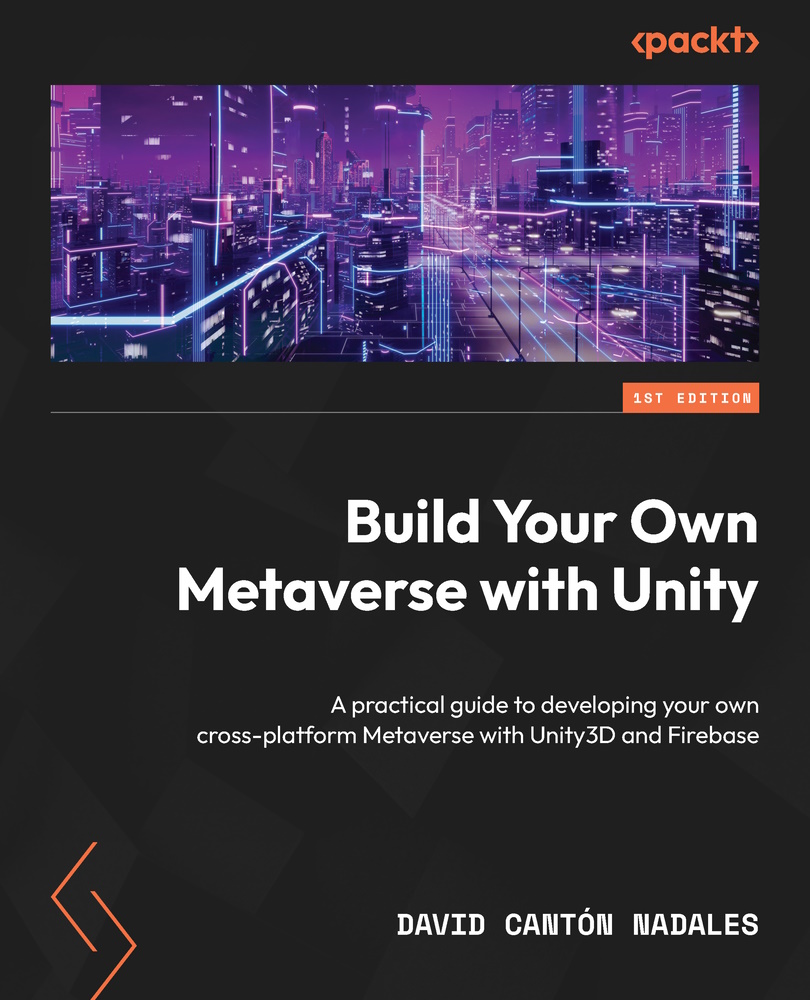Changing the default avatar
By default, Unity creates our character to look like a robot – possibly not what we’d like the most. In future chapters, we will see how to change the appearance of our player at runtime, as we play, as we would do in any video game. Now, as a preview, we will learn how to change the initial appearance of the player in a very easy way.
There is a web platform called Mixamo. It is a huge catalog that offers hundreds of 3D characters and animations ready to use in your Unity project.
As a mandatory step, visit https://www.mixamo.com and register for free or log in if you already have an account.

Figure 2.20 – Mixamo.com home page
Once identified, let’s look for a character in the catalog to replace the robot avatar. To do so, follow these steps:
- Click on the Characters link at the top of the web page.

Figure 2.21 – Mixamo Characters link
- Voila...