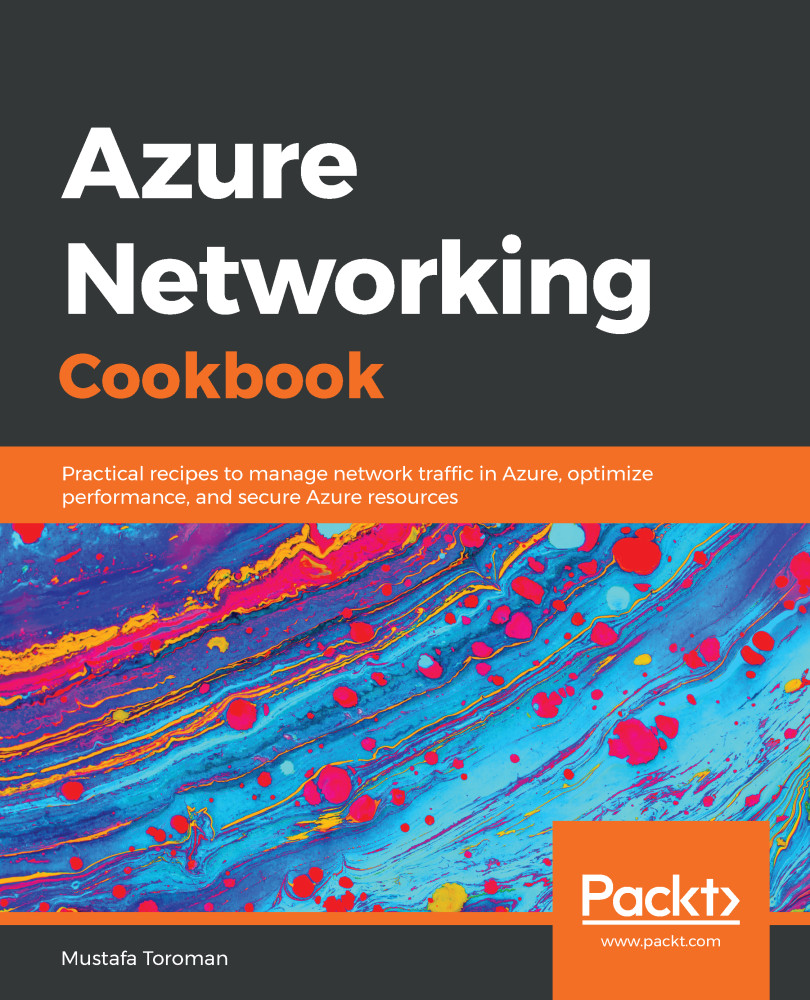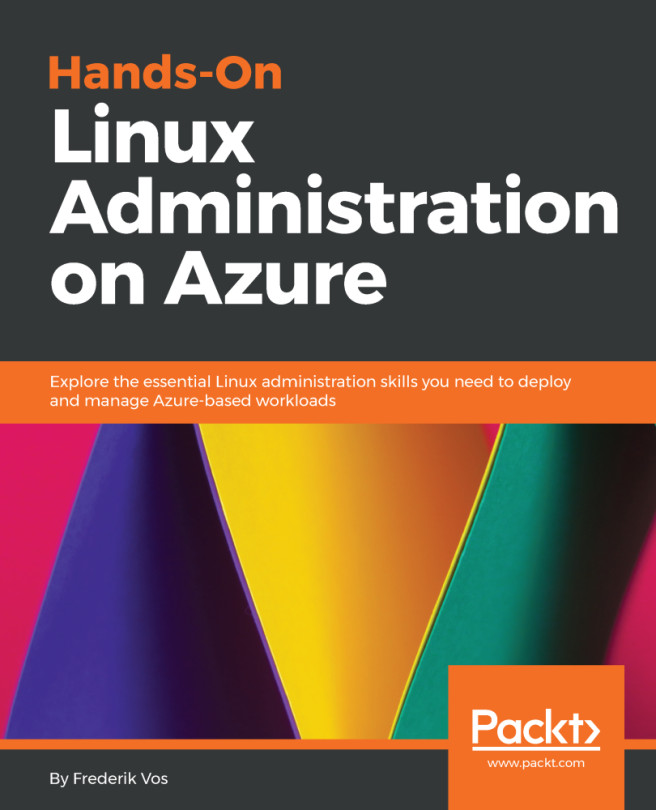The Traffic Manager profile is another setting that we can manage and adjust. Although it has very limited options, where we can only disable and enable Traffic Manager, managing the profile setting can be very useful for maintenance purposes. In this recipe, we'll manage Traffic Manager profile.
Managing profiles
Getting ready
Before you start, open the browser and go to the Azure portal via https://portal.azure.com.
How to do it...
In order to make changes to the Traffic Manager profile, we must do the following:
- In the Azure portal, locate the previously created...