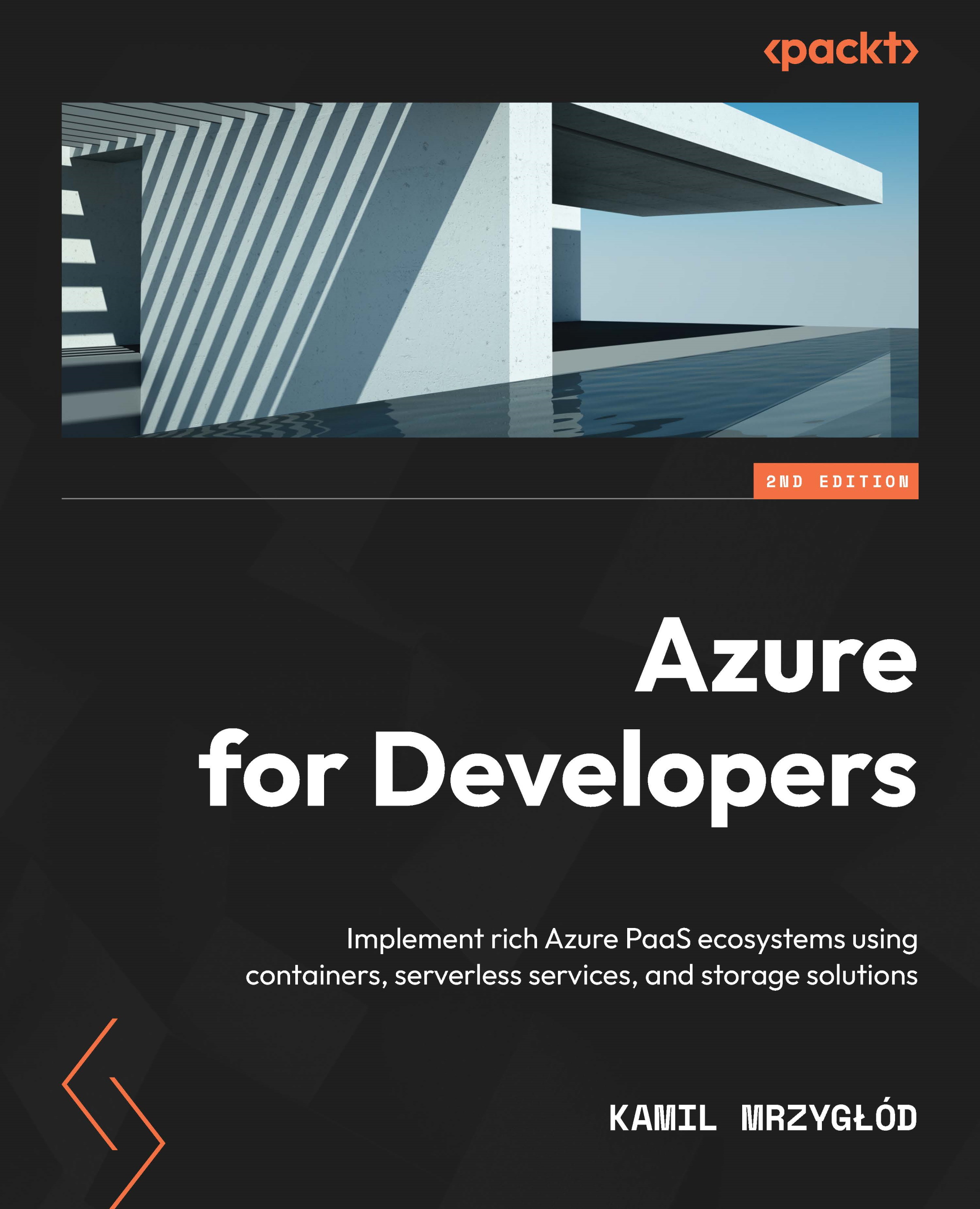Creating an Azure Cognitive Search instance
Creating an Azure Cognitive Search instance is an easy task and should not take more than a few minutes. The important thing to remember here is that if you must recreate a service, there is no way to back up and restore data – if you make mistakes here, everything must be done again from scratch.
The reason for recreating a service is if you needed to change the datatypes or other search attributes of the search index columns. While it will not be a problem during this exercise, keep that in mind when creating a production workload.
Using the Azure portal
As with most services in Azure, we will start our journey by creating an Azure Cognitive Search instance in the portal. To do so, click on + Create a resource and search for Azure Cognitive Search. On the introduction screen, click on the Create button, which will take you to the configuration of this service:
Figure 5.1 – The Basics tab in the...