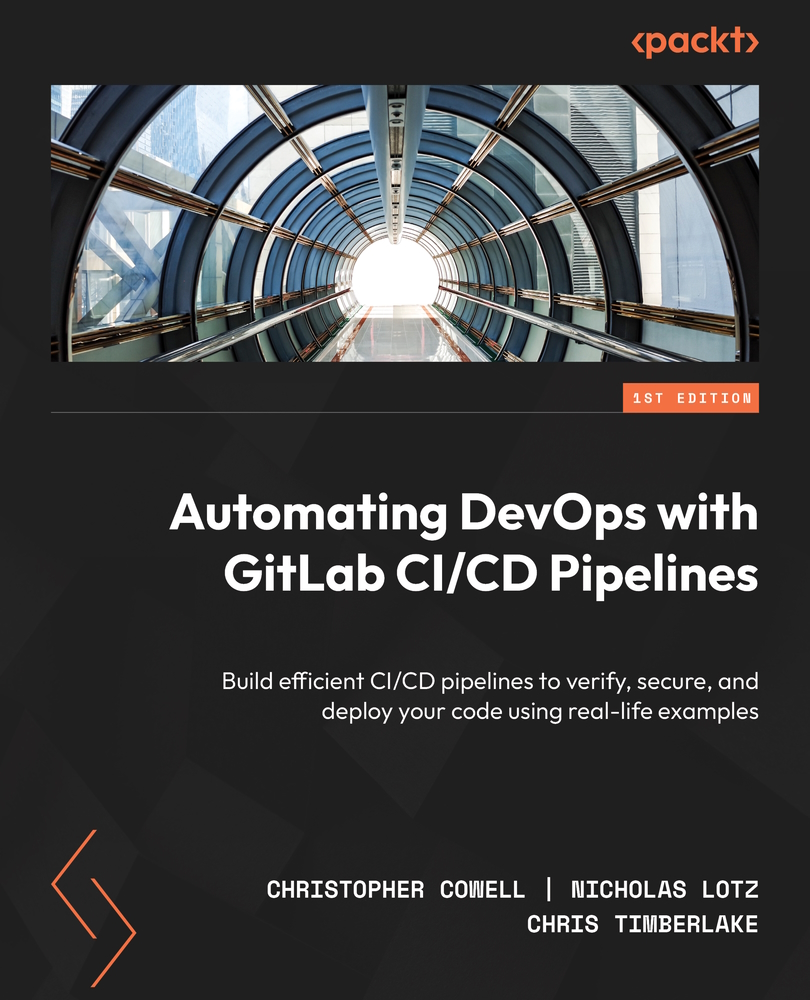Running GitLab CI/CD pipelines
Whenever a project’s pipeline runs, it’s running on some version of that project’s files. This means that in the CI portion of the pipeline, it runs automated tests and scans on just one version of your files. Then, in the CD portion, it deploys that same version of the files to the appropriate environment. You will also see this described as a pipeline running “against” a version of your project’s files.
The point of pipelines is to check the status of your code – and then deploy that code – every time you make changes to it. So, running a project’s pipeline on yesterday’s version of your code may produce one set of results, while running the pipeline against today’s version of the code may generate very different results, even though the pipeline consists of the same stages, jobs, and commands. Between yesterday and today, you may have added new automated tests, introduced...