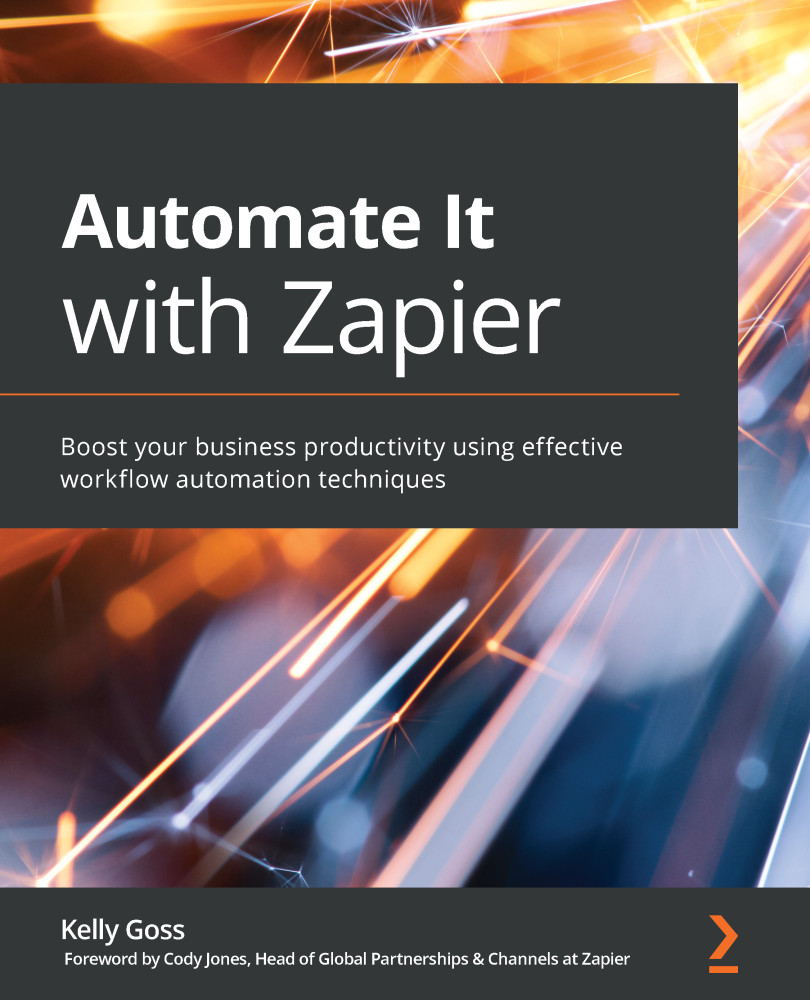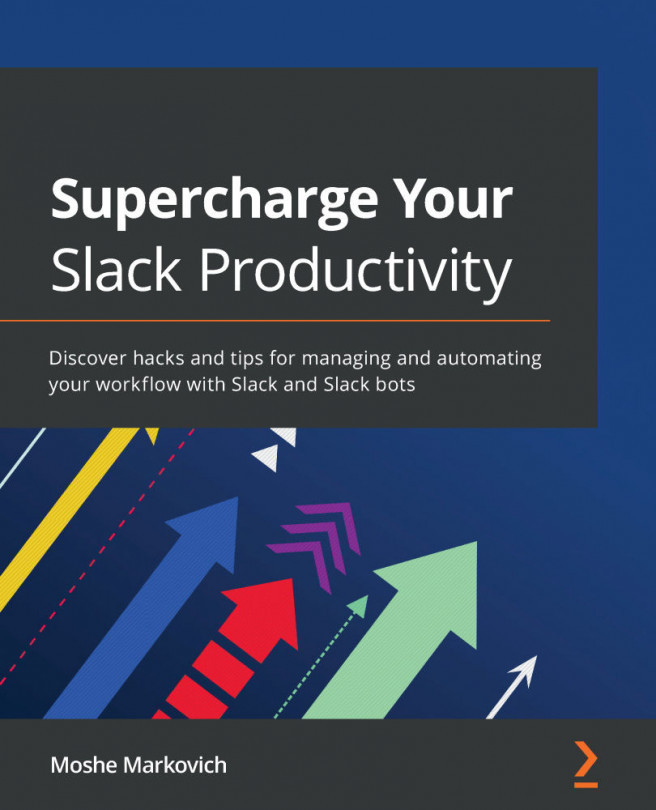Schedule by Zapier – scheduling your Zaps to run at intervals
The Schedule by Zapier app allows you to run a workflow at set times, such as every hour, every day at a certain time, every week on a certain day and time, or every month on a certain day and time. This is useful if you want to automate a series of repetitive tasks at specified times rather than using a traditional event in an app triggering the workflow. This Zapier built-in app can only be used as a trigger step at the start of your workflow, replacing a traditional trigger step. When specifying times in the Schedule by Zapier app, you can use custom values in the formats hh:mm aa, hh:mm, or hhmm, for example, 1:30 pm, 13:30, or 1330.
Important note
When specifying times, your Zaps will trigger based on your account or Zap timezone settings. If no timezone has been specified, the default run time will be UTC (GMT +00:00). Use the instructions in Chapter 1, Introduction to Business Process Automation...