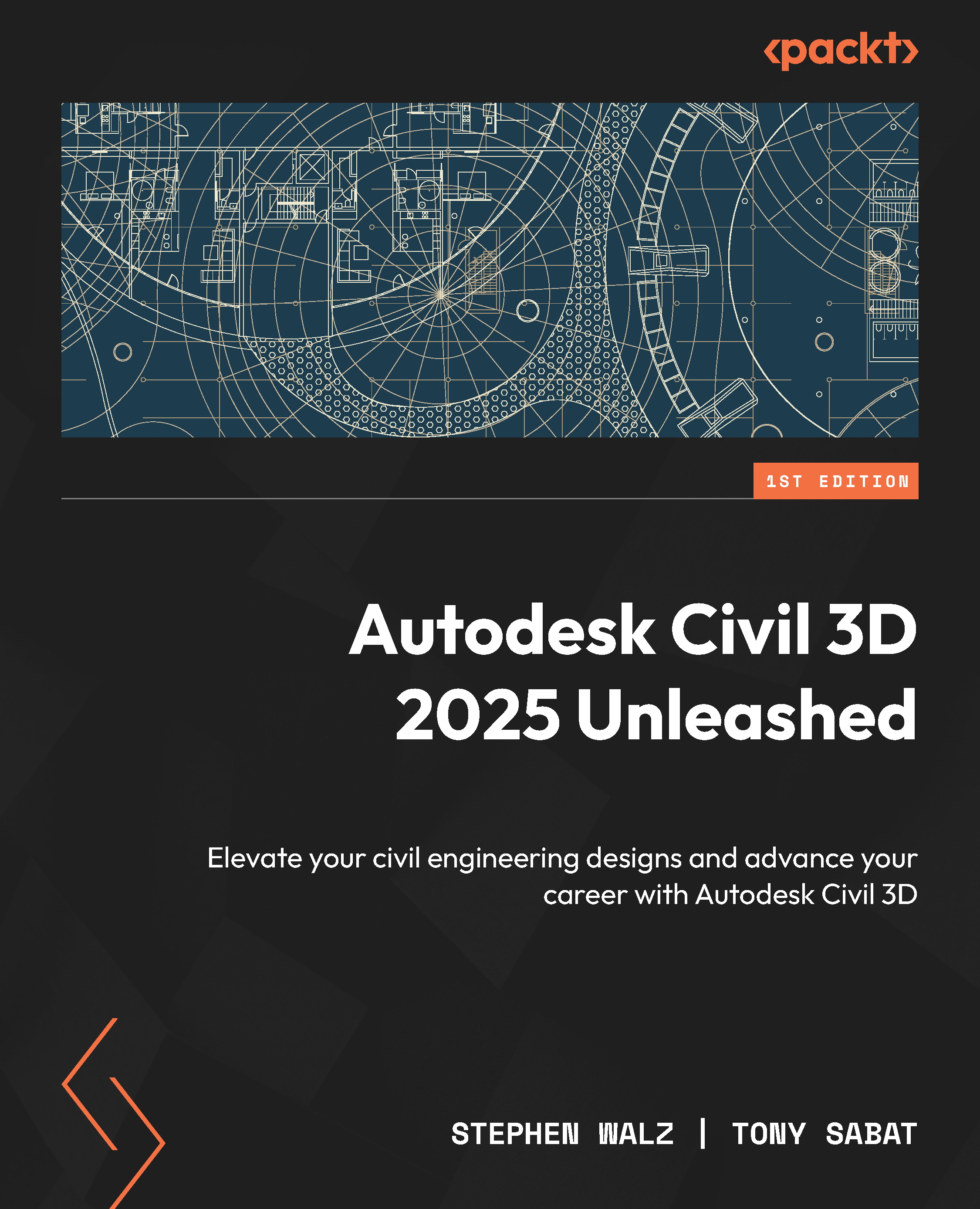Integrating custom parts into our BIM designs
Let’s go ahead and launch Civil 3D 2025 and open up the Grading Model_Start.dwg file located within Civil 3D 2025 Unleashed\Chapter 9\Model. Once opened, let’s navigate over to the ASM - Subdivision Main Road – Access assembly. Because we have several subassemblies in our file, we tend to rely on Toolspace | Prospector to navigate to our assemblies so that we can quickly identify which one we need to update. To do so, we’ll expand our Assemblies, right-click with the mouse on the ASM – Subdivision Main Road – Access assembly, and select Zoom To.
Once there, we’ll want to select and delete our proposed BasicSideSlopeCutDitch subassemblies, which are located after our BasicCurbAndGutter subassemblies, as shown in Figure 9.18.

Figure 9.18 – Preview panel with codes displayed
Next, we’ll select our ASM – Subdivision Main Road – Access...