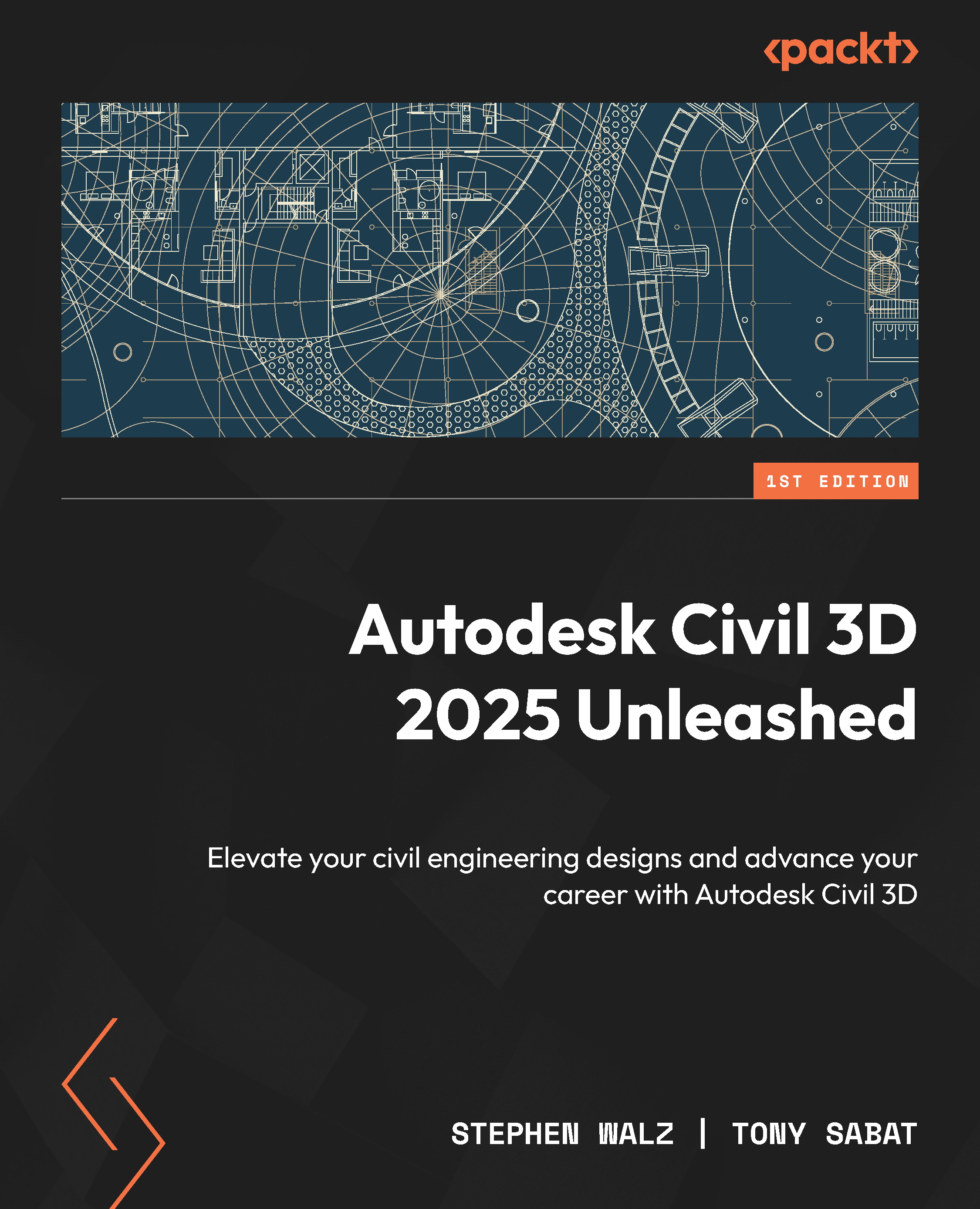User interface
In this section, we’ll understand how to navigate around Civil 3D and learn where the main tools are to continue refining and/or recreating portions of our design developed in Autodesk Civil 3D 2024 from Start to Finish. Understanding when and where to use these advanced tools will elevate our BIM knowledge significantly and put us on a trajectory to becoming a Civil 3D expert and BIM model manager. After launching Civil 3D and opening the Grading Model.dwg file, you’ll notice that along the very top of the program, you are presented with three levels, or tiers, of tools and functionality, as shown in Figure 2.2:

Figure 2.2 – Top three levels of tools and functionality within the user interface
Each of these levels provides varying access to the tools and functionality available within Autodesk’s Civil 3D platform. Much of this will become a bit clearer by the end of the section, as we dive into more detail about...