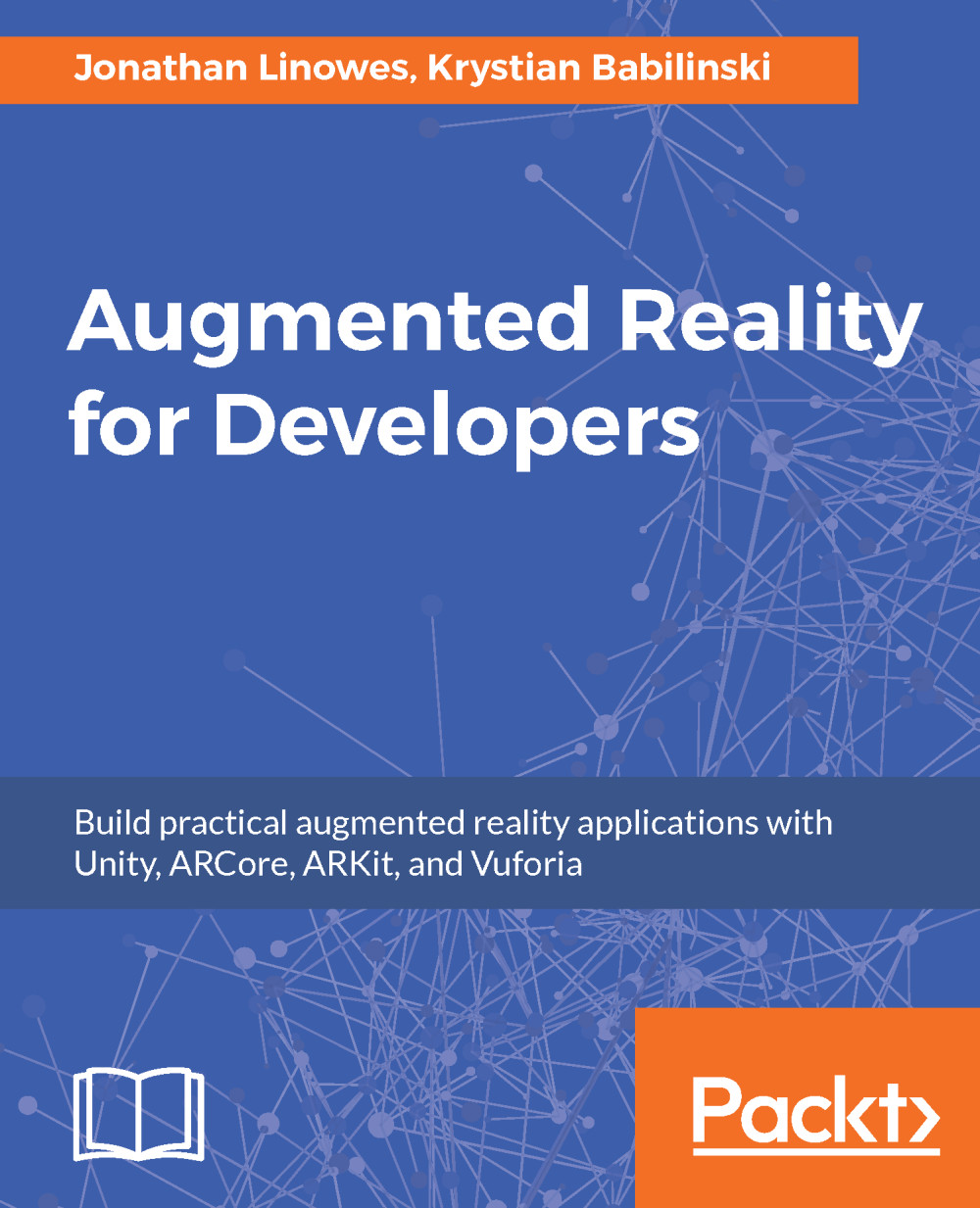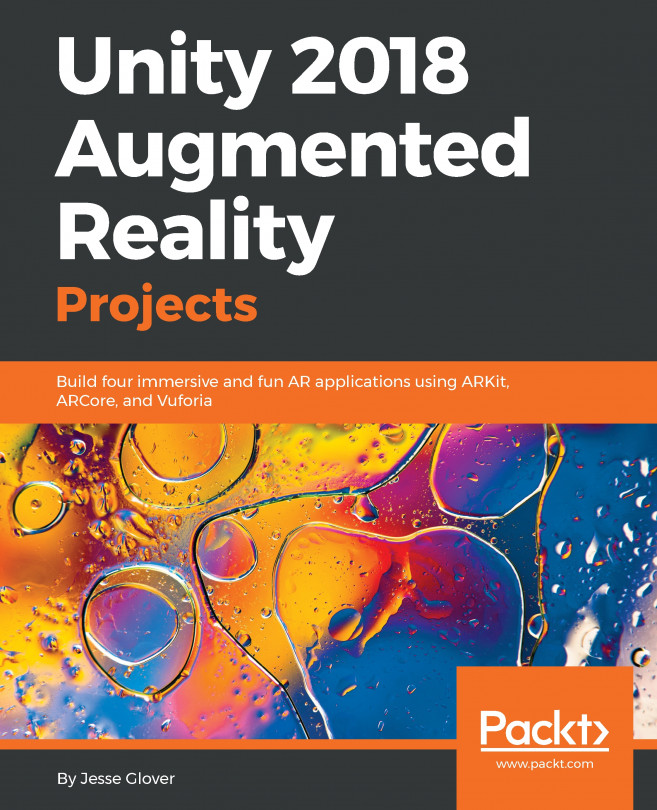Setting up the project and scene
To get started, we will create a new Unity project, import the Asset packages we will be using, set up our project Asset folders, and create a basic scene Hierarchy with a default framed image.
Let's get started!
Create a new Unity project
Let's begin implementation by setting up a new project in Unity and getting it ready for AR. The steps here are abridged as it should be familiar to you by now. If you require more detail, please refer to the relevant topics in Chapter 2, Setting Up Your System, and Chapter 3, Building Your App:
- Open Unity and create a 3D project; I named mine
PhotoFrames. - Now is as good a time as any to import the Unity package with the assets for this project. You can download the file
PhotoFramesAssets.unitypackagefrom the publisher's website (if you do not have access to the file, we will show you how to create your own substitute assets as needed in this chapter).
Images folders contains the images to show in the app; you can add your own...