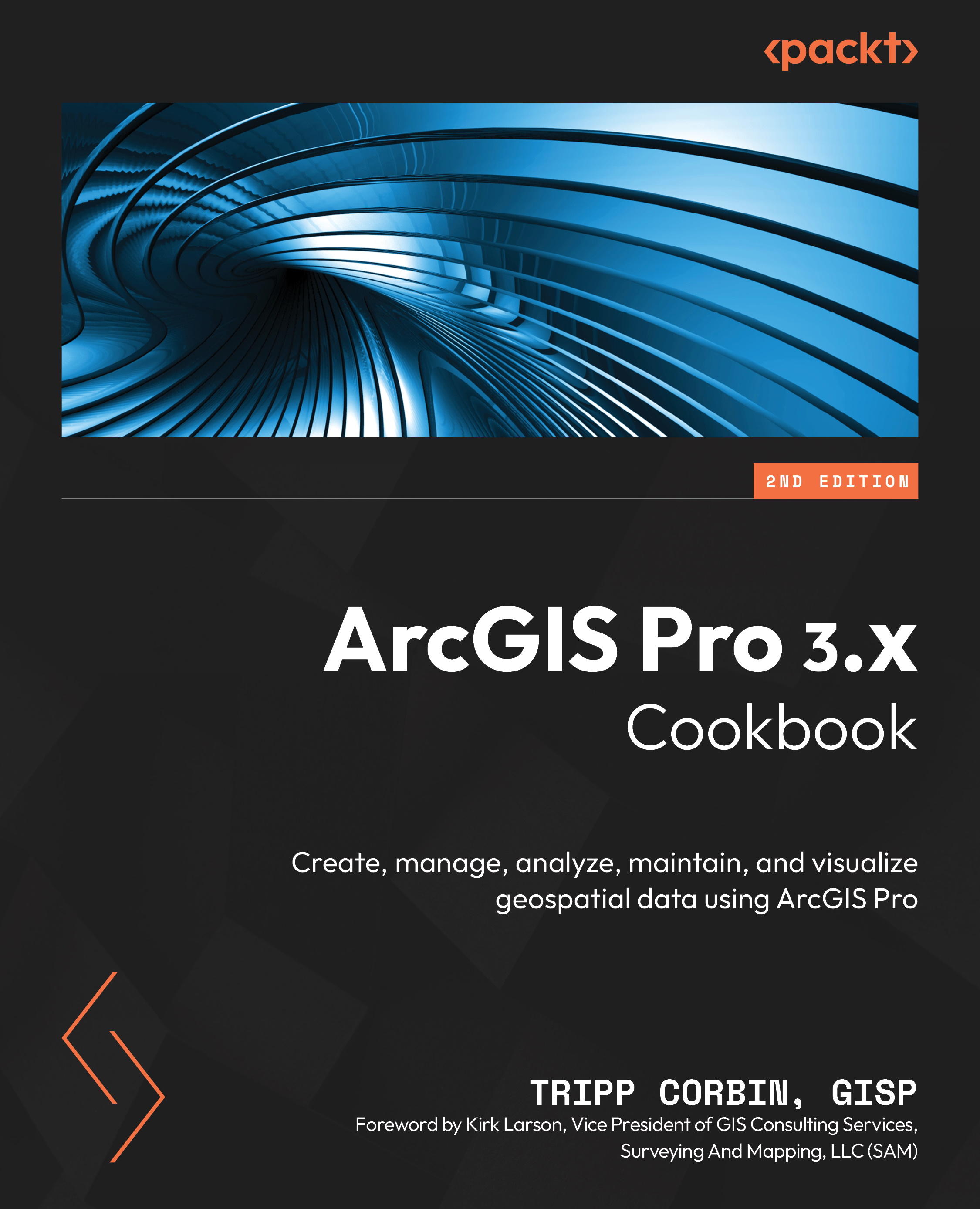Configuring editing options
Before you start editing data, ArcGIS Pro has several options you need to check out and configure that impact the overall editing process. You will review and update these options to ensure your edits are done smoothly and saved correctly. This will include setting the units of measure, verifying tolerances, and more.
In this recipe, you will configure and verify several editing options, including how and when to save, setting your units of measure, making newly added layers editable by default, and configuring snapping.
Getting ready
This recipe requires the sample data to be installed on your computer. It is recommended that you complete the recipes in Chapter 1, ArcGIS Pro Capabilities and Terminology, before starting this recipe. This will ensure you have a better foundational understanding of navigating within a map. You can complete this recipe with any ArcGIS Pro licensing level.
How to do it...
Follow these steps to learn how to access...