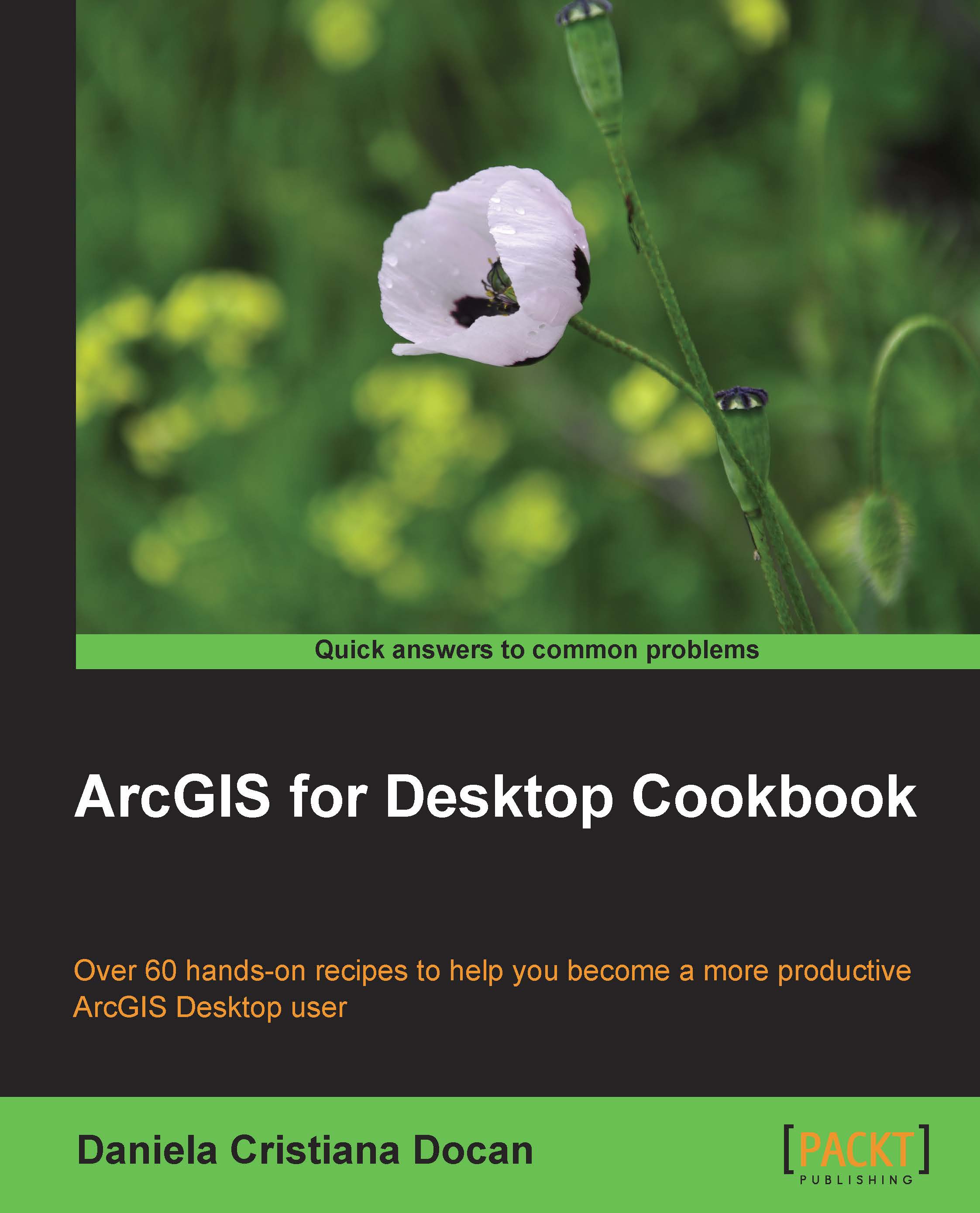Reclassifying a raster
When you reclassify a raster, you reassign one or more cell values or a range of values to new output cell values. You may need to reclassify a raster to:
Update the cell values with new information from the field
Simplify raster data
Add cell values to a common scale
Exclude values from analysis by setting those values to
NoDataInclude
NoDatacells in analysis by setting values to those cells
The classification method and the number of classes you define will affect the raster displaying and interpreting process.
Getting ready
In this recipe, you will add the cell values to a common scale for three thematic raster layers: LandUse, SlopeProcent, and Aspect.
How to do it...
Follow these steps to reclassify three raster layers:
Start ArcMap and open a new map document. Add the following datasets to the map:
The
LandUsefeature class from...Data\SpatialAnalyst\ TOPO5000.gdb\LandUseThe
Elevation,SlopeProcent, andAspectrasters fromSpatialAnalyst\ScratchTOPO5000.gdb
Save your...