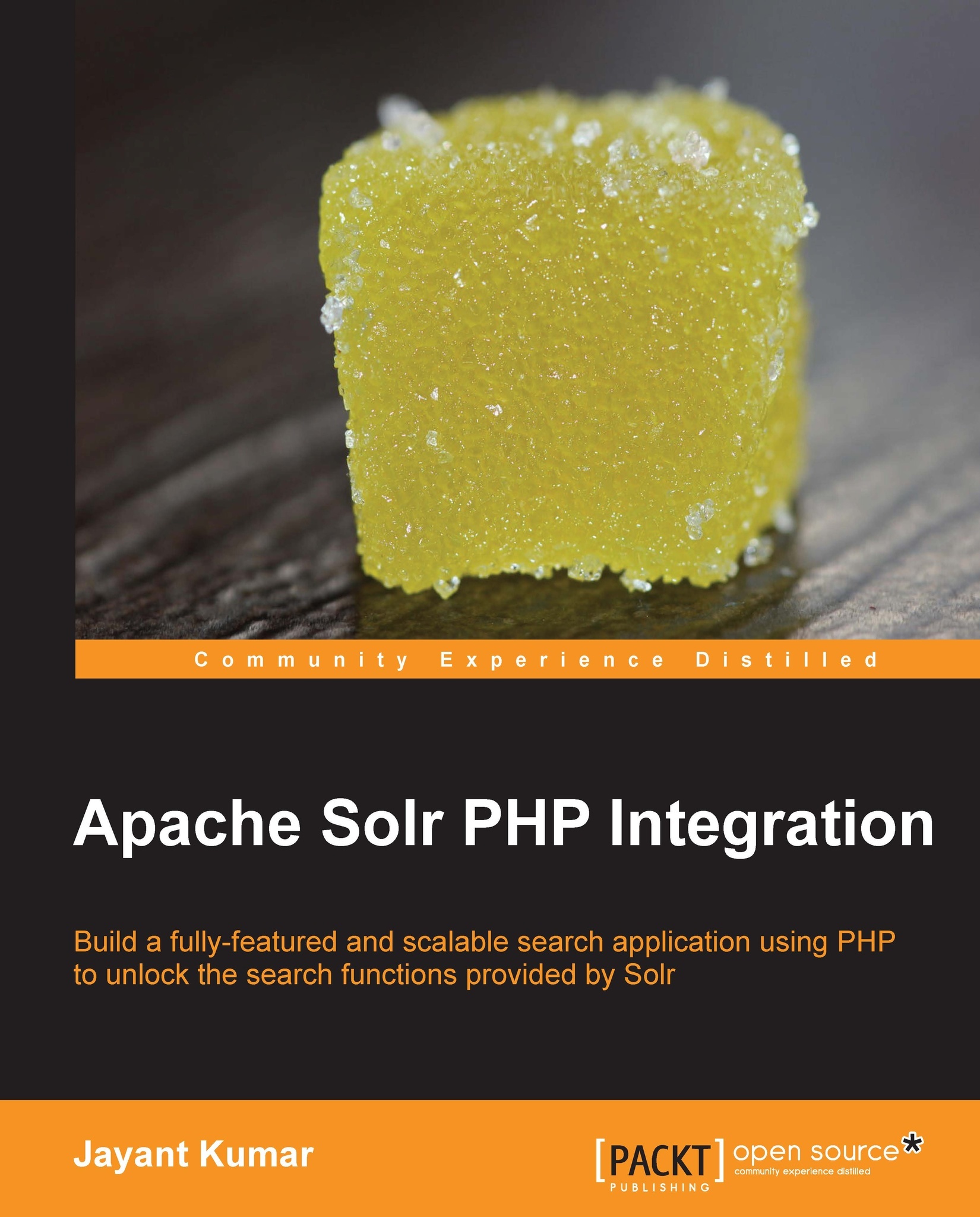Running debug on Solr interface
The parameters appended to the Solr query URL in our example are debugQuery=true, explainOther=author:king, and debug.explain.structured=true. Let us check the Solr output for a debug query by visiting the URL http://localhost:8080/solr/collection1/select/?omitHeader=true&debugQuery=true&fl=id,name,author,series_t,score,price&start=0&q=cat:book+OR+author:martin^2&rows=5
The following is a screenshot of the output of the previous query:

We can see the debug component after the results component in Solr query results interface. It contains the raw query and parsed query. The explain element in the debug component contains the score and the calculations that were done to achieve the score
Since debugging a Solr query is required to tune the relevance, it makes more sense to use the Solr interface to see the debug output. PHP interface to the debug component can be used to create an interactive user interface where field level boosts are taken...