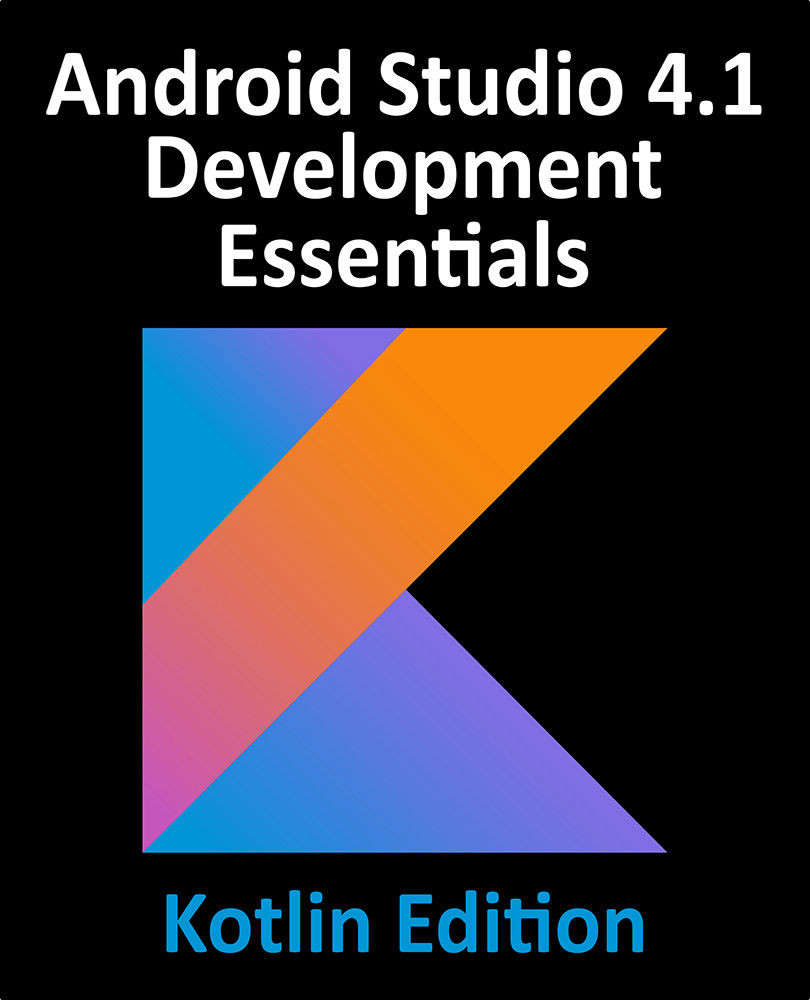58.6 Changing the Detail Pane
The detail information shown to the user when an item is selected from the master list is currently displayed via the layout contained in the website_detail.xml file. By default, this contains a single view in the form of a TextView. Since the TextView class is not capable of displaying a web page, this needs to be changed to a WebView object for this tutorial. To achieve this, navigate to the app -> res -> layout -> website_detail.xml file in the Project tool window and double-click on it to load it into the Layout Editor tool. Switch to Code mode and delete the current XML content from the file. Replace this content with the following XML:
<?xml version="1.0" encoding="utf-8"?>
<WebView xmlns:android="http://schemas.android.com/apk/res/android"
xmlns:tools="http://schemas.android.com/tools"
android:layout_width="match_parent"...