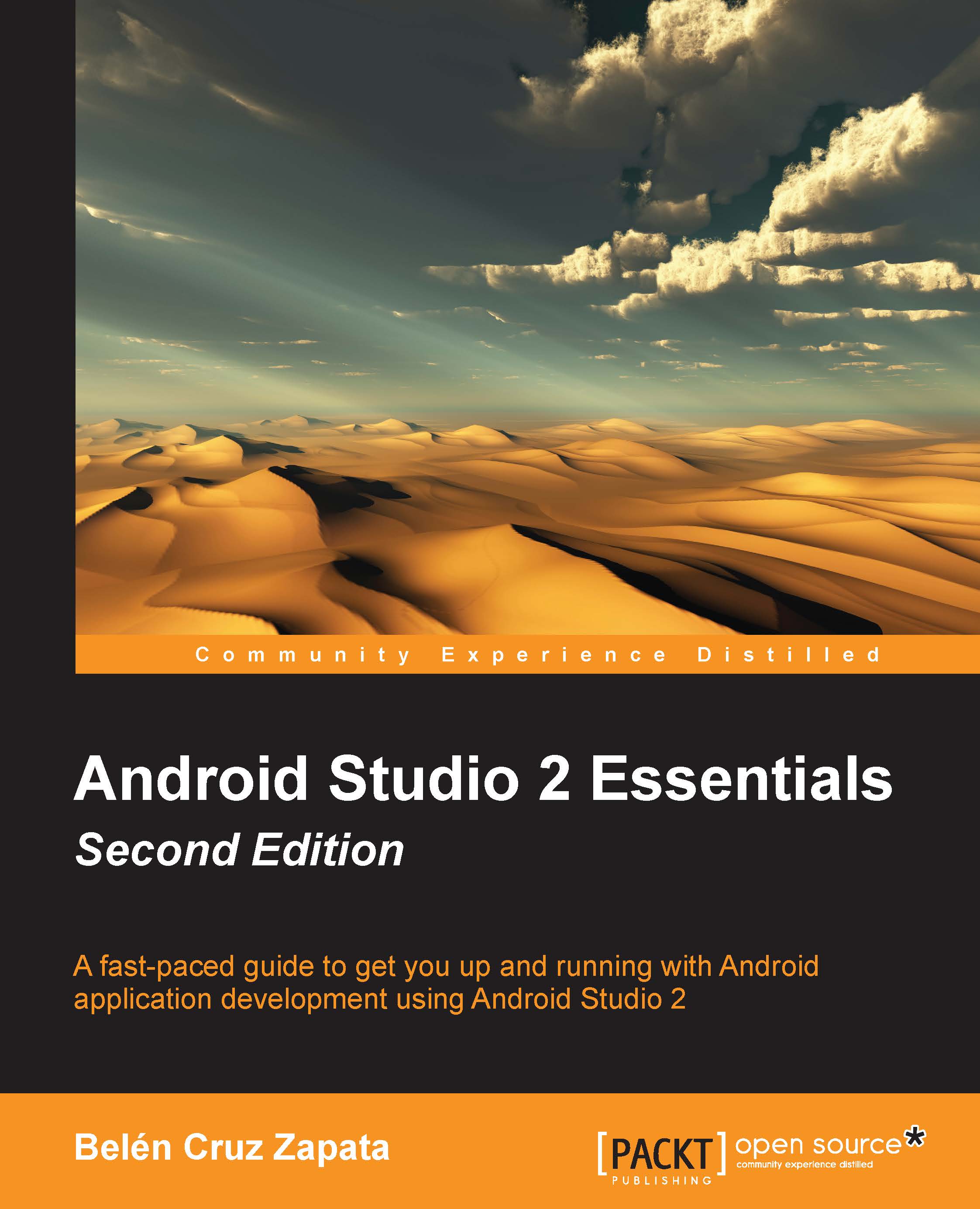Chapter 4. Using the Code Editor
Now that you have created your first project and learned how to navigate through the different folders, subfolders, and files, it's time to start programming. Have you ever wanted to be able to program more efficiently? How can you speed up your development process? Do you want to learn useful shortcuts too? For example, how can you comment more than one line at once, find and replace strings, or move faster through different parameters in a method call?
In this chapter, you will learn how to use and customize the code editor in order to feel more comfortable when programming. It is worth knowing the basic features of the code editor in order to increase your productivity. You will learn about code completion and code generation. Finally, you will learn some useful shortcuts and hotkeys to speed up the development process.
The following are the topics we'll be covering in this chapter:
- Customizing the code editor
- Code completion
- Code generation...