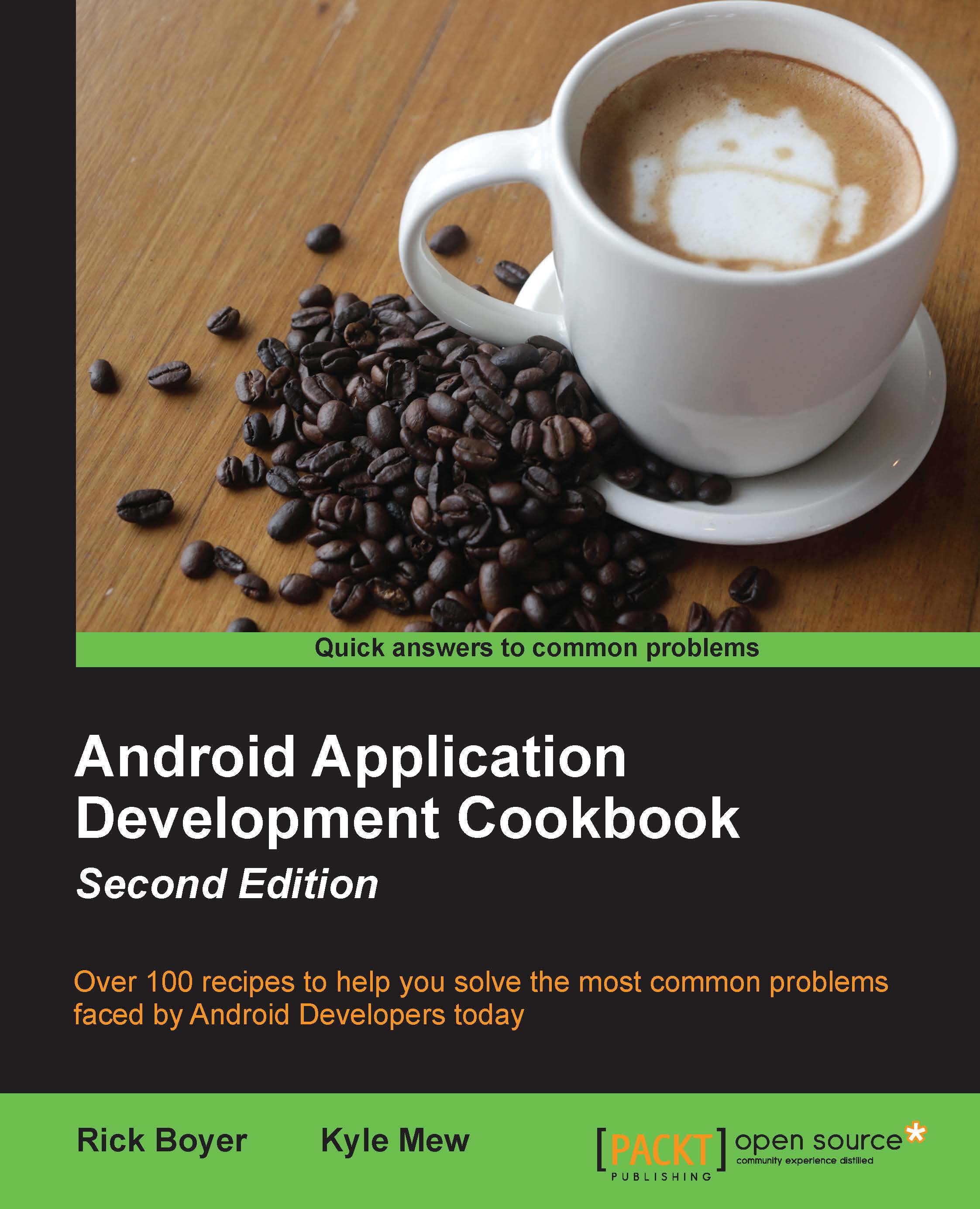Introduction
With a firm understanding of layouts from Chapter 2, Layouts, we'll dig deeper into UI development with Fragments. Fragments are a way to separate your UI into smaller sections that can easily be reused. Think of Fragments as mini-activities, complete with their own classes, layouts, and lifecycle. Instead of designing your screen in one Activity Layout, possibly duplicating functionality across multiple layouts, you can break the screen into smaller, logical sections and turn them in to Fragments. Your Activity Layout can then reference one or multiple Fragments, as needed. The first three recipes will explore Fragments in-depth.
With an understanding of Fragments, we're ready to expand on our discussion of Widgets. In Chapter 3, Views, Widgets, and Styles, we discussed how to add widgets to your own app. Now, we'll look at how to create an App Widget so users can put their app on their Home screen.
The last recipes of the chapter will explore System UI options...