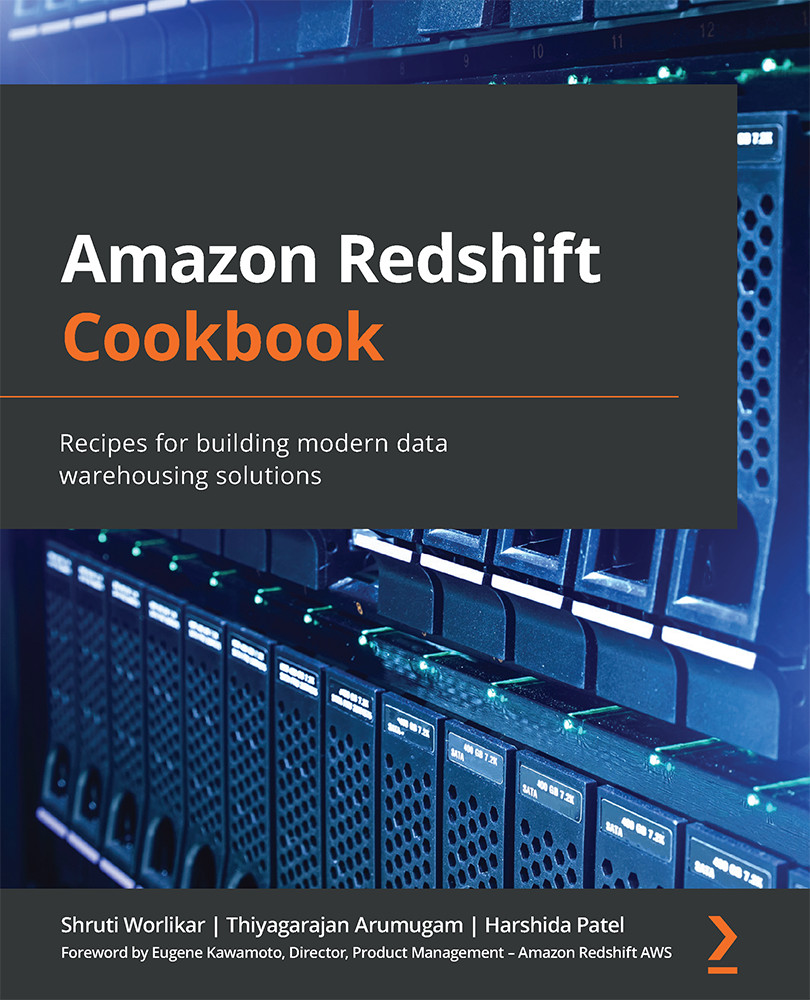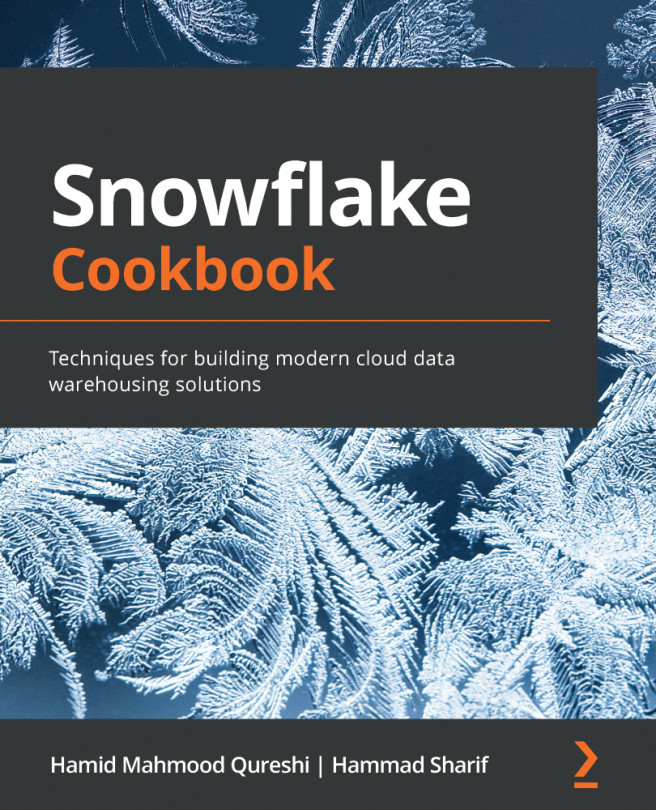Connecting to an Amazon Redshift cluster programmatically using .NET
.NET can connect to Amazon Redshift programmatically to build data-enabled applications such as business intelligence portals, share the data through an application interface, and more. In this recipe, we will install an AWS provided Amazon Redshift ODBC driver and connect to the database using .NET.
Getting ready
To complete this recipe, you will need to do the following:
- Download and configure an Amazon Redshift ODBC driver for Windows using the details provided here: https://docs.aws.amazon.com/redshift/latest/mgmt/configure-odbc-connection.html#install-odbc-driver-windows.
- Utilize Visual Studio IDE for .NET. You can do this from the AWS Cloud9 IDE, which offers a rich code editing experience and a runtime debugger that supports several programming languages. It also provides a built-in terminal. You can set up AWS Cloud9 for .NET core at https://docs.aws.amazon.com/cloud9/latest/user-guide/sample...