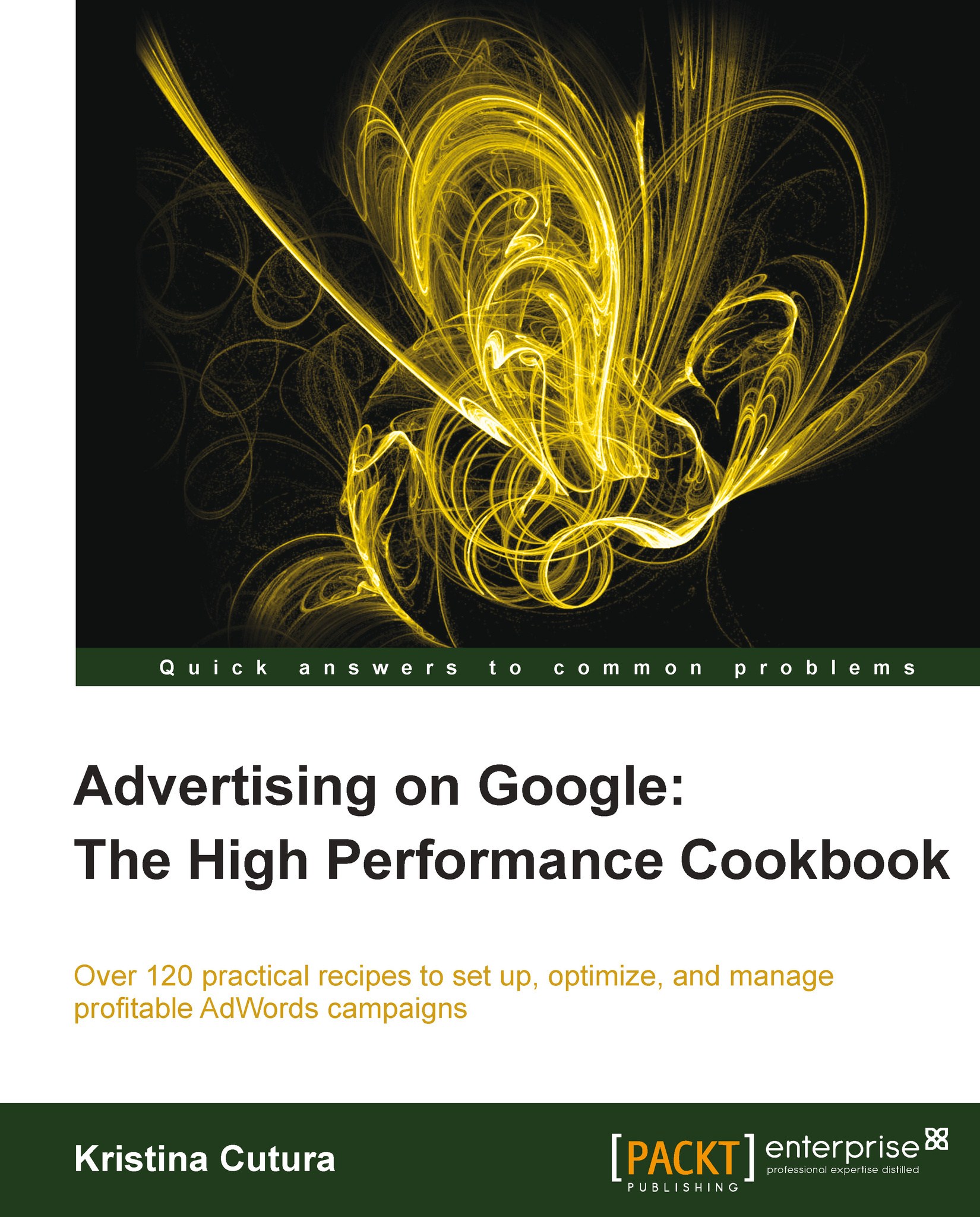Using keyword matching options effectively
Keyword matching options allow you to control who sees your ads by broadening or restricting what searches your ads appear in. They range from broad to specific. The broader match types are designed to generate more traffic and show your ads on related searches that you may not have thought to add to your campaigns. The more specific match types restrict the queries that your ads show on and typically bring fewer impressions, but potentially more targeted traffic.
How to do it…
To add keywords in different match types, perform the following steps:
Click on the Campaigns tab, go into a specific campaign and ad group where you wish to add keywords.
Navigate to the Keywords tab and click on + Add keywords.
Add keywords according to the parameters outlined in the following table. For example, if you wish to use exact match, add brackets around each keyword, such as
[red roses].Click on Save.
The following is an example of how to enter the example keyword...