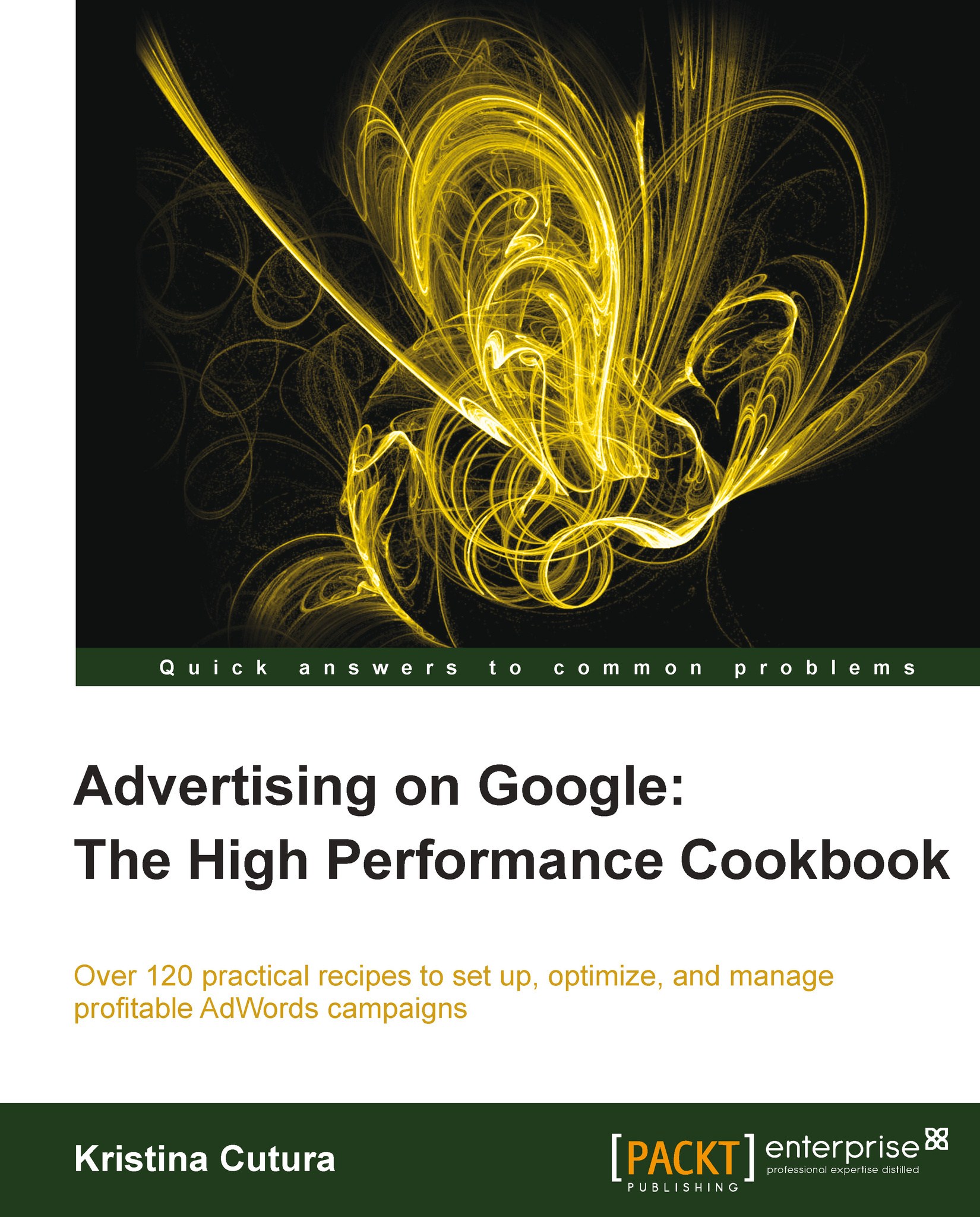Enabling Conversion Optimizer
Savvy advertisers measure conversions and adjust bids based on how much they are willing to pay for each conversion. This can be done manually by regularly reviewing your conversion data, or you can take advantage of Conversion Optimizer in AdWords. It uses historical data to predict which clicks are more valuable to you and adjusts bids in real time to maximize conversions without additional work on your part.
Getting ready
In order to use Conversion Optimizer, you will need to implement conversion tracking in your AdWords account and your campaign will need to have received at least 15 conversions in the last 30 days. If your campaign did not generate 15 conversions in the last 30 days, you will not have the option to enable Conversion Optimizer and you will need to wait until you receive the required number of conversions.
How to do it...
To enable Conversion Optimizer, perform the following steps:
Click on the Campaigns tab.
Click on the campaign that you'd like...