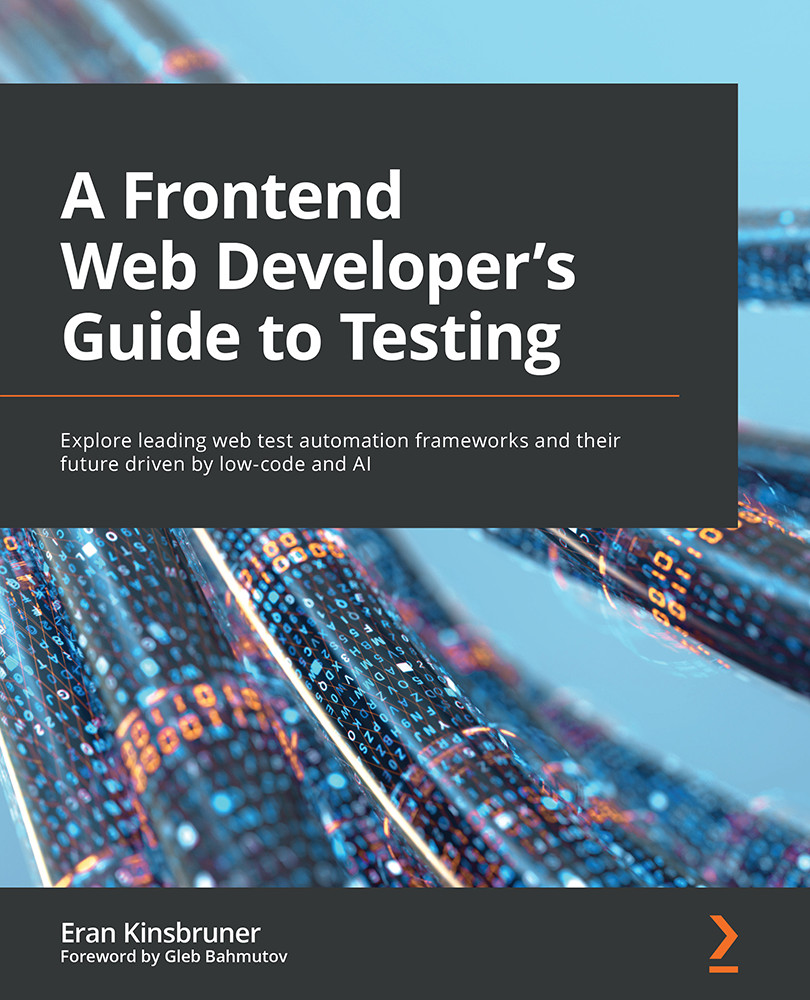Getting started with Cypress
As explained in Chapter 3, Top Web Test Automation Frameworks, to get started with the Cypress (https://www.cypress.io/) framework, you need to install the node package through the following command line:
npm install cypress -D
After the installation is complete, you can use both the Cypress GUI and the IDE (in our case, we will use Visual Studio Code) to run your Cypress tests.
Launching the Cypress GUI is done by running the following command:
npx cypress open
The Cypress GUI
After launching the Cypress GUI using the preceding command, you will be presented with three windows:
- Tests: This gives an overview of scripts and execution. In this window, you can either launch a single JavaScript or TypeScript test against any of your local browsers.
- Runs: In this window, a user can log in to the dashboard and run tests in parallel, identify test flakiness and debug failures, manage multiple users and organizations, integrate...