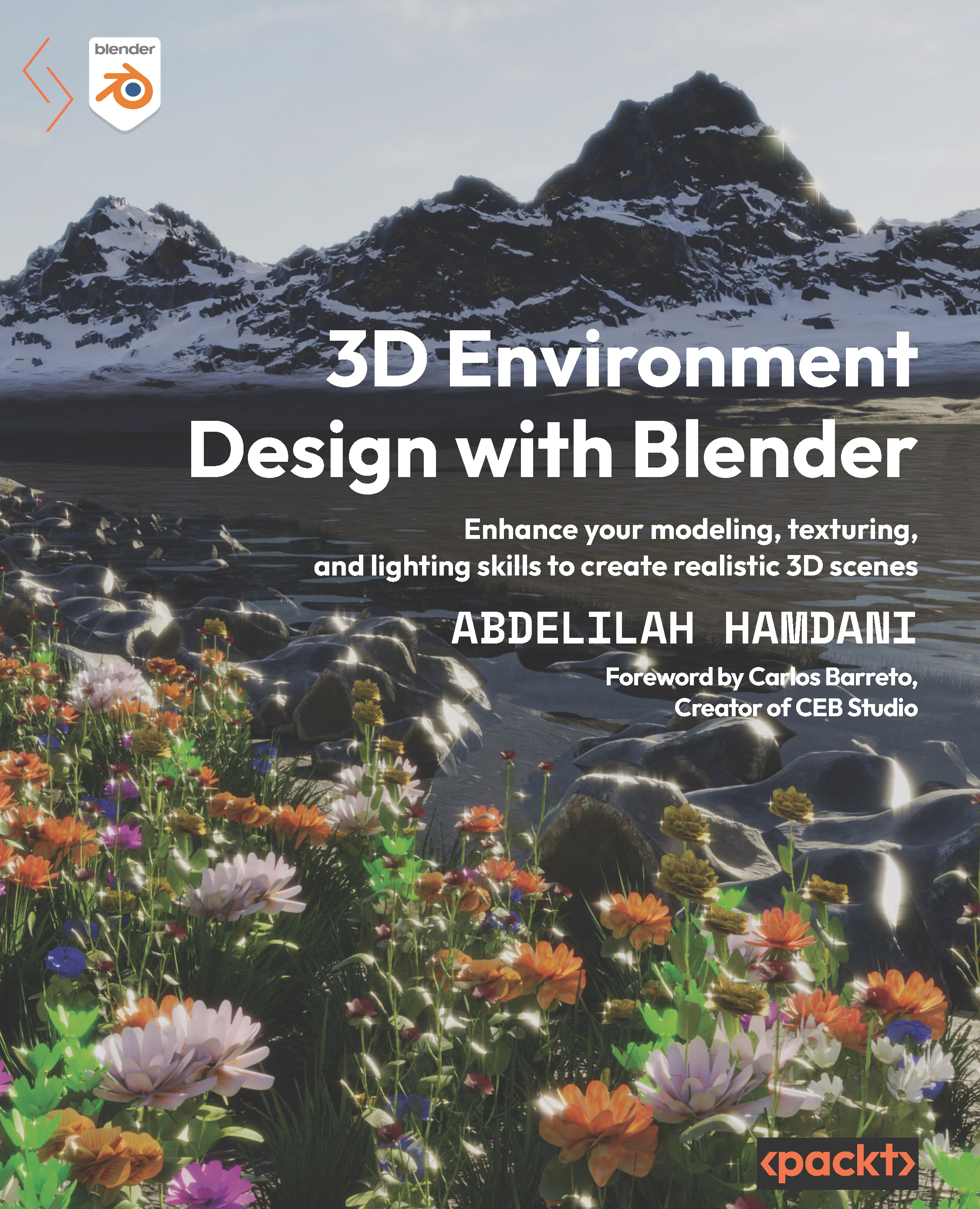Setting up realistic lighting using HDRI maps
HDRI stands for high dynamic range image .Think of this as a large image that covers 360 degrees of the surroundings. They are created by combining several pictures of the same scene.
When we assign an HDRI map to our environment, Blender will wrap it around an invisible sphere that will surround our 3D scene from all angles:

Figure 5.32 – Demonstration of how Blender deals with HDRI maps
An environment light surrounds all of the objects in your 3D scene and will light and reflect off all surfaces. This makes HDRI maps very powerful for environment lighting.
How to set up an HDRI environment background for our scene
In order to set up the HDRI map, let’s switch the Shader Editor from Object mode to World mode, just as we did earlier in Figure 5.26.
Next, in the Shader Editor, press Shift + A and search for Environment Texture. Connect its Color output to the Color input of Background...