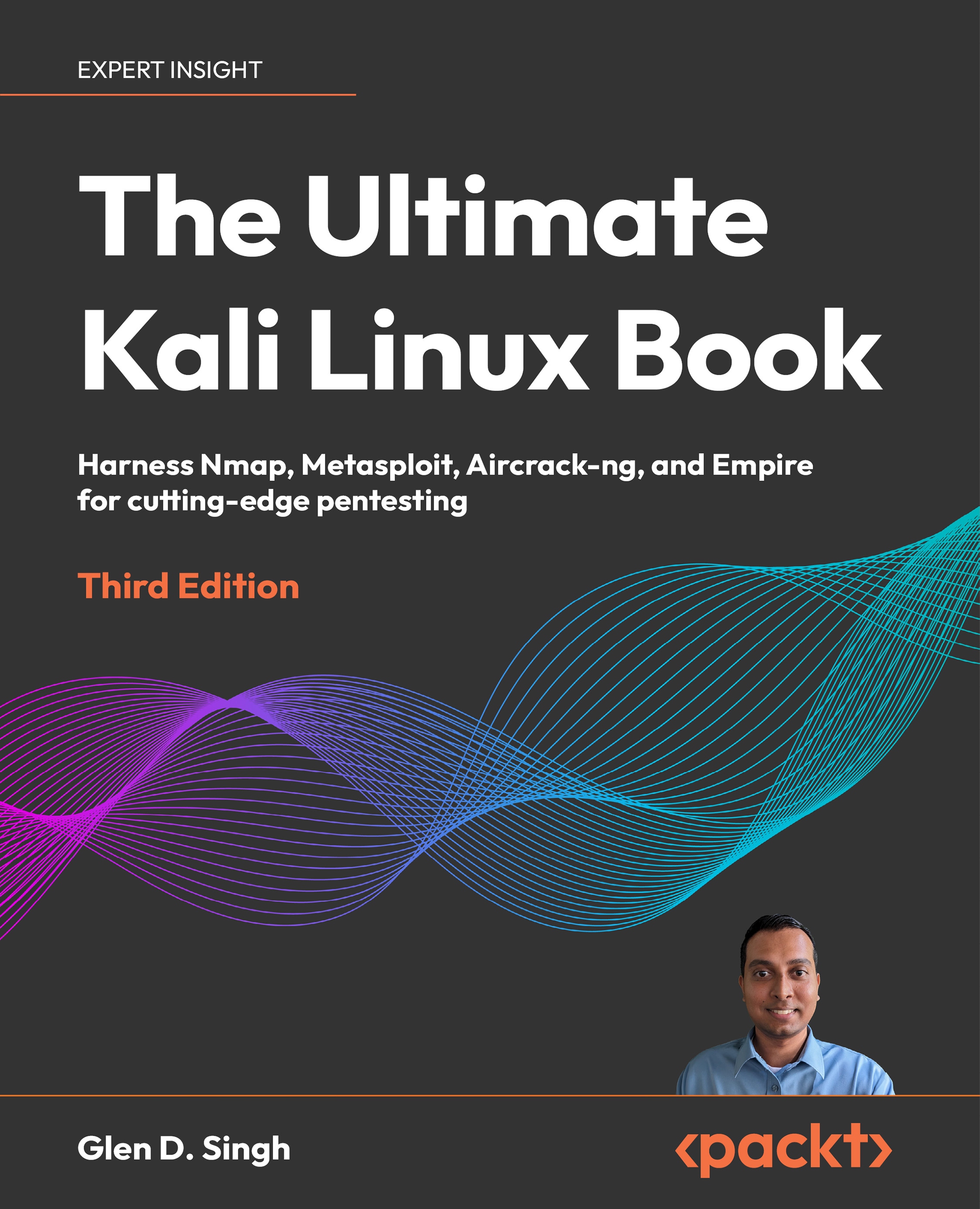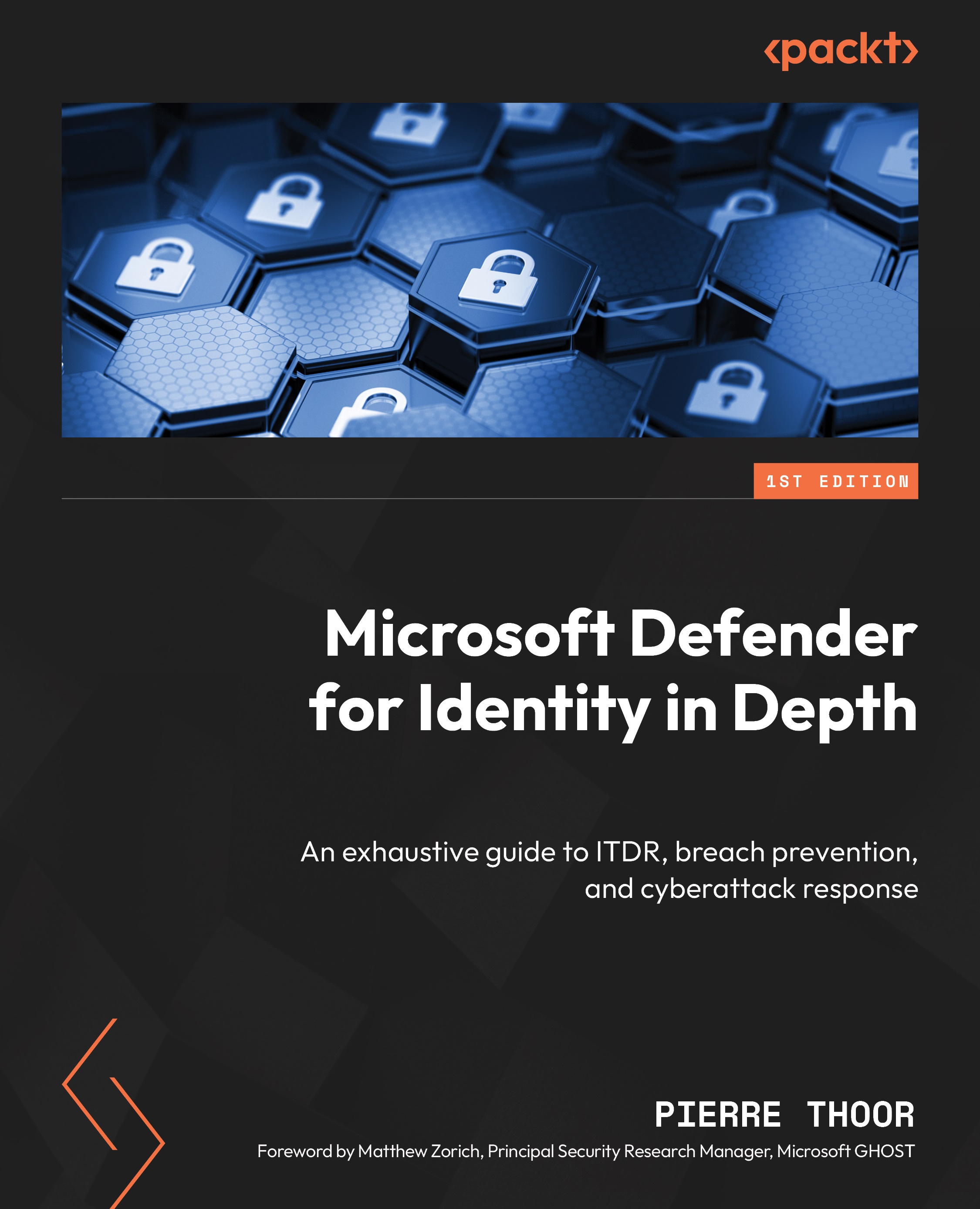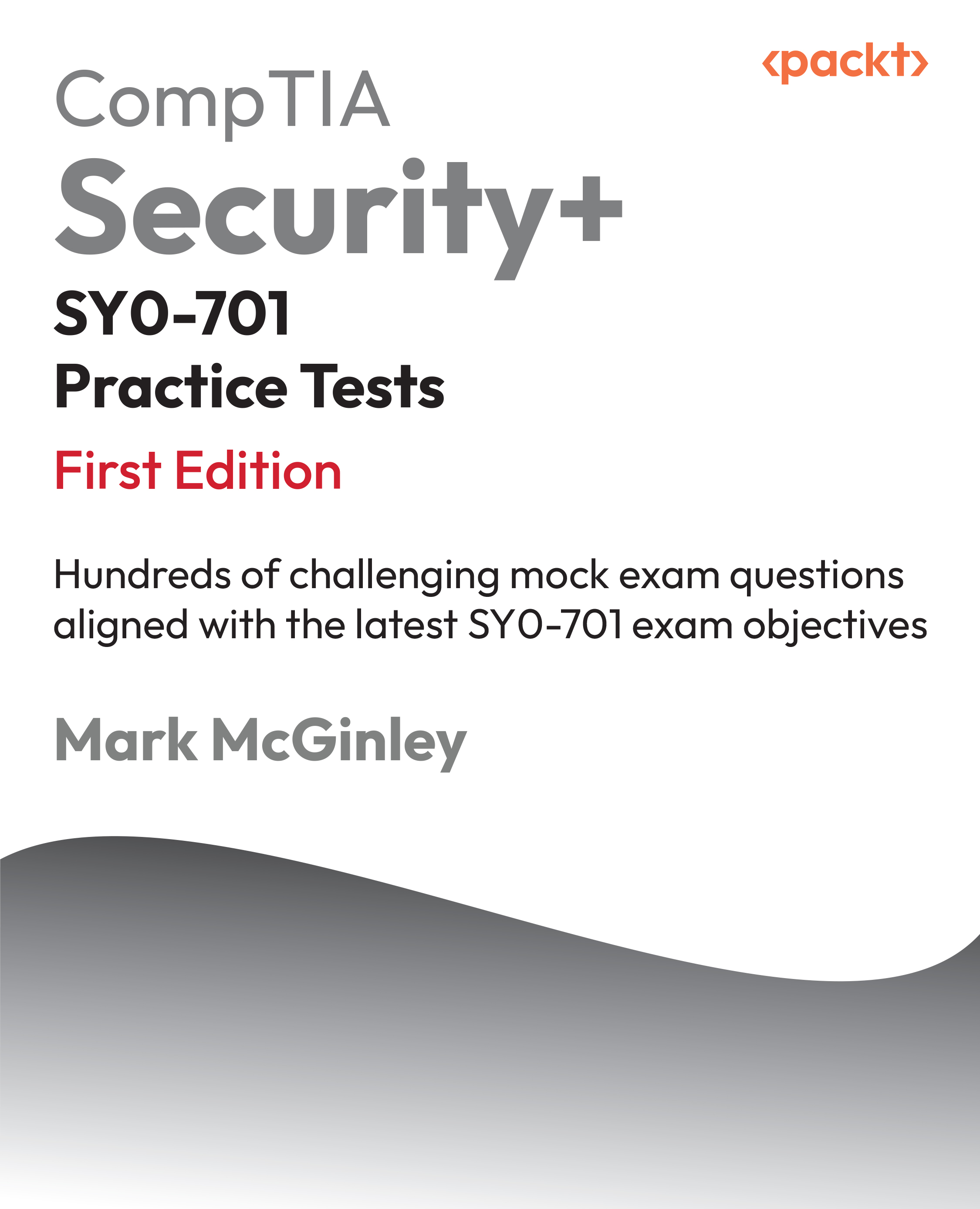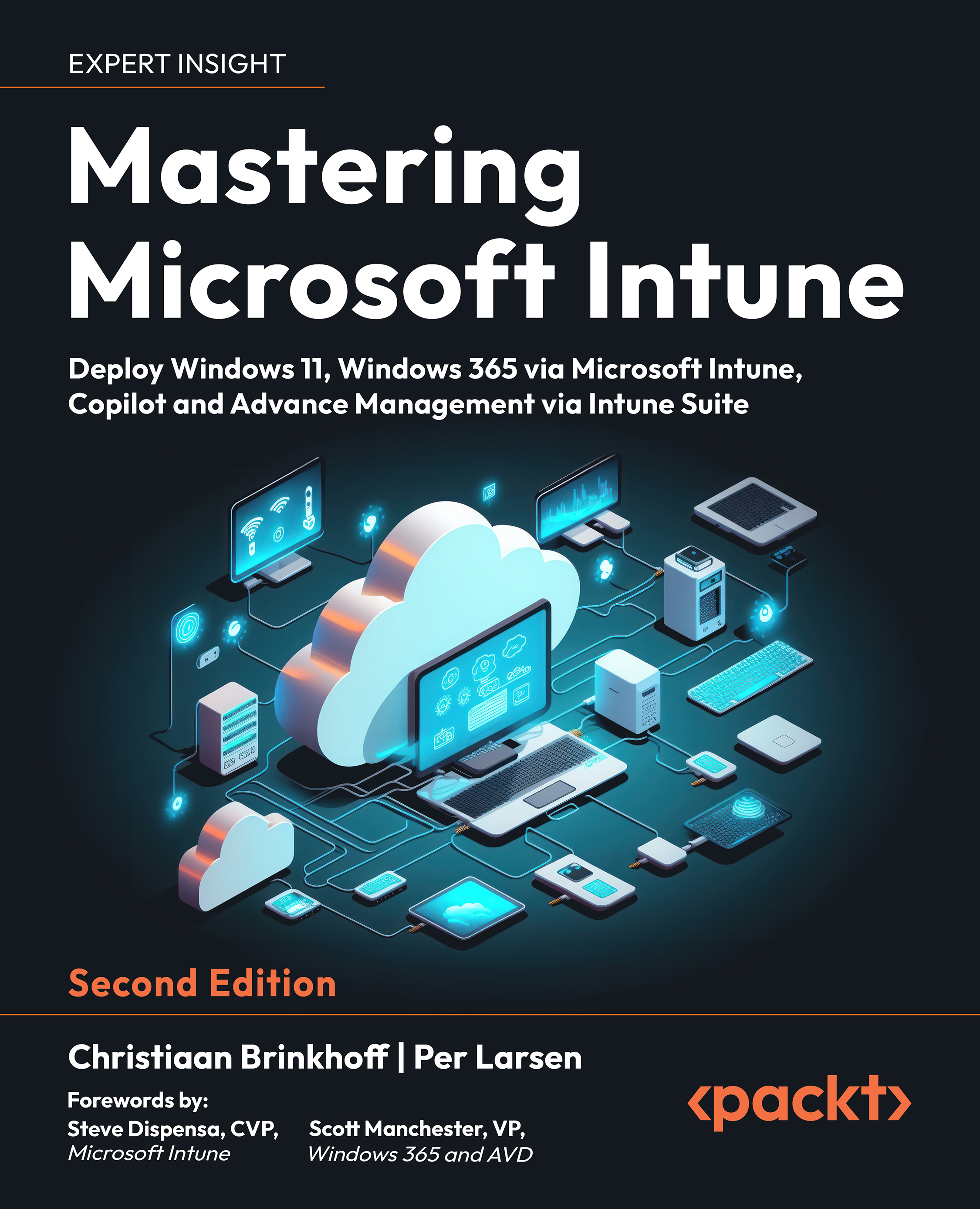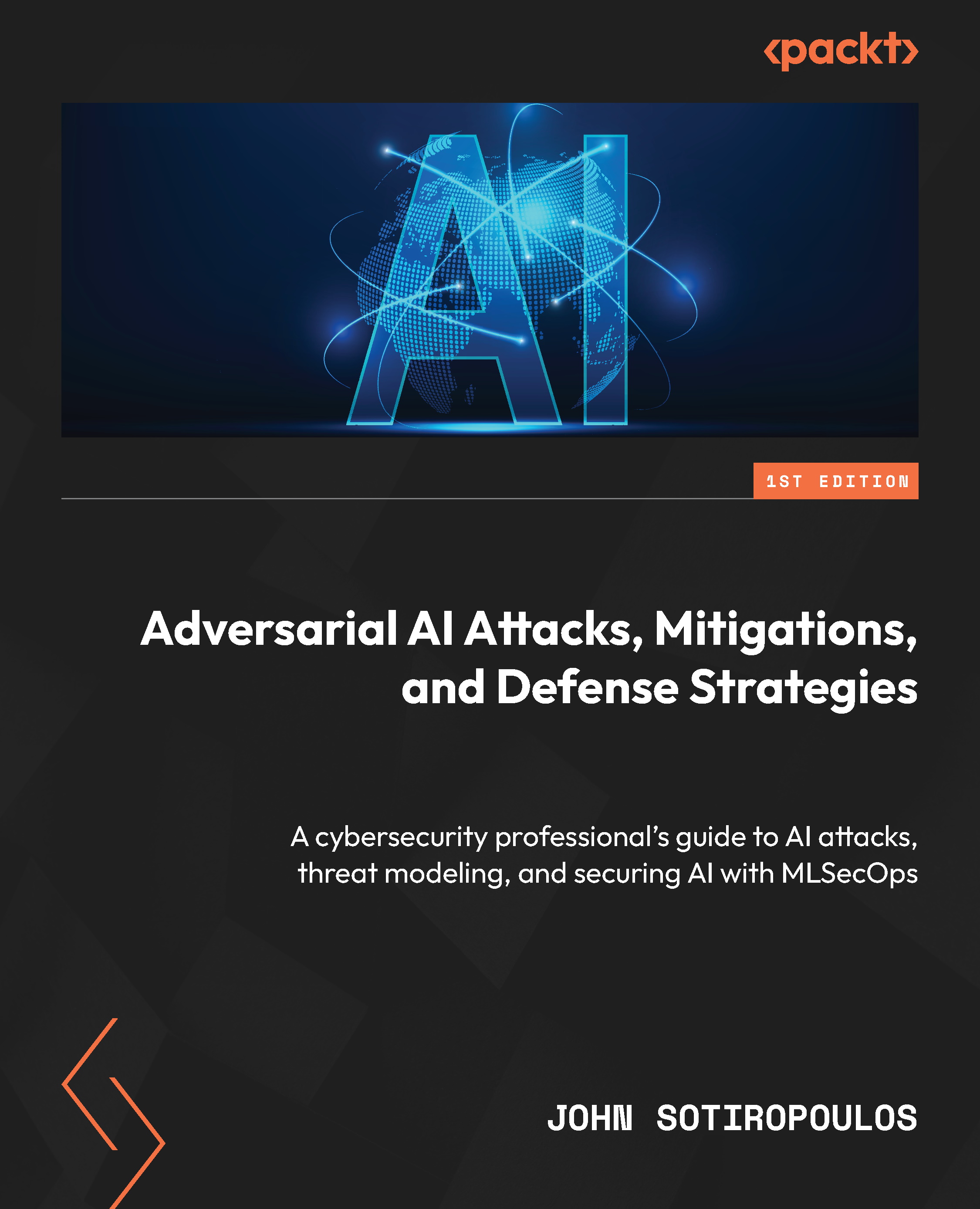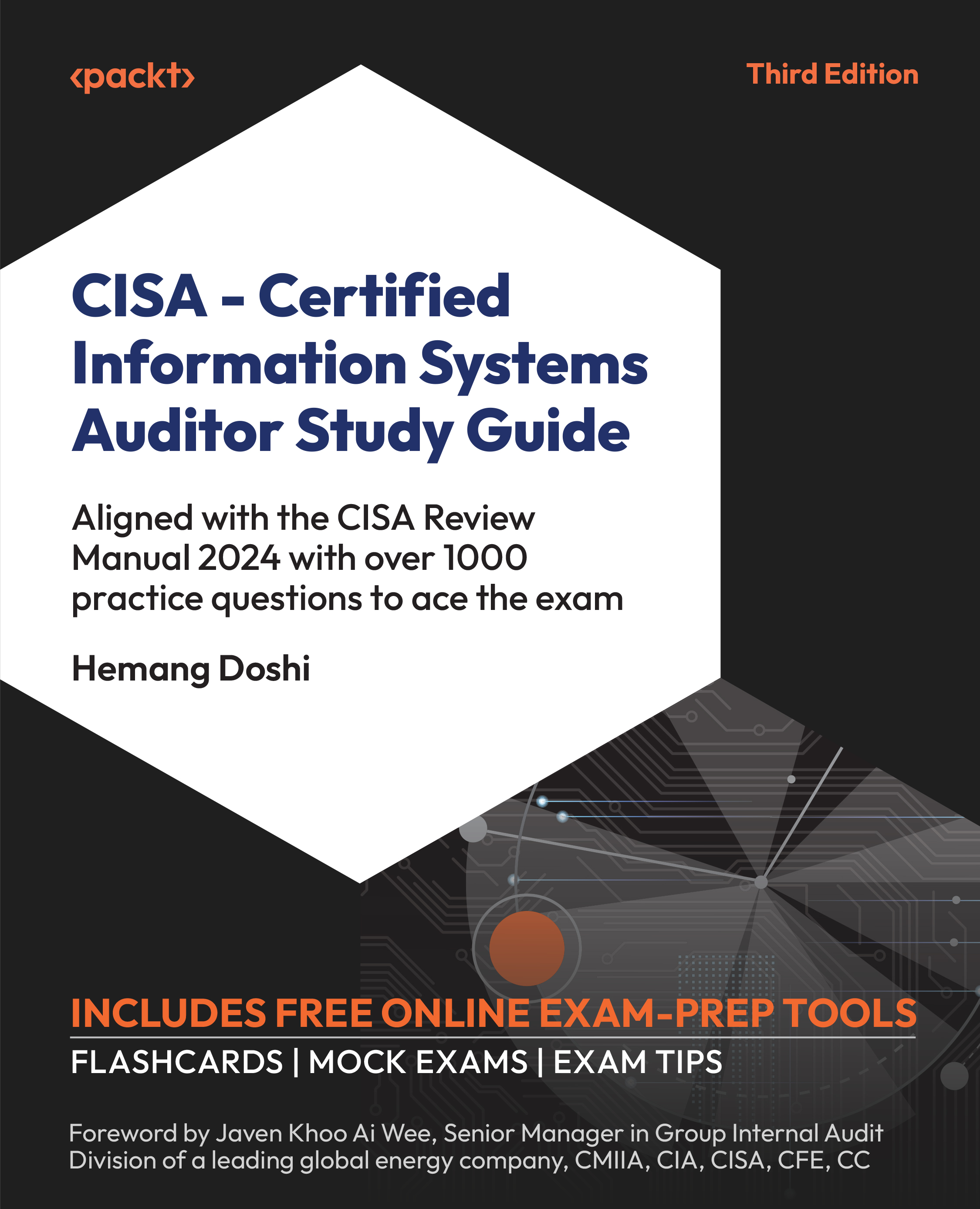Why now is the time to start your automating journey with Intune and Graph
With more and more organizations moving to Microsoft Intune and IT departments under constant strain, automating your regular tasks is an excellent way to free up time to concentrate on your many other important tasks.
When dealing with Microsoft Intune and the related Microsoft Entra tasks, everything clicked within the portal UI is sending API requests to Microsoft Graph which sits underneath everything and controls exactly what is happening and where.
Fortunately, Microsoft Graph is a public API, therefore anything being carried out within the portal, can be scripted and automated.
Imagine a world where by using automation, you log in to your machine in the morning, and there waiting for you is an email, or Teams message that ran overnight containing everything you need to know about your environment. You can take this information to quickly resolve any new issues and be extra proactive with your user base, calling them to resolve issues before they have even noticed themselves.
This is just the tip of the iceberg of what can be done with Microsoft Graph, the possibilities are endless.
Microsoft Graph is a web API that can be accessed and manipulated via most programming and scripting languages, so if you have a preferred language, you can get started extremely quickly. For those starting out, PowerShell is an excellent choice as the Microsoft Graph SDK includes modules that take the effort out of the initial connection and help write the requests.
For those more experienced, switching to the C# SDK opens up more scalability and quicker performance, but ultimately it is the same web requests underneath so once you have the basic knowledge of the API, moving these skills between languages is much easier.
When looking to learn the API, an excellent starting point is to use the F12 browser tools and select Network. Then click around in the portal and have a look at the network traffic.
This will be in the form of GET, POST, PUT, DELETE, and BATCH requests depending on what action is being performed. Get is used to retrieve information and is one-way traffic, retrieving from Graph and returning to the client.
POST and PUT are used to send data to Graph.
DELETE is fairly self-explanatory and is used to delete records.
BATCH is used to increase performance in more complex tasks. This groups multiple Graph API calls into one command which reduces the calls and improves the performance. It works extremely well, but starting with the more basic commands is always recommended.
Unlock access to the largest independent learning library in Tech for FREE!
Get unlimited access to 7500+ expert-authored eBooks and video courses covering every tech area you can think of.
Renews at $19.99/month. Cancel anytime
Once you have mastered Graph calls from a local device with interactive authentication, the next step is to create Entra App Registrations and run locally, but with non-interactive authentication.
This will feed into true automation where tasks can be set to run without any user involvement, at this point learning about Azure Automation accounts and Azure Function and Logic Apps will prove incredibly useful.
For larger environments, you can take it a step further and use Azure DevOps pipelines to trigger tasks and even implement approval processes.
Some real-world examples of automation with Graph include new environment configuration, policy management, and application management, right through to documenting and monitoring policies.
Once you have the basic knowledge of Graph API and PowerShell, it is simply a case of slotting them together and watching where the process takes you. The learning never stops, before you know it you will be creating tools for your other IT staff to use to quickly retrieve passwords on the go, or do standard tasks without needing elevated privileges.
Now, I know what you are thinking, this all sounds fantastic and exactly what I need, but how do I get started and how do I find the time to learn a new skill like this?
We can start with time management. I am sure throughout your career you have had to learn new software, systems, and technologies without any formal training and the best way to do that is by learning by doing. The same can apply here, when you are completing your normal tasks, simply have the F12 network tools open and have a quick look at the URLs and requests being sent.
If you can, try and find a few minutes per day to do so some practice scripts, ideally in a development environment, but if not, start with GET requests which cannot do any damage.
To take it further and learn more about PowerShell, Graph, and Intune, check out my “Microsoft Intune Cookbook” which runs through creating a tenant from scratch, both in the portal and via Graph, including code samples for everything possible within the Intune portal. You can use these samples to expand upon and meet your needs while learning about both Intune and Graph.

Author Bio
Andrew Taylor is an End-User Compute architect with 20 years IT experience across industries and a particular interest in Microsoft Cloud technologies, PowerShell and Microsoft Graph. Andrew graduated with a degree in Business Studies in 2004 from Lancaster University and since then has obtained numerous Microsoft certifications including Microsoft 365 Enterprise Administrator Expert, Azure Solutions Architect Expert and Cybersecurity Architect Expert amongst others. He currently working as an EUC Architect for an IT Company in the United Kingdom, planning and automating the products across the EUC space. Andrew lives on the coast in the North East of England with his wife and two daughters.
 United States
United States
 Great Britain
Great Britain
 India
India
 Germany
Germany
 France
France
 Canada
Canada
 Russia
Russia
 Spain
Spain
 Brazil
Brazil
 Australia
Australia
 Singapore
Singapore
 Canary Islands
Canary Islands
 Hungary
Hungary
 Ukraine
Ukraine
 Luxembourg
Luxembourg
 Estonia
Estonia
 Lithuania
Lithuania
 South Korea
South Korea
 Turkey
Turkey
 Switzerland
Switzerland
 Colombia
Colombia
 Taiwan
Taiwan
 Chile
Chile
 Norway
Norway
 Ecuador
Ecuador
 Indonesia
Indonesia
 New Zealand
New Zealand
 Cyprus
Cyprus
 Denmark
Denmark
 Finland
Finland
 Poland
Poland
 Malta
Malta
 Czechia
Czechia
 Austria
Austria
 Sweden
Sweden
 Italy
Italy
 Egypt
Egypt
 Belgium
Belgium
 Portugal
Portugal
 Slovenia
Slovenia
 Ireland
Ireland
 Romania
Romania
 Greece
Greece
 Argentina
Argentina
 Netherlands
Netherlands
 Bulgaria
Bulgaria
 Latvia
Latvia
 South Africa
South Africa
 Malaysia
Malaysia
 Japan
Japan
 Slovakia
Slovakia
 Philippines
Philippines
 Mexico
Mexico
 Thailand
Thailand