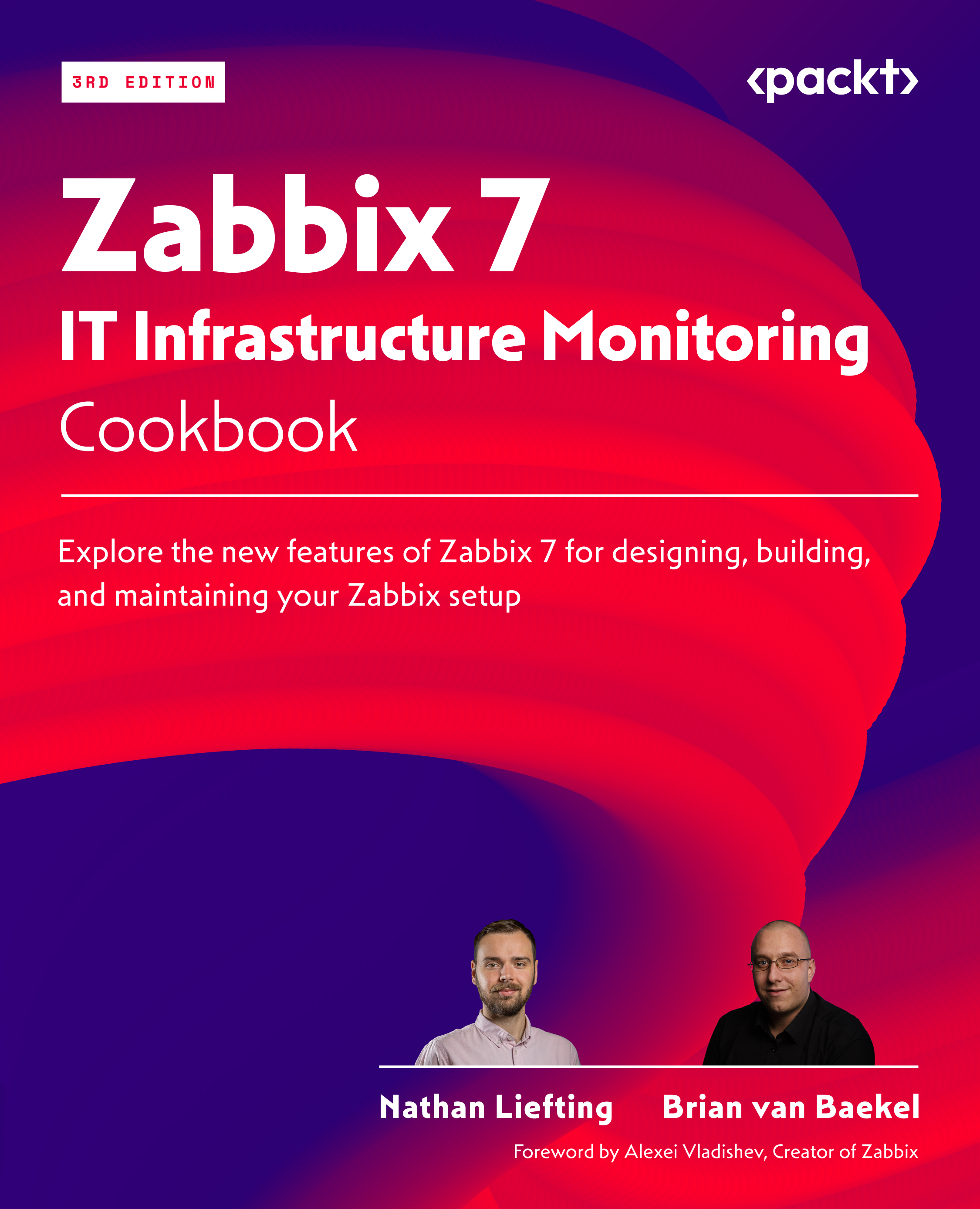Setting up Zabbix proxy load balancing
Long awaited and finally implemented, Zabbix has finally introduced proxy high availability and load balancing. This completes all the required functionality to truly make Zabbix a product that is highly reliable even in cases of outages.
It also means that Zabbix is now a lot easier to scale, utilizing the load balancing on proxies to divide the load between available proxies.
Getting ready
For this recipe, we will utilize the active and passive proxy we’ve set up in earlier recipes in this chapter. Besides that, all we need is the Zabbix setup and a host to monitor for which we will use a Zabbix agent in active mode.
How to do it…
Let’s get started on the frontend, where we should already have two (or more) Zabbix proxies available:
- Navigate to Administration | Proxies and make sure you have two proxies available. It does not matter what the proxy mode is, as we can combine active and passive proxies...