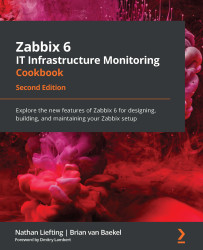Working with passive Zabbix proxies
Now that we have installed our Zabbix proxy in the previous recipe, we can start working with it. Let's start by setting up our passive Zabbix proxy in the frontend and see what we can do with it from the start.
Getting ready
You will need the lar-book-proxy-passive host for this recipe ready and installed with Zabbix proxy. We will also be using our Zabbix server in this recipe again.
How to do it…
- Let's start by logging in to our Zabbix frontend and navigating to Administration | Proxies:
Figure 8.1 – Administration | Proxies page, no passive proxies
Our Proxies page is where we do all proxy-related configuration.
- Let's add a new proxy with the blue Create proxy button in the top-right corner.
- This will take us to the Create proxy page, where we will fill out the following information:
Figure 8.2 – Administration | Proxies, Create...