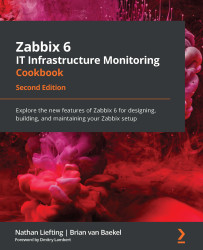Working through Zabbix reporting
Zabbix reporting got some well-deserved love from Zabbix development, especially with regard to getting reports out of the system and improving the audit log. First, let's take a look at some powerful features to show you exactly what's going on with your statistics right from the Zabbix frontend. Then, in the next recipe, we will take a look at how to create automatic PDF reports, a new and much-anticipated feature.
Getting ready
For this recipe, all you'll need is the Zabbix frontend and a monitored host. I'll be using the SNMP-monitored host from the previous recipes.
How to do it…
There isn't anything to configure really, as reporting is present in Zabbix from the start. So, let's dive into what each page of reporting offers us.
System information
If you navigate to Reports | System information, you will find the following table:
Figure 6.55 – Reports | System information...