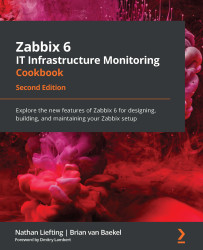Setting up HTTP agent monitoring
With the Zabbix HTTP agent, we can monitor a web page or API by retrieving data from it. For instance, if there's a counter on a web page and we want to keep an eye on that counter value, we can do so with the Zabbix HTTP monitor.
Getting ready
We are going to need a web page to monitor and we will need our Zabbix server. For your convenience, we've added a page to our own website to retrieve a value from. Here's the page: https://oicts.com/book-page/.
Please also note that your Zabbix server will need an active internet connection for this recipe.
How to do it…
Let's poll the special web page we've created for you showing a visitor count that's currently configured on it. This is a real counter for the number of times (unique) visitors have opened the URL:
- Navigate to your Zabbix frontend and navigate to Configuration | Hosts, then click the host called lar-book-agent_simple.
- Now go to...