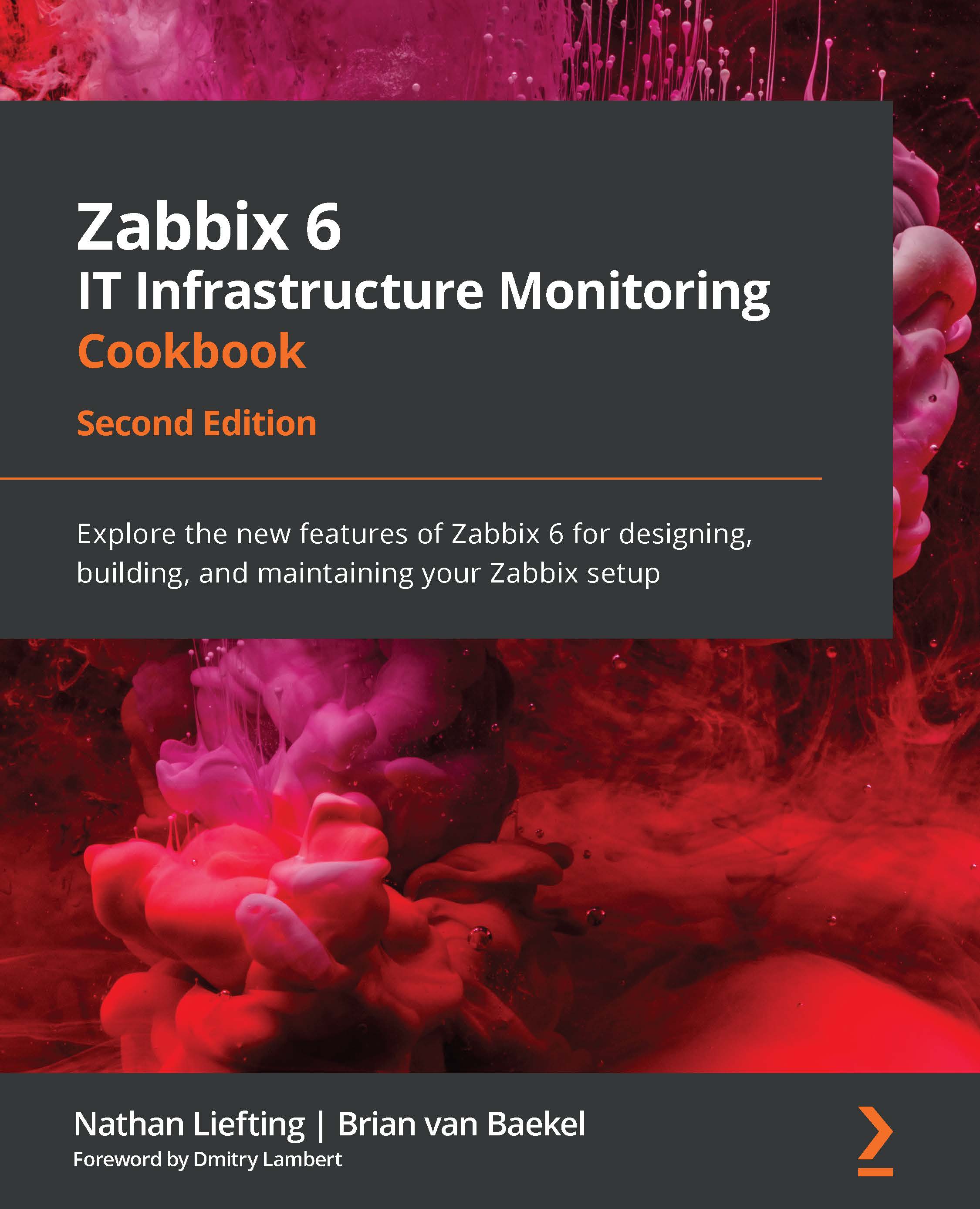Setting up the Zabbix frontend
The Zabbix frontend is the face of our server. It's where we will configure all of our hosts, templates, dashboards, maps, and everything else. Without it, we would be blind to what's going on, on the server side. So, let's set up our Zabbix frontend in this recipe.
Getting ready
We are going to set up the Zabbix frontend using Apache. Before starting with this recipe, make sure you are running the Zabbix server on a Linux distribution of your choice. I'll be using the lar-book-centos and lar-book-ubuntu hosts in these recipes to show the setup process on CentOS 8 and Ubuntu 20.
How to do it…
- Let's jump right in and install the frontend. Issue the following command to get started.
For RHEL-based systems:
dnf install zabbix-web-mysql zabbix-apache-conf
For Ubuntu systems:
apt install zabbix-frontend-php zabbix-apache-conf
Tip
Don't forget to allow ports 80 and 443 in your firewall...