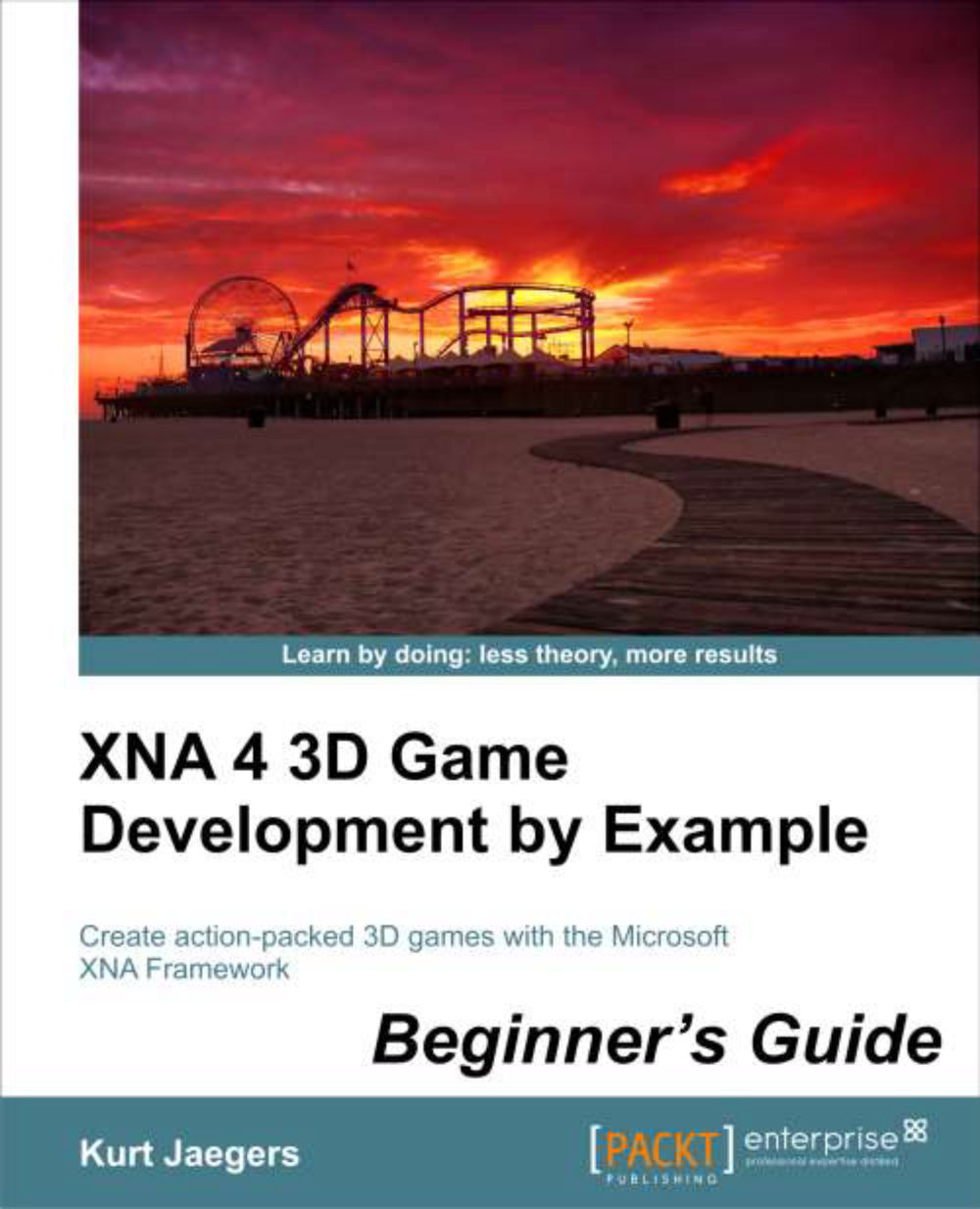Chapter 1. Introduction to XNA
Microsoft's XNA Framework provides a powerful set of tools for building both 2D and 3D games for Windows, the Xbox 360, and the Windows Phone platforms. As an extension of the Visual Studio development environment, XNA provides developers with a set of free tools for these environments.
The XNA project templates include an integrated game loop, easy to use (and fast) methods to display graphics, full support for 3D models, and simple access to multiple types of input devices.
In this introductory chapter, we will do the following:
Review the system requirements for XNA development
Install the Windows Phone Tools SDK, which includes Visual Studio Express and the XNA 4.0 extensions
Examine the basic structure of an XNA game by building a simple 2D game
Explore a fast-paced rundown of 2D techniques that will provide a foundation for moving forward into 3D with XNA
Starting out a book on 3D game development by building a 2D game may seem like an odd approach, but most 3D games use a number of 2D techniques and resources, even if only to display a readable user interface to the player.
If you already have an understanding of 2D game development in XNA, you may want to glance over this chapter and proceed to Chapter 2, Cube Chaser – A Flat 3D World, where we begin building our first 3D game.