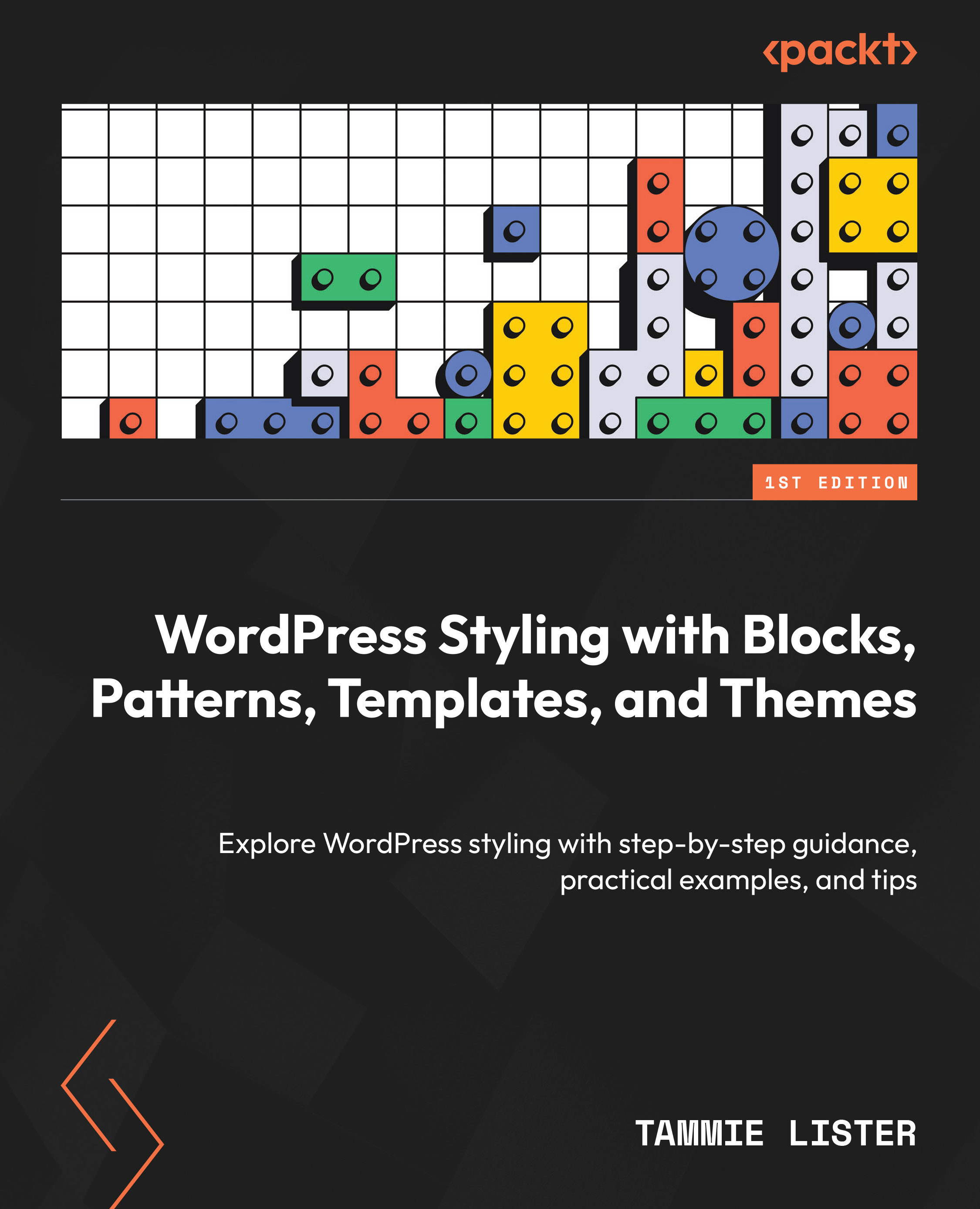An Introduction to Site Editing
We are going to dive into some more advanced concepts as we begin to look at templates. Before we look at templates, we need to pause to review the interface of the Site Editor and unlock its potential. In previous chapters, we looked at how you can use the editor, also called the Block Editor, to create content. Now we are going beyond the area we think of as content and onto the entire site. In this chapter, we will discover the following together:
- What is site editing?
- Concepts: template parts and templates
- A quick guide to the interface
- Site blocks
- Design tools in site editing
Once we have covered the basics of site editing, we are going to discuss each element that makes up a site, from template parts through to templates, and see how we can create each of them together.