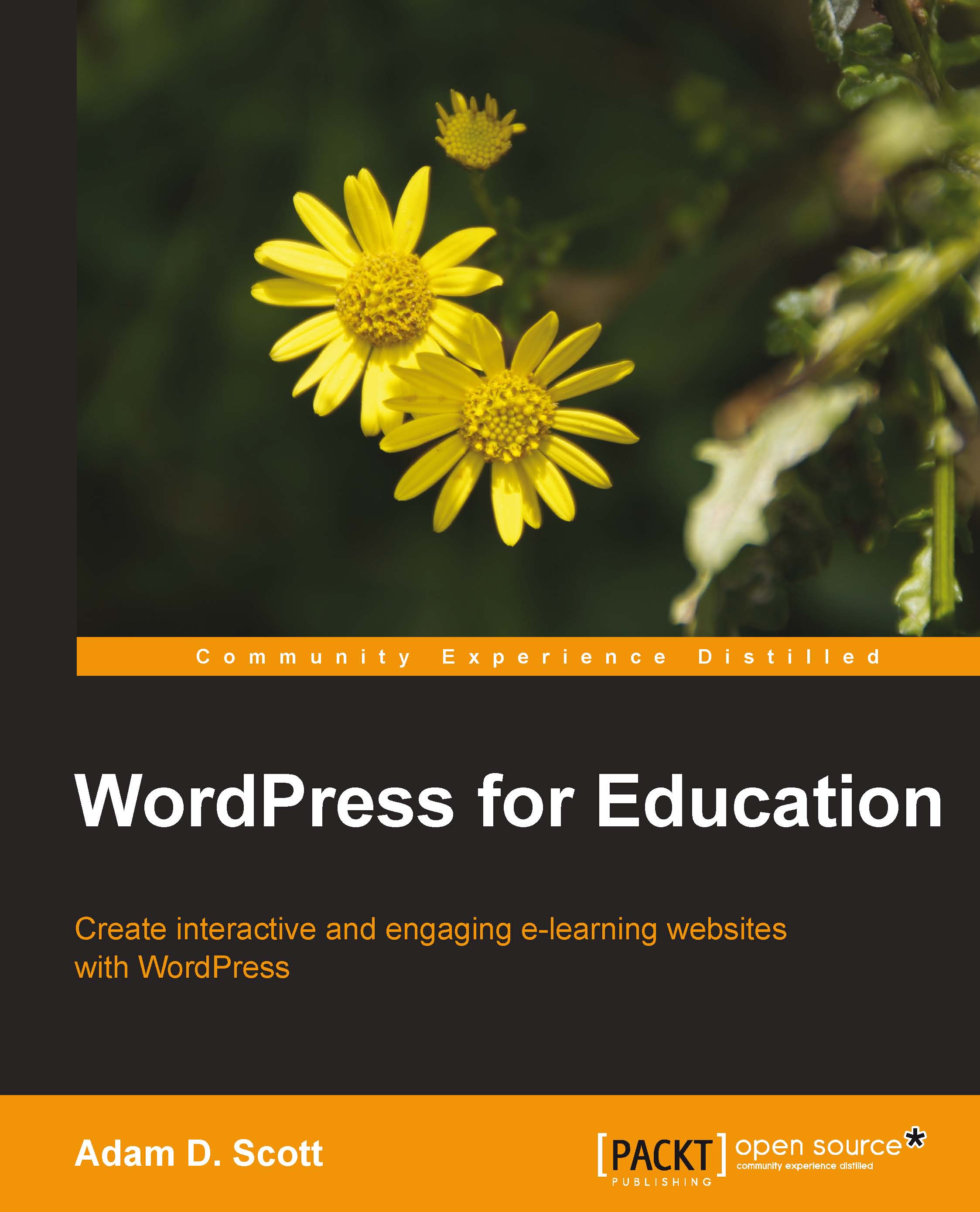Chapter 2. Setting Up Our Class Site
Now that WordPress is installed and we have explored the basics of the WordPress interface, it is time to set up our class site. The class site will serve as an example throughout the book, displaying how WordPress can be utilized as a means for instructors to communicate with their students. In this chapter we'll cover how to add and edit the pages and posts needed for a typical class site. We'll also enhance the look of our site with themes, add additional functionality using widgets, and improve our site's navigation with a custom menu.
Basics of post and page editing
While they perform two different functions, the post and page editors look and act in a very similar way. As described in Chapter 1, Installing and Configuring WordPress, creating a new post or page is as simple as choosing the Add New option, typing some text, and clicking on the Publish button. Fortunately, WordPress provides a great deal of flexibility when it comes to the content...