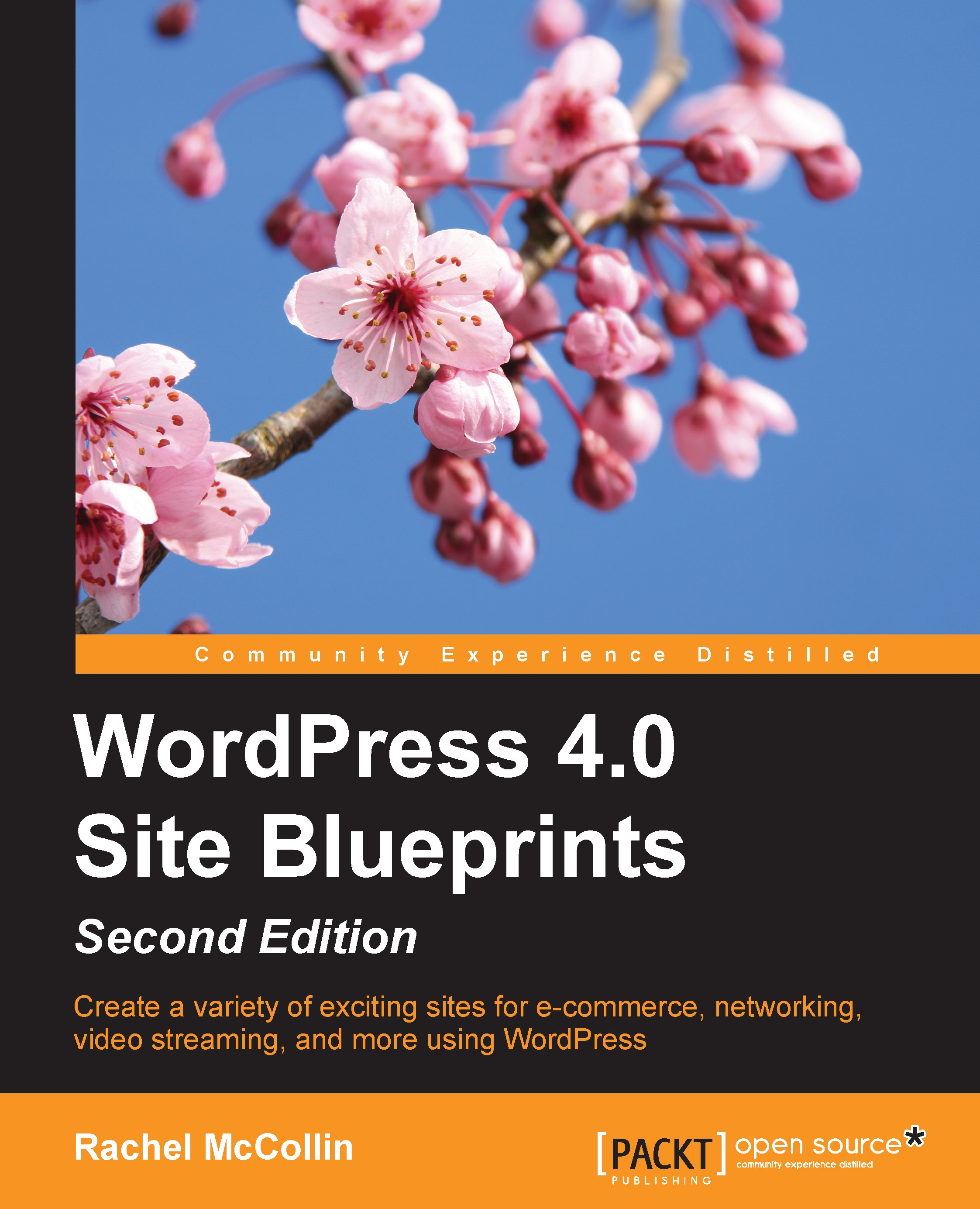Planning your e-commerce site
Before getting started, it pays to spend some time planning your site. We're going to build a bookstore, which will also sell intangible products such as event tickets and downloads.
Planning product and department structure
While planning your store, think about:
The products you're selling.
How you're going to categorize them (that is, the departments in your store).
Whether you'll use any tags (for example, I'll categorize my books by topic, but I'll have tags for e-books, paperbacks, and more).
Whether your products are physical, virtual, and/or downloadable. I'll explain these in more detail as we work through the chapter.
Take some time to work through your products and identify how best to structure your store to encourage people to buy them.
Planning payment methods
You'll also need to identify how people will pay for your products. WooCommerce has a number of options for this, namely:
BACS electronic payment
Cheque
Cash
PayPal
In this chapter, we'll be using PayPal...