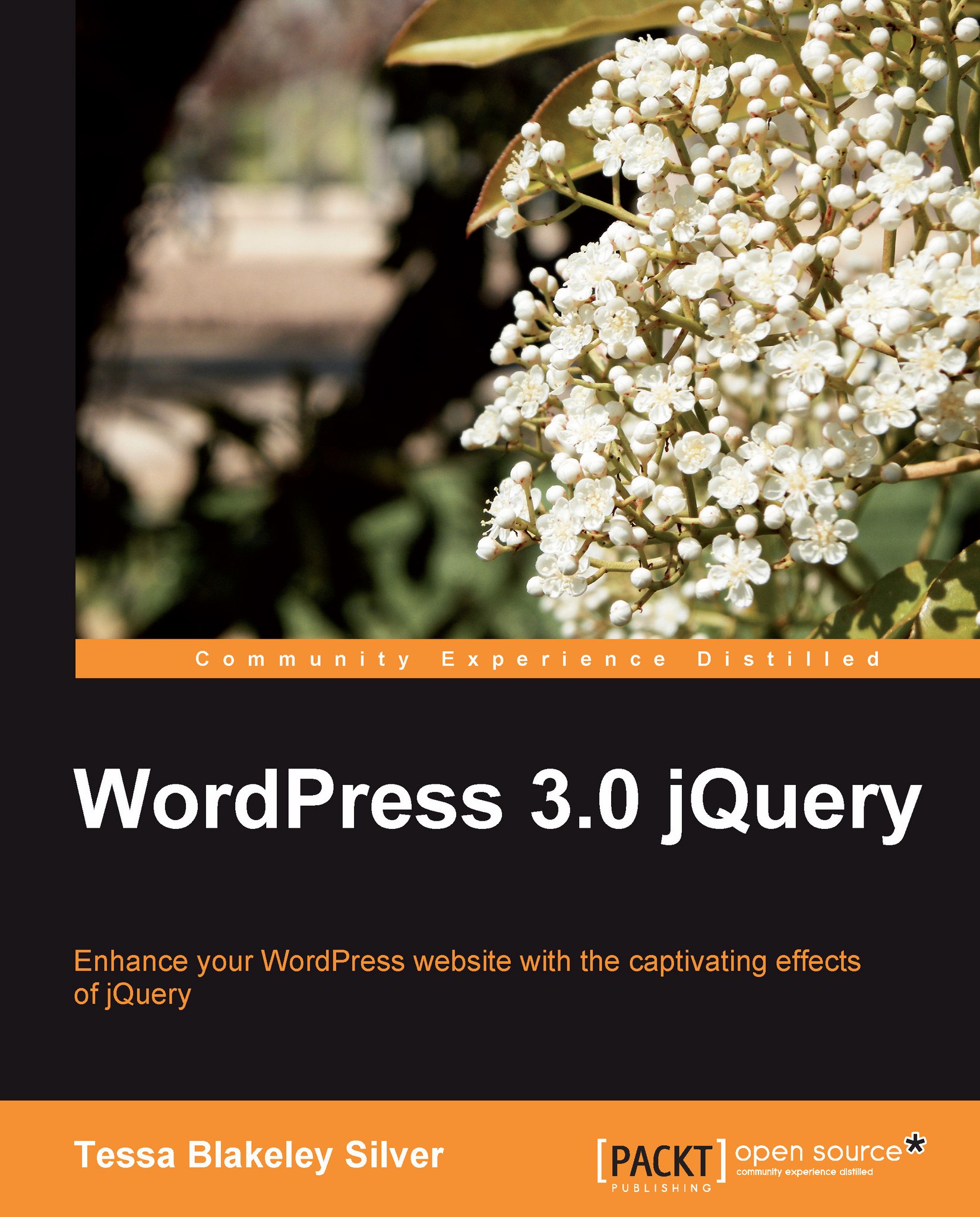Summary
To recap, we took a look at getting jQuery included into WordPress by registering WordPress' bundled version and by using Google's CDN. We also took a look at jQuery's top three "secret weapons":
Selectors and filters
Manipulating and changing content
Events and effects
After exploring the basics of jQuery within WordPress and getting a feel for how they work, you may feel like you're good to go! In many ways you are, but we're going to continue exploring WordPress and jQuery in more detail about the parts of WordPress that generate content we can enhance with jQuery: We'll look deeper into WordPress themes and plugins as well as take a look at another type of plugin, the jQuery plugin. Themes and plugins can make our WordPress development work very powerfully and flexibly across multiple sites and projects.