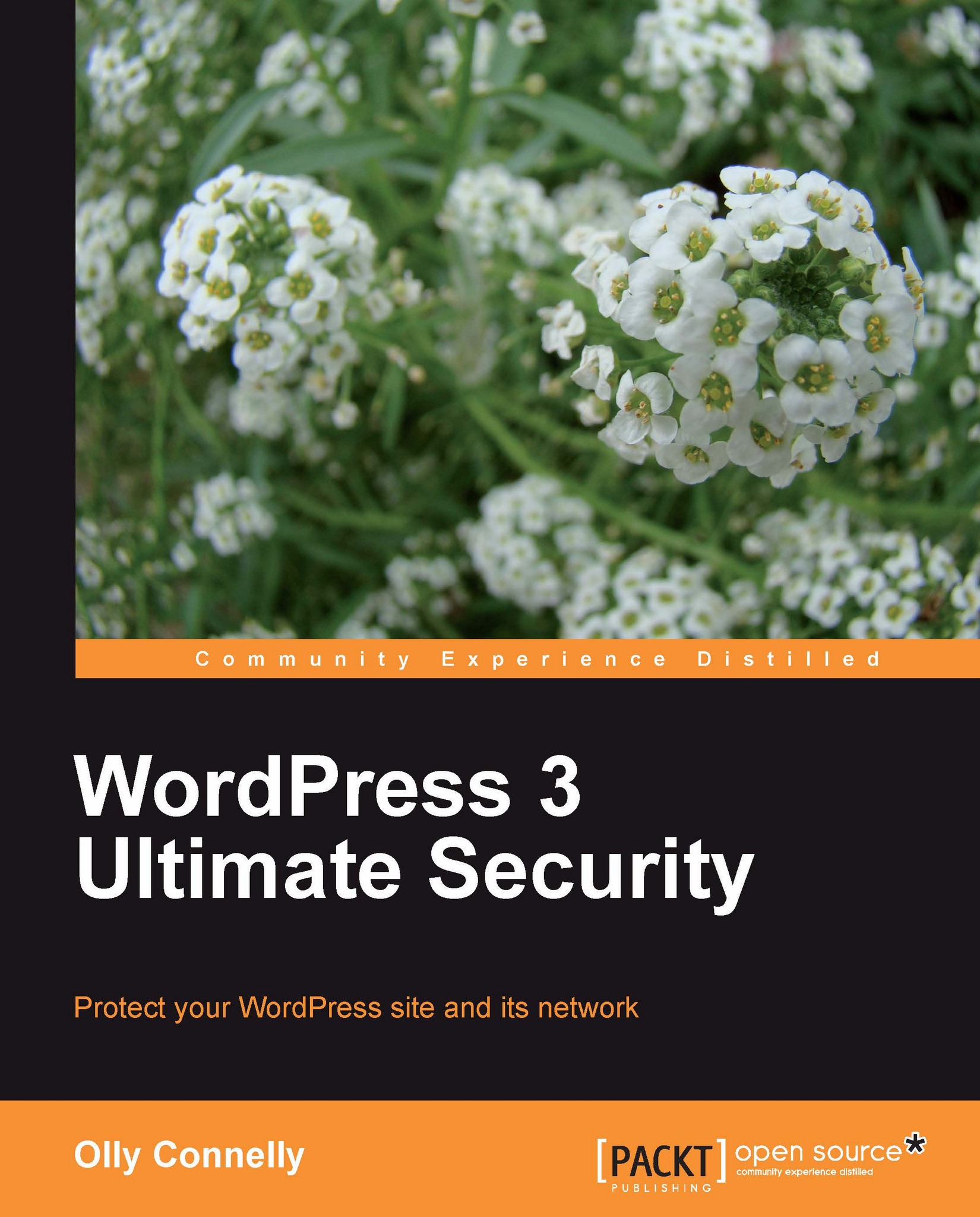Enhancing usability with CSF
ConfigServer Security & Firewall (CSF) is a user-friendly way of managing a powerful and proactive firewall with additional at-a-glance server security diagnostics, a heap of automated tools, extensive configuration options, and an alert system. Plus it's free and can be run from a terminal or set up as a module for Webmin, DirectAdmin, or cPanel.
The features list would run into a couple of valuable pages, so have a link instead:
Installing CSF
The only caveat to installation is that if you are running the APF firewall, then disable that first or things get messy. Disabling APF while evaluating CSF is simple enough:
sh /path/to/apf/disable_apf_bfd.shFor those with iptables, don't change anything. CSF's installation is intuitive, so important ports don't get blocked during the changeover. Follow this guide and you'll be fine.
Installation is a breeze. Assuming root, we need a dependency package, move to a download location...