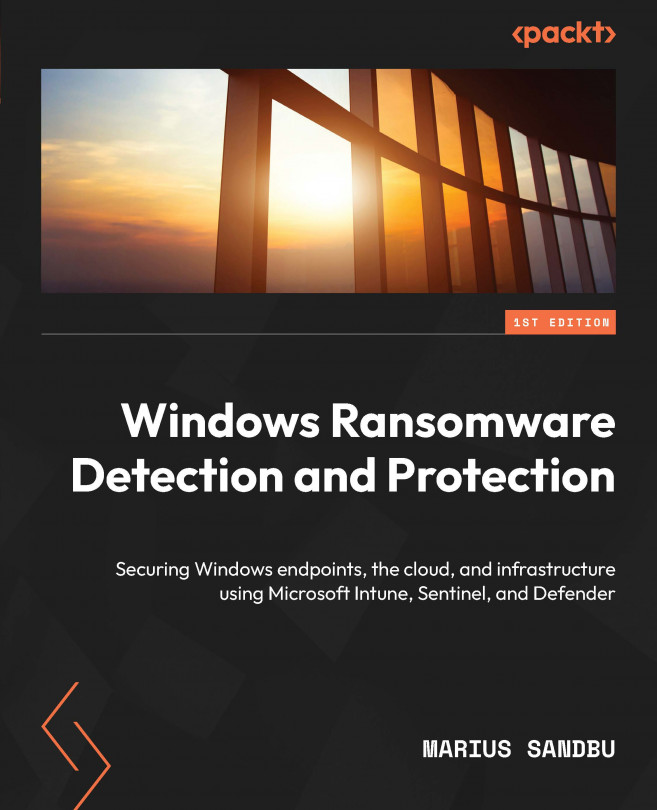Identity and access management in Microsoft Azure
Azure provides a wide range of different security mechanisms. It is important to understand that some services are used to protect the workload itself, such as a virtual machine. There are also services to protect the identity of the administrators or users that have access to Azure to ensure that they are not allowed to set up services that are publicly available or that if they want to perform any administrative action, they need to sign in to the Azure portal with MFA.
When you are interacting with Microsoft Azure either through the web portal, CLI, or SDKs, you are always working with an API layer called Azure Resource Manager, as seen in the following figure. This figure also depicts the other API layer when interacting with Microsoft 365, which is called the Graph API.

Figure 5.1 – API layers for Microsoft Azure and 365 and tools that can be used to interact with them
Azure Resource Manager...