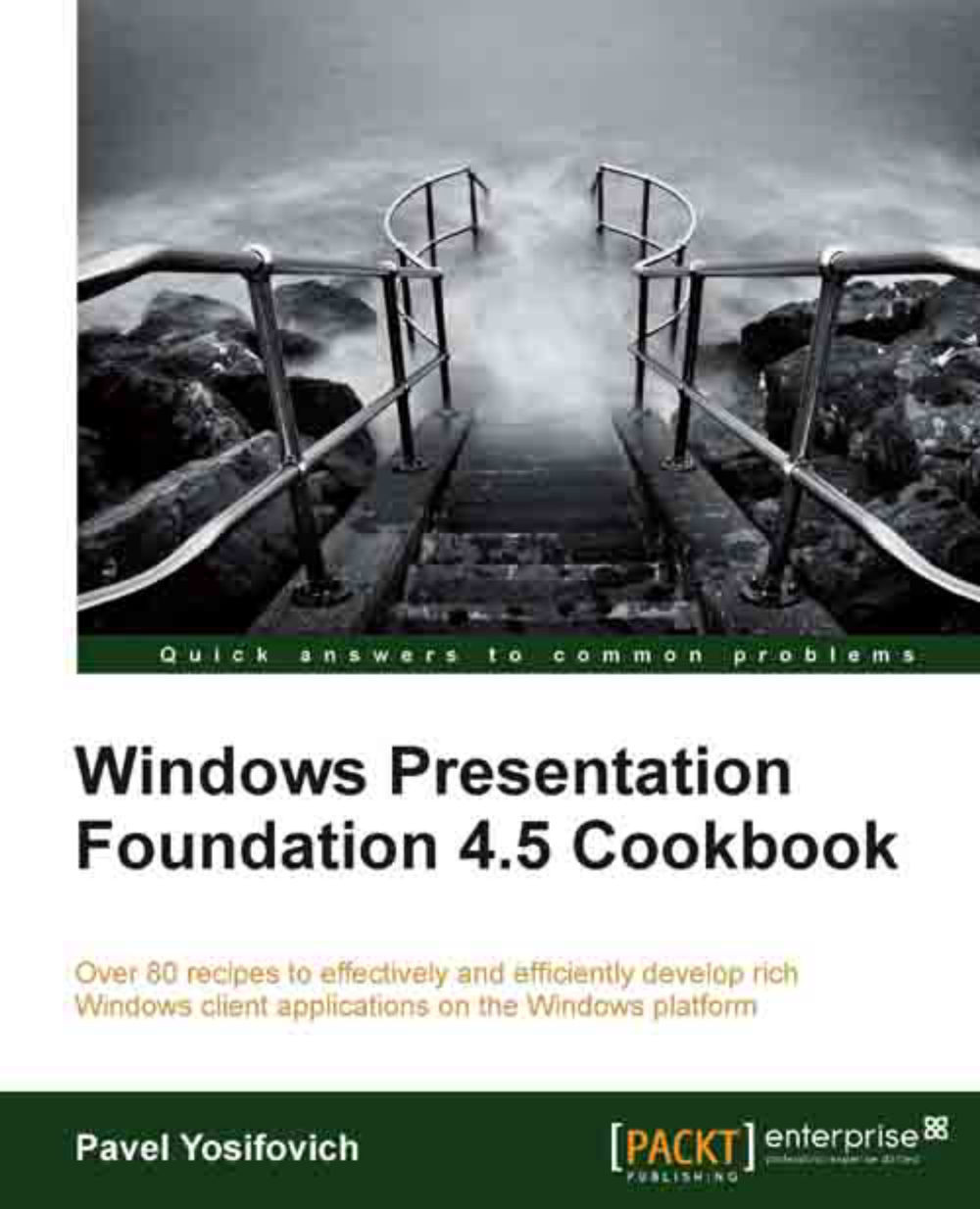Applying a style automatically
The previous recipe showed how to create styles that have a name (x:Key) and how to apply them. Sometimes, however, we would like a style to be applied automatically to all elements of a certain type, to give the application a consistent look. For example, we may want all buttons to have a font size of 14 by default (unless a specific button chooses a different value). This makes creating new buttons easier, as the developer/designer doesn't have to know what style to apply (if any) – if an automatic style has been configured it will be used automatically. Let's see how this is done.
Getting ready
Open the project CH08.StyledCalculator from the previous recipe. We'll modify it to use automatic styles. Alternatively, you can copy the project with a new folder and project name, so as not to disturb the previous project.
How to do it...
We'll modify the calculator to use automatic styles where possible, only using named styles where necessary:
We'd like to make the...