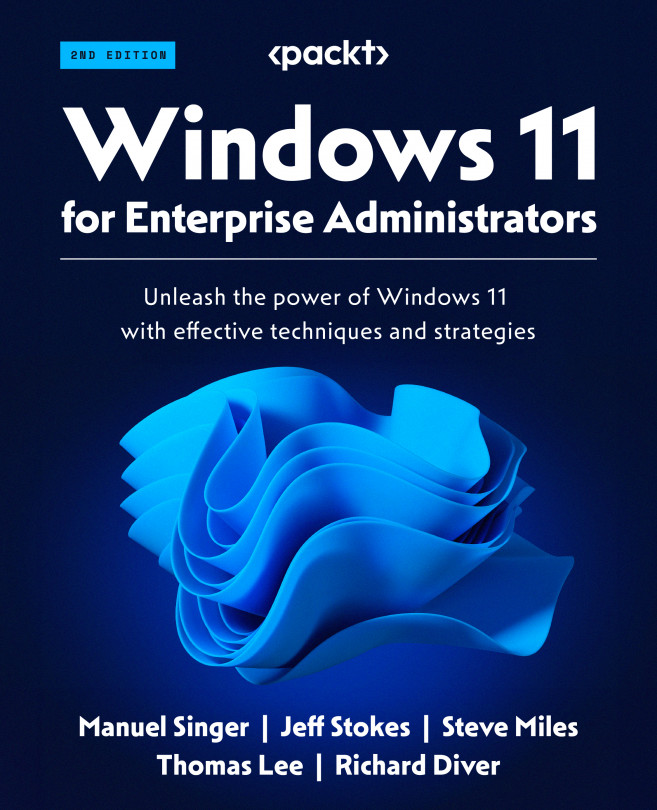Tips and tricks for a smooth in-place upgrade from Windows 8.1 or 10 to Windows 11
The in-place upgrade is already very stable and robust, but with some tips, you can improve the robustness even more.
Looking up SetupDiag data in case of error/rollback
It is important to pay attention to the error codes and rollbacks and to look at the log files in the case of an error. This is the only way to detect a general problem at an early stage and provide a central solution quickly. SetupDiag.exe, which has been integrated directly into the sources since Windows 10 2004, is a very helpful tool. It automatically detects more than 40 possible causes of problems and provides an evaluation that is easy to read for humans. By regularly evaluating this data, scripted solutions can be developed quickly. The need for manual intervention therefore decreases significantly. If Microsoft Endpoint Manager Admin Center is in use, this data can also be viewed directly there.