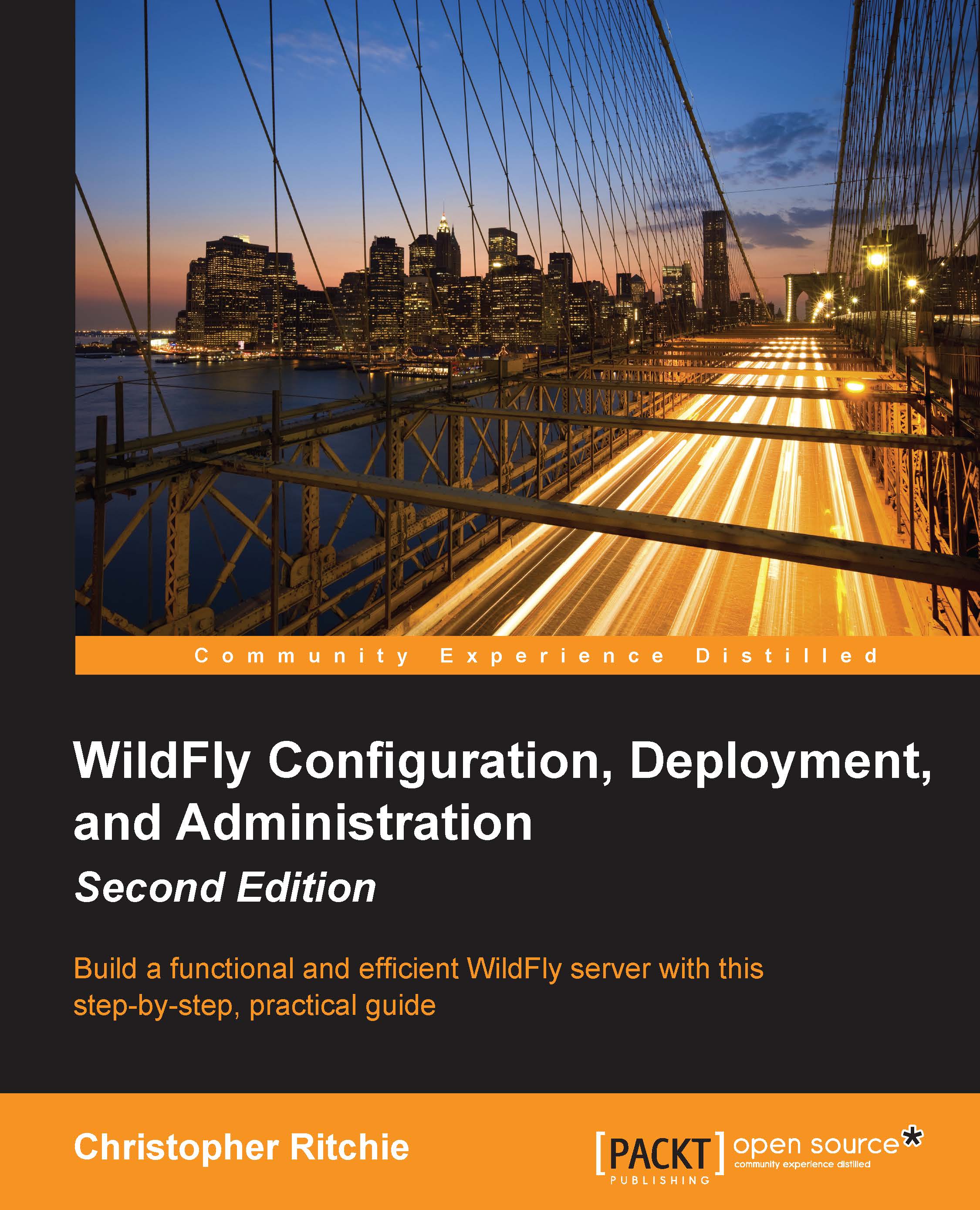Managing web contexts using the configuration file
For the sake of completeness, we will add one more option that can be used to manage your web context using your application server configuration file. By default, all web contexts are enabled; however, you can exclude web contexts from the main configuration file using the excluded-contexts directive. Take a look at the following code:
<subsystem xmlns="urn:jboss:domain:modcluster:1.2">
<mod-cluster-config excluded-contexts="ROOT, webapp1"/>
</subsystem>