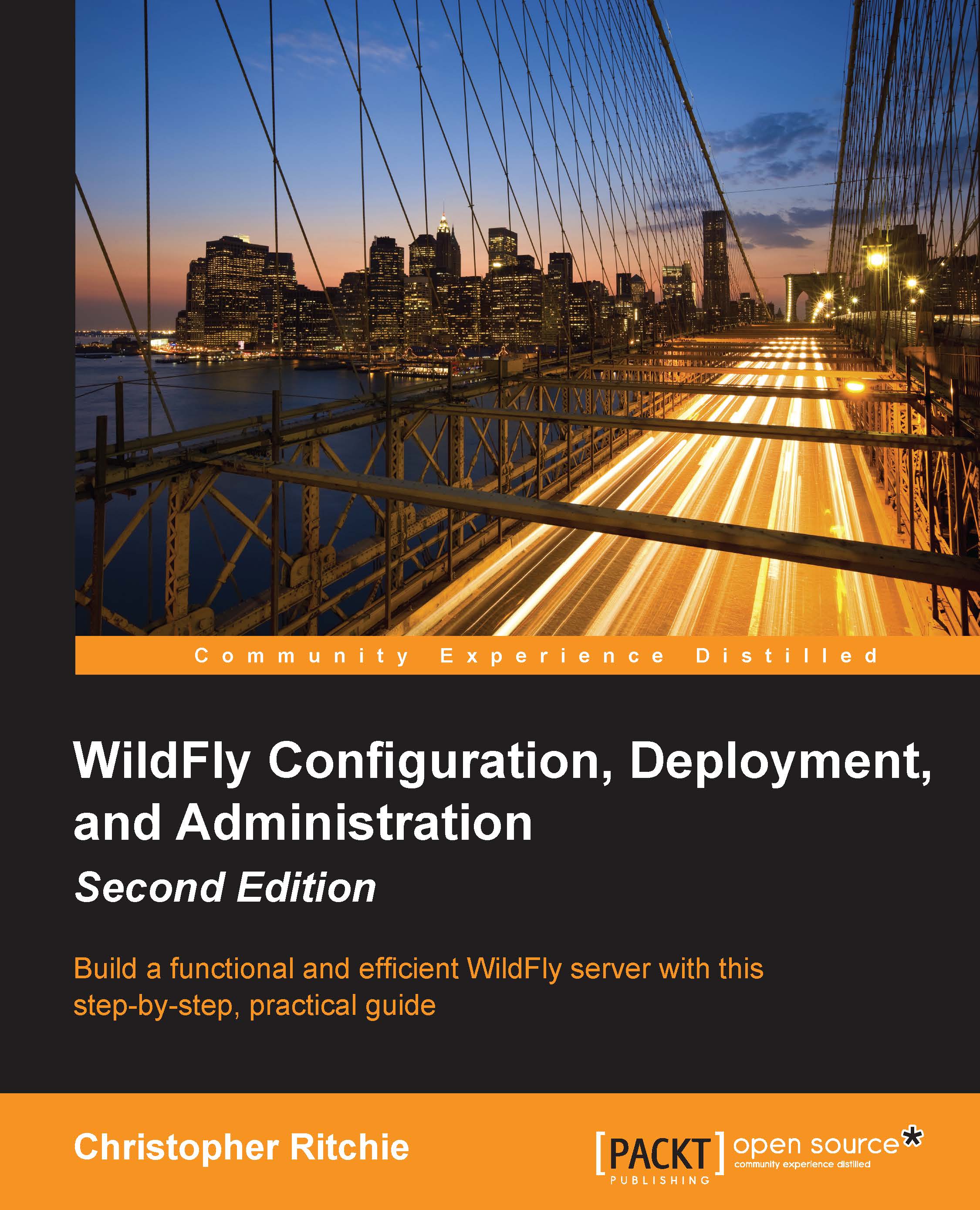Troubleshooting mod_cluster
Installing and enabling mod_cluster on Apache requires just a few steps to get working. However, should you have problems, you can allow a verbose output, which will cause an overview of your configuration to be displayed. Add the AllowDisplay directive to your mod_cluster_manager application context as highlighted as follows:
<Location /mod_cluster_manager>
SetHandler mod_cluster-manager
Order deny,allow
Deny from all
Allow from 192.168.10
</Location>
AllowDisplay On
When adding this directive, you will get further information about the modules loaded into HTTPD. This output may help you narrow down any issues, as shown in the following screenshot:

One more possible cause of errors is a firewall preventing the broadcast of advertising messages. Remember that advertisement messages use the UDP port number 23364 and the multicast address 224.0.1.105. In order to verify if advertising is an issue, you can try to turn it off by setting...