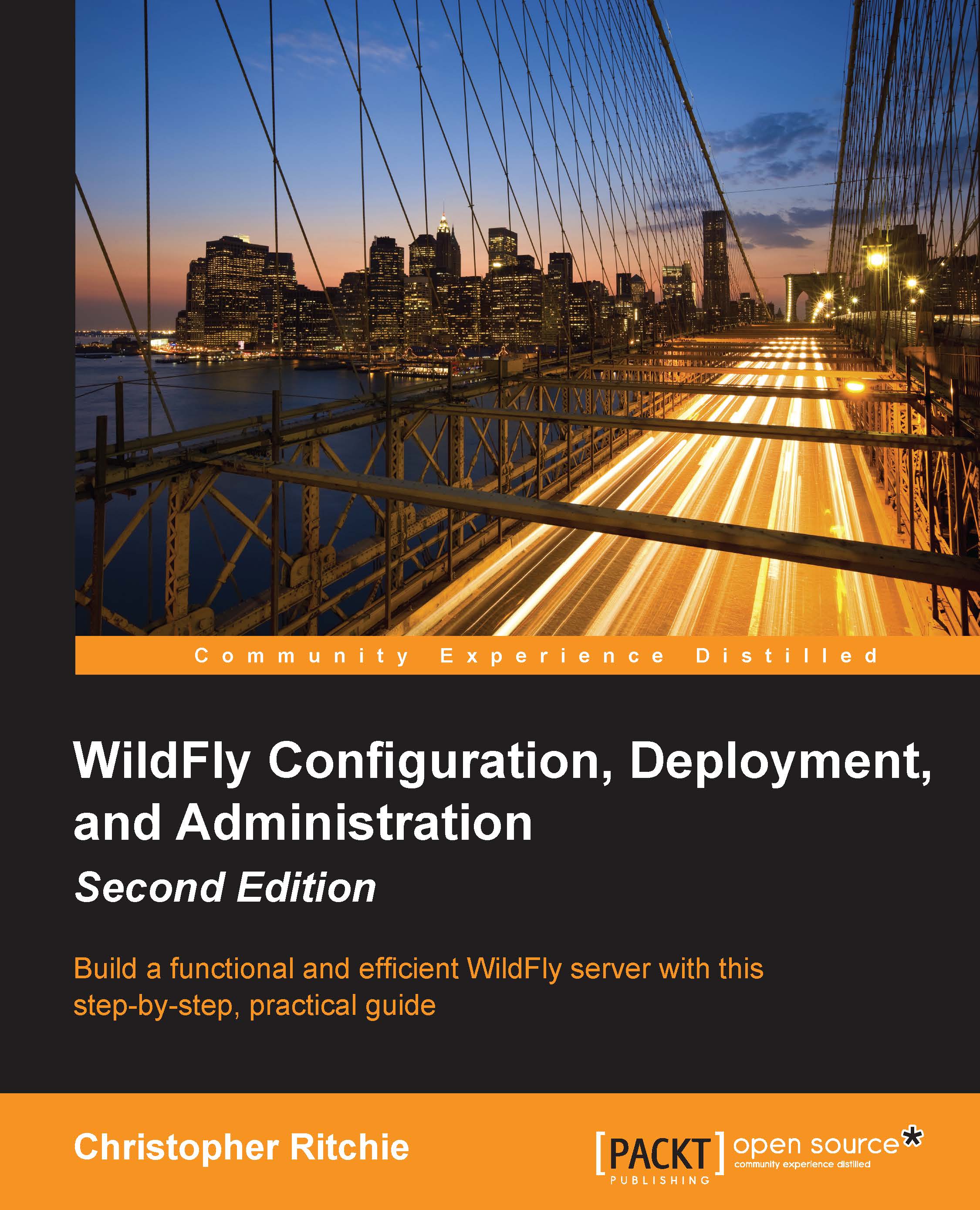Understanding the default domain configuration
Out of the box, the default domain configuration (domain.xml) includes a basic configuration made up of the following elements:
One process controller that starts the other JVM processes
One host controller that acts as the domain controller
Three server nodes, with the first two being part of the main server group and the third one (inactive) as part of the other server group
Note
A server group is a group of servers that have the same configuration and are managed as one.
The following image reinforces these concepts:

You can use the VisualVM utility to have a look at the low-level details of your domain from the point of view of the JVM. You can see from the following screenshot that four JVM processes are spawned. The process controller is started first, which, in turn, launches the host controller process and the two server nodes.

Note
VisualVM is a Java Virtual Machine monitoring tool that is included in the default Java SE distribution. You can...