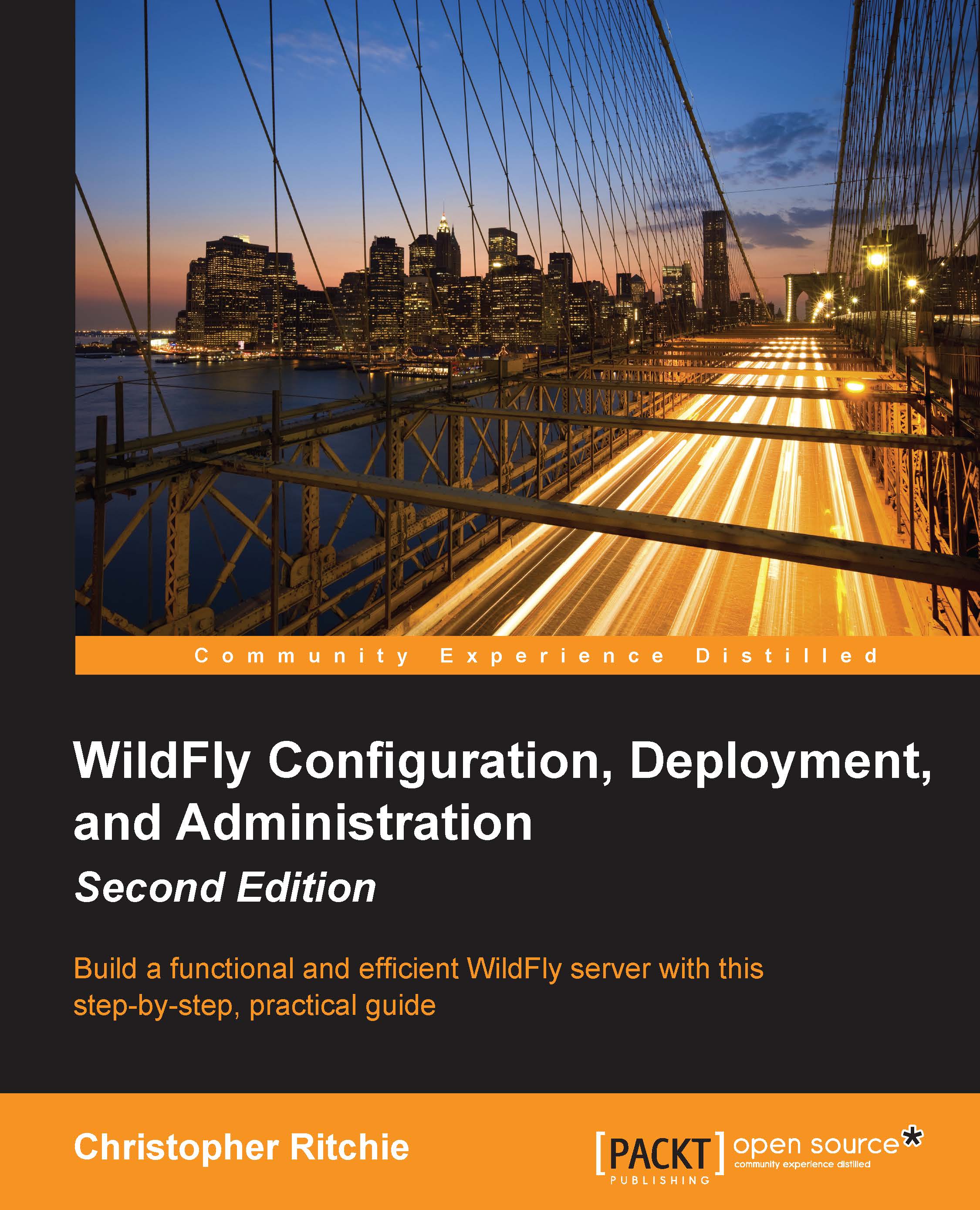Managing applications in OpenShift
At first, it might appear difficult to manage your application on a remote server. Once you have learned the commands to manage your application, this concern should be greatly reduced.
In order to control your applications, you can use the rhc app command, which takes the action to be performed and the -a command that specifies the application name. For example:
$rhc app restart -a app_name
The following table shows the list of commands available to manage your applications. You can view the list of available options via the command line, using the --help flag:
|
Option |
Description |
|---|---|
|
|
Starts an application |
|
|
Stops an application that is currently running |
|
|
Kills the application's processes |
|
|
Restarts an application |
|
|
Reloads an application |
|
|
Deletes an application |
|
|
Configures properties for an application |
|
|
Creates an application |
|
|
Deploys an application |
|
|
Scales... |