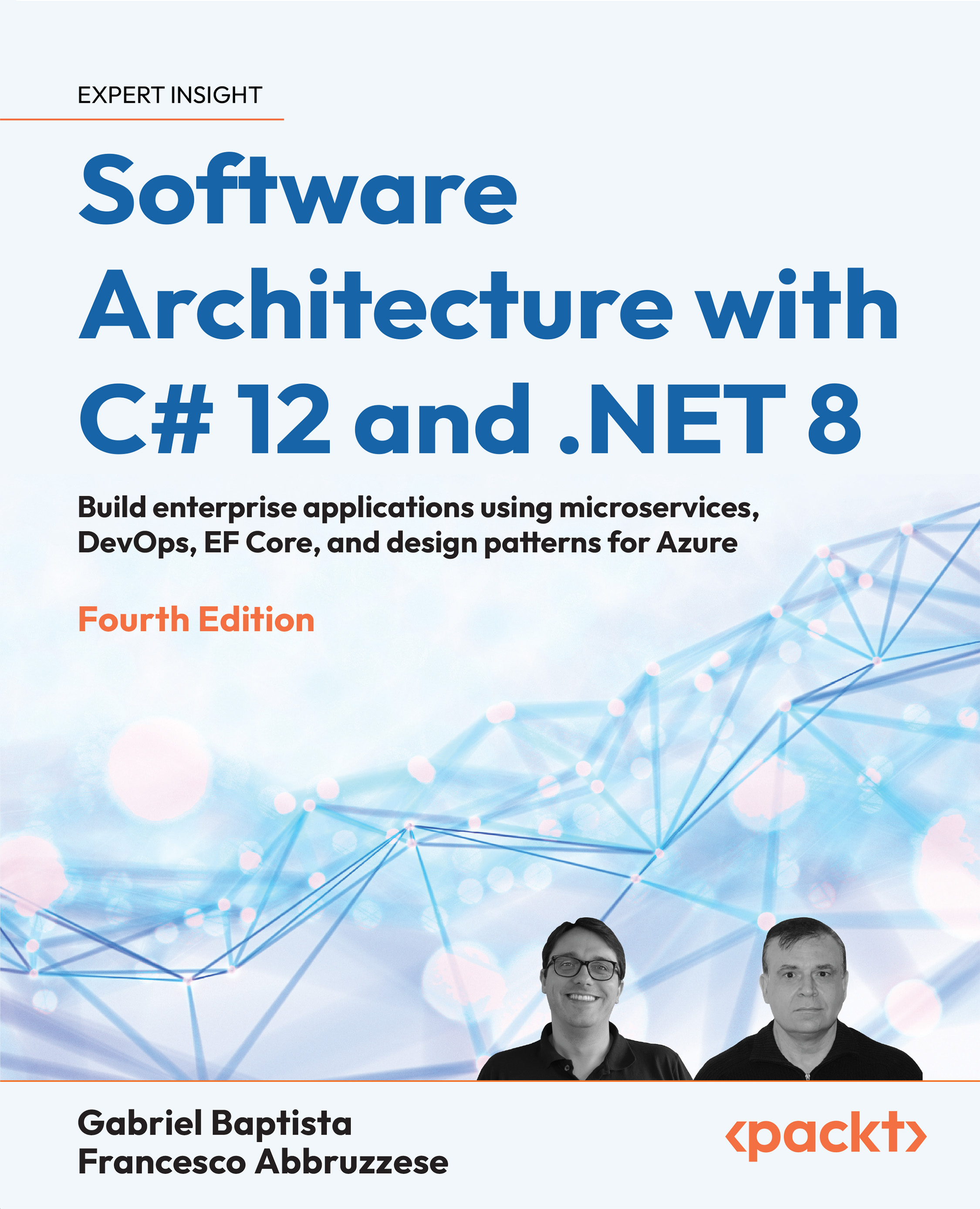With .NET 5, we got a super powerful tool called dotnet.exe. Developers who have used .NET Core before will already be familiar with the tool, but with .NET 5, it is no longer exclusively for .NET Core developers.
It can do many things Visual Studio can do, for example, creating projects, adding and creating NuGet packages, and much more. In the following example, we will create a Blazor Server and a Blazor WebAssembly project using the dotnet command.
Creating projects using the command line
The following steps are to demonstrate the power of using the command line. We will not use this project later in the book, so if you don’t want to try it, go ahead and skip this section. The CLI is cross-platform, so this can be used on Linux and macOS as well.
To create a solution with a Blazor app, you can do the following:
dotnet new blazor -o BlazorWebApp
We will not go deeper into the CLI in this book but know that it is a great way...
 United States
United States
 Great Britain
Great Britain
 India
India
 Germany
Germany
 France
France
 Canada
Canada
 Russia
Russia
 Spain
Spain
 Brazil
Brazil
 Australia
Australia
 Singapore
Singapore
 Hungary
Hungary
 Ukraine
Ukraine
 Luxembourg
Luxembourg
 Estonia
Estonia
 Lithuania
Lithuania
 South Korea
South Korea
 Turkey
Turkey
 Switzerland
Switzerland
 Colombia
Colombia
 Taiwan
Taiwan
 Chile
Chile
 Norway
Norway
 Ecuador
Ecuador
 Indonesia
Indonesia
 New Zealand
New Zealand
 Cyprus
Cyprus
 Denmark
Denmark
 Finland
Finland
 Poland
Poland
 Malta
Malta
 Czechia
Czechia
 Austria
Austria
 Sweden
Sweden
 Italy
Italy
 Egypt
Egypt
 Belgium
Belgium
 Portugal
Portugal
 Slovenia
Slovenia
 Ireland
Ireland
 Romania
Romania
 Greece
Greece
 Argentina
Argentina
 Netherlands
Netherlands
 Bulgaria
Bulgaria
 Latvia
Latvia
 South Africa
South Africa
 Malaysia
Malaysia
 Japan
Japan
 Slovakia
Slovakia
 Philippines
Philippines
 Mexico
Mexico
 Thailand
Thailand