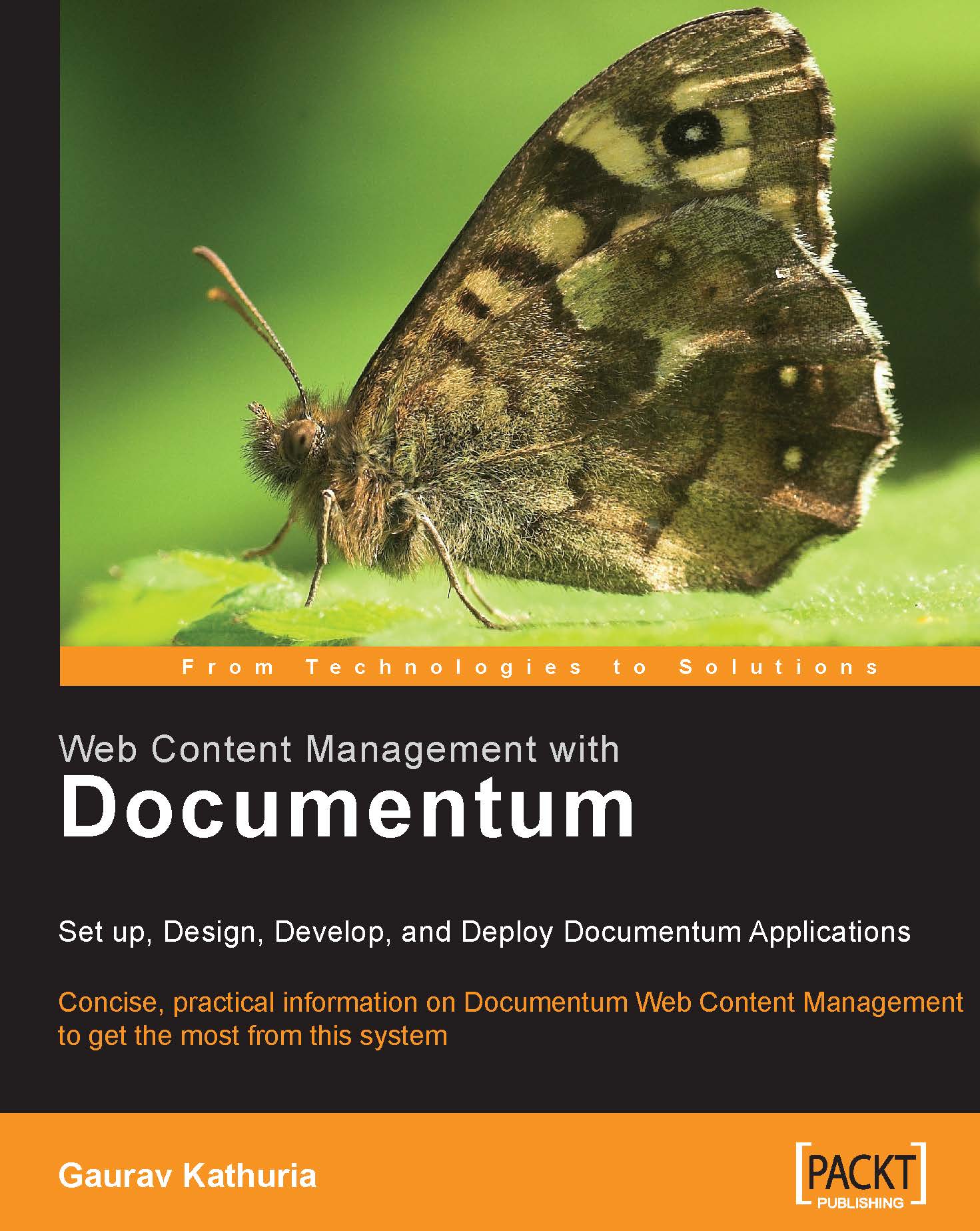21.5 Published Data
Once the publishing operation is complete, you can verify the publish location on the target server and view the published content files. Figure 21.17 shows the published content files on the target host:
 |
Figure 21.17: Published content files on target server
You can see that SCS automatically creates the exact folder structure as present in the Docbase Test_WebCabinet Web Cabinet.
Additionally, you can see the published data in the target host database. Figure 21.18 shows the published database tables (test_publish_dev_doc_s, test_publish_dev_doc_r, and test_publish_dev_doc_m) as seen in SQL Server Enterprise Manager.
 |
Figure 21.18: Published database tables on target database
Refer to figure 21.19; if you open either the _s or _r table, you can see the records inserted by SCS in the tables with the columns corresponding to the attributes we specified in Site Publishing Configuration under the Additional Properties (attributes) field.
 |
21.19: Published records in the test_publish_dev_doc_s...