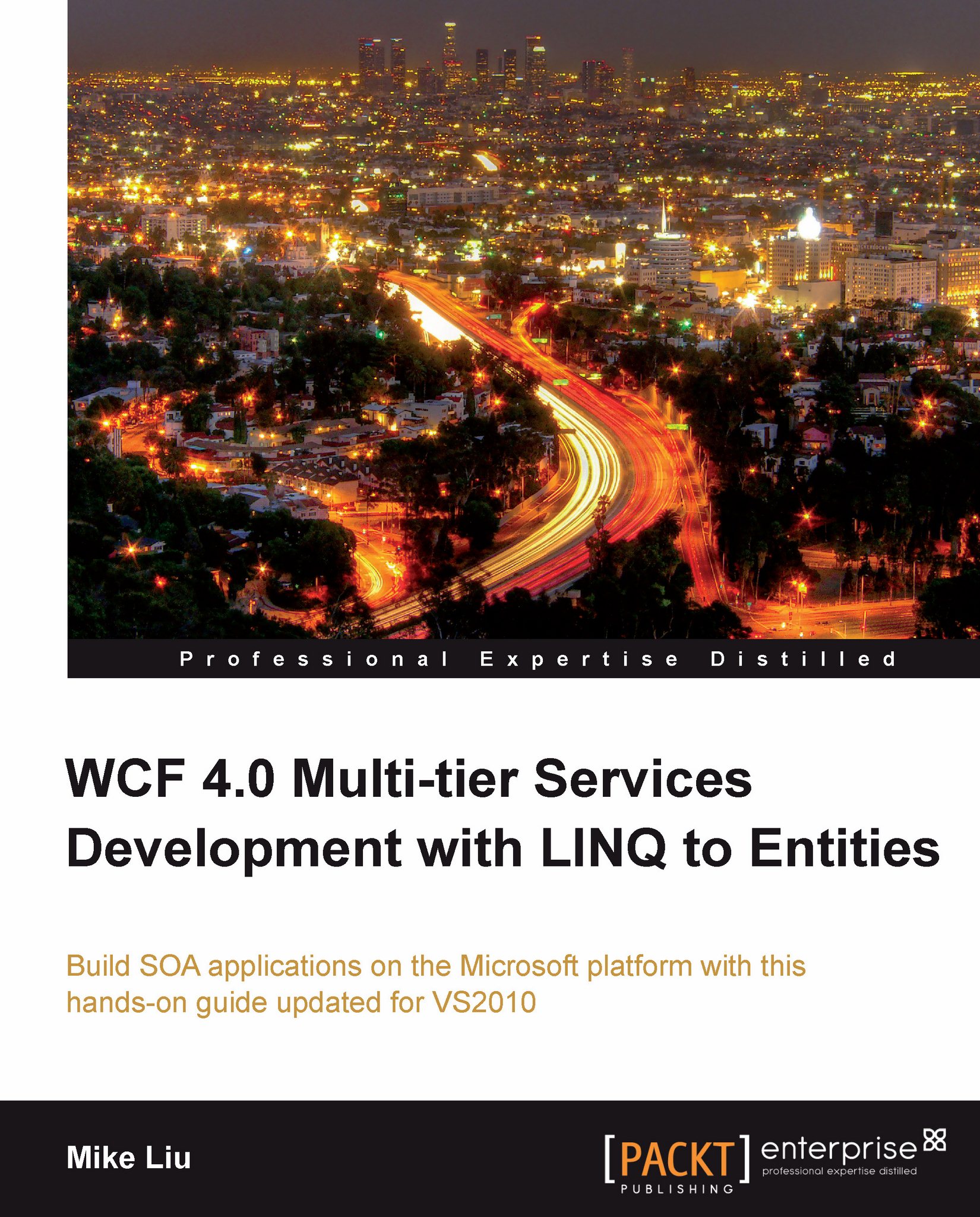Debugging the HelloWorld WCF service
Now that we have a fully working WCF service, let us have a look at the debugging options of this service.
Debugging from the client application
The first and most common scenario is to debug from the client program. This means that you start a client program in debug mode and then step into your WCF service.
Starting the debugging process
Follow these steps to start the debugging process from the client application:
Change the client program's web configuration file to call
HelloWorldServicehosted within ASP.NET Development Server. Open the file, app.config, inside the HelloWorldClient project and set the address of the endpoint to this:http://localhost:8080/HostDevServer/HelloWorldService.svcIn Solution Explorer, right-click on the HelloWorldClient project and select Set as Startup Project from the context menu.
Open the
Program.csfile inside theHelloWorldClientproject and set a breakpoint at the following line:HelloWorldServiceClient client = new...