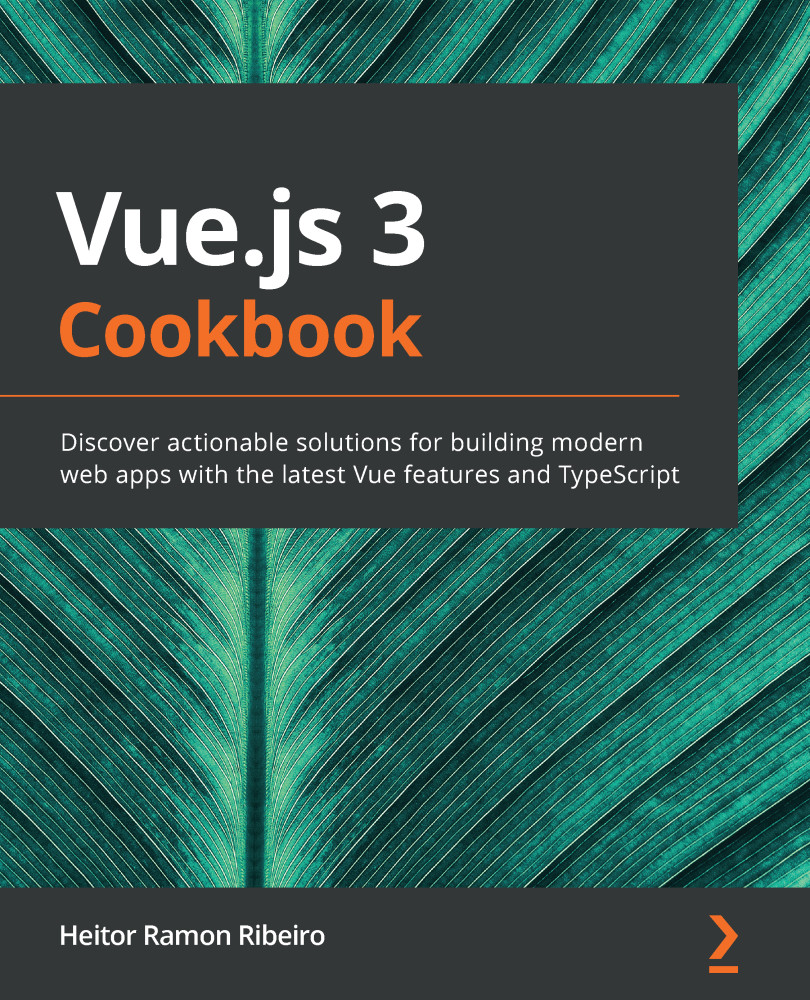Here, we will learn how to create a Netlify account with an email address:
- Go to the Netlify website at https://www.netlify.com/ and click on Sign up → in the header menu. You will be redirected to the initial Sign up page.
- On this page, you can select the method that you want to use to sign up to Netlify. In this process, we will continue with the email address. Click on the Email button to be redirected to the Email Sign up form.
- Fill in the form with your email address and a password of your choosing. There is a password rule of 8 characters minimum. After completing the form, click on the Sign up button. From there, you will be redirected to the Success page.
- Now, you will receive a verification email in your inbox that you need in order to continue using the Netlify platform. To continue, open your email inbox and check the Netlify email.
- In your email inbox, open the Netlify email and then click on the Verify email button. At this point, a new window will...