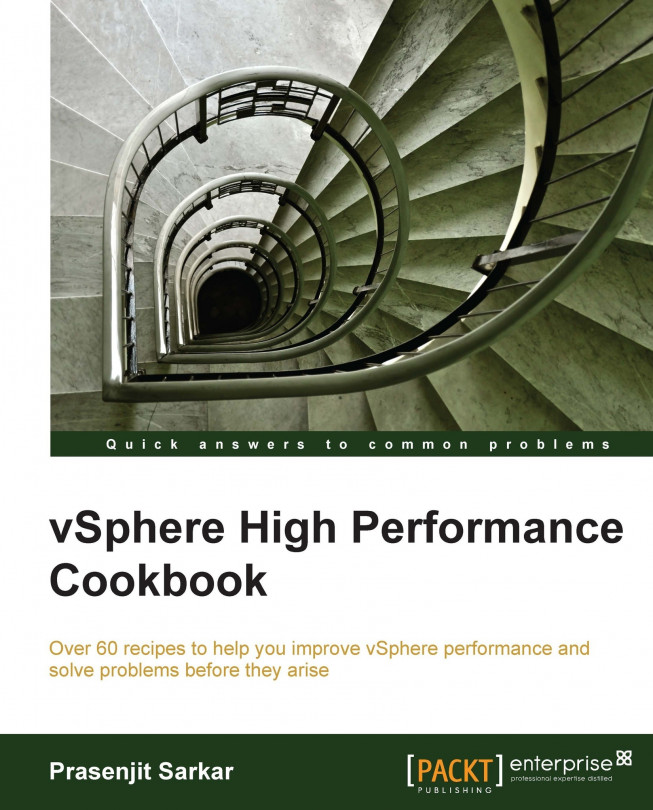Key memory performance metrics to monitor
To troubleshoot memory performance in a VMware vSphere environment, you should monitor the memory performance very carefully. In this aspect you should monitor the following metrics:
Average memory active: Memory estimated to be used based on recently touched memory pages.
Average memory swapped in or out: Virtual memory swapped to or from disk.
Average memory swapped: Total amount of memory swapped out. This indicates a possibility (with an unknown likelihood) of poor performance in the future.
Getting ready
To step through this recipe, you will need a running ESXi Server, a couple of running memory-hungry Virtual Machines, and a working installation of vSphere Client. No other prerequisites are required.
How to do it...
To spot the average Active Memory, you should check both the VM level and Host level. To monitor at the VM level, you should perform the following steps:
Open up vSphere Client.
Log in to the vCenter Server.
On the Home screen, select VMs...