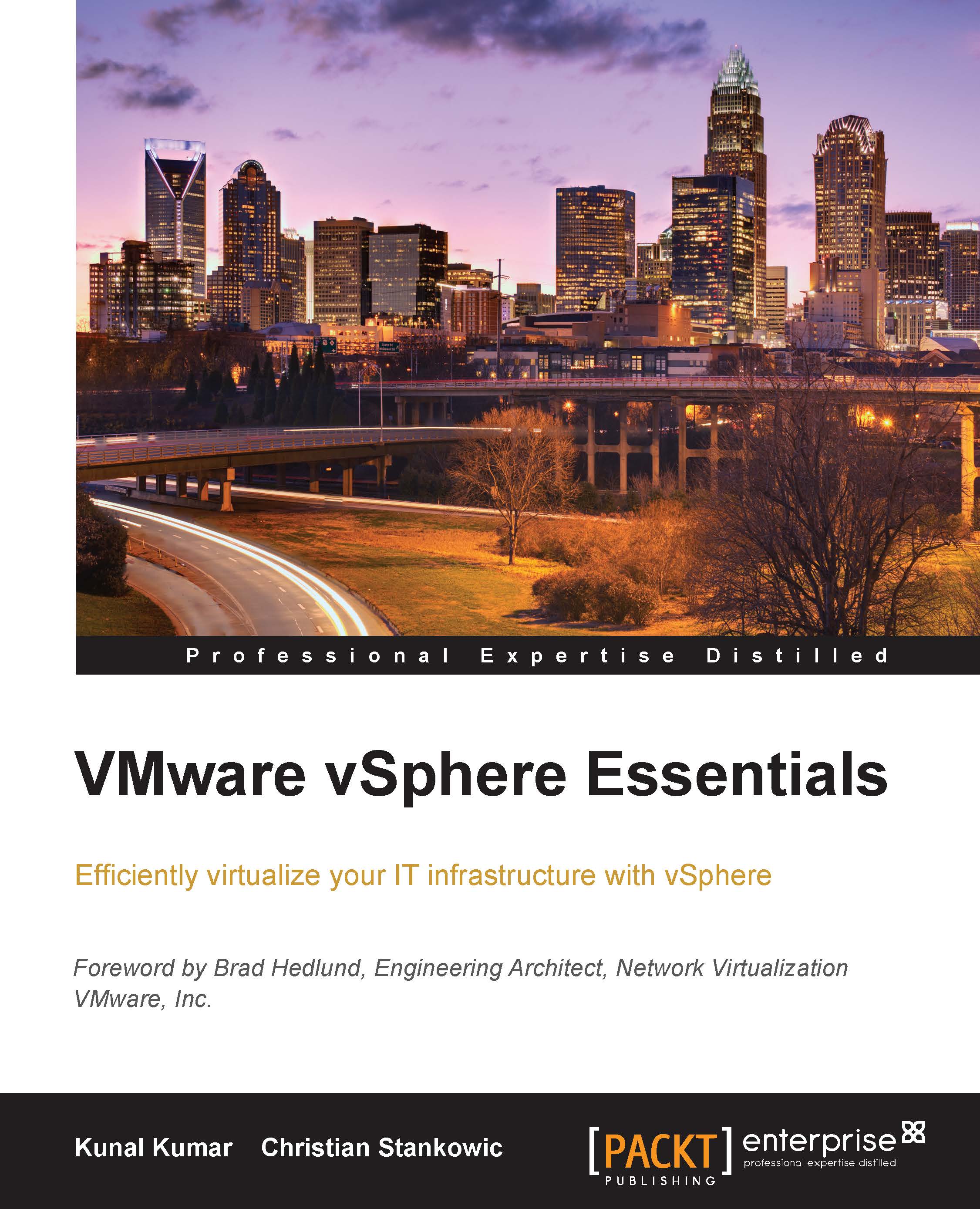What this book covers
Chapter 1, Introduction to VMware vSphere, introduces the book by covering all the essential basics including the vSphere architecture and how it differs from its competitor's products. You will also get to know about all the major components of virtual infrastructures, such as virtual machines, CPUs, memory, networks, and storage.
Chapter 2, VMware vCenter Server, will introduce the vCenter Server product family and the benefits of using them. You will learn how to install, configure, and use vCenter Server to manage your virtual infrastructure.
Chapter 3, Creating Virtual Machines, covers elementary tasks that include provisioning, configuring, and using virtual machines, clones, and templates. It is designed as a step-by-step guide for new users.
Chapter 4, Managing Virtual Network, demonstrates networking concepts for virtual infrastructures, it specifically introduces virtual switches, port groups, VLANs, and advanced technologies such as load balancing.
Chapter 5, Network Virtualization with VMware NSX, focuses on VMware's most recent technology for automating network deployment and configuration tasks. By the end of this chapter, you will learn how NSX is able to address large virtual infrastructure needs and how you can deploy NSX.
Chapter 6, Managing Virtual Storage, covers essential storage concepts, such as configuring, managing, and using VMFS and NFS data stores. To top it off, the chapter also includes implementing backup and recovery using the example of vSphere Data Protection.
Chapter 7, Working with VSAN, introduces a cost-effective and efficient way to provide high-performance storage to virtual infrastructures. Especially in combination with storage policies, VSAN is able to address the most workload's requirements.
Chapter 8, Managing Virtual Machines, demonstrates various advanced virtual machine tasks that include taking snapshots and migrating and upgrading virtual machines.
Chapter 9, Resource Management and Performance Monitoring, focuses on several ways to optimize a virtual infrastructure's resources. It is designed as a step-by-step guide that will explain how you can implement resource pools, limitations, reservations. and alarms.
Chapter 10, Incorporating vSphere High Availability, Fault Tolerance, and DRS, covers major technologies to fulfill workload's availability requirements. You will also learn how to enable automatic load balancing of computing and storage resources using vSphere DRS and vSphere Storage DRS.
Chapter 11, Securing and Updating vSphere, introduces techniques to secure virtual infrastructures such as firewalls, security profiles, and vCloud Networking and Security. It also demonstrates how you can implement patch management using vSphere Update Manager.
Chapter 12, vSphere 6.0 Overview, talks about the most recent VMware product update. The chapter is a deep-dive into all technical difference in comparison with vSphere 5.5, such as virtual hardware versions, NVIDIA GRID vCPU, vCloud Air Disaster Recovery, and VSAN All-Flash.