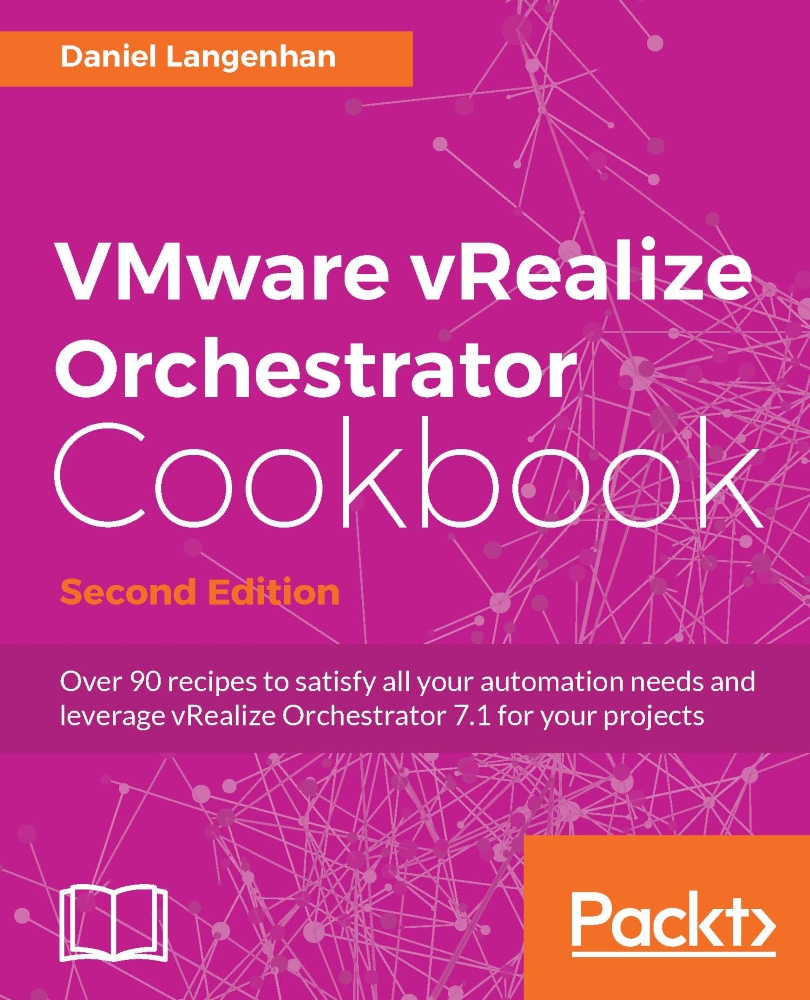Version control
In this recipe, we will look at how to use the Orchestrator version control and use it to control your software development. Version control is part of almost all elements.
Getting ready
A working Orchestrator is required, and you will need the rights to create new workflows and run them. We will work with the Orchestrator Client.
We need an existing workflow that we can play around with. In this recipe, we will use the 00.00 BasicWorkflow workflow of the example package. The finished example is the 04.02 VersionControl example workflow.
How to do it...
We will use a workflow for this example; however, it works for other elements too:
- Make a duplicate of the
00.00 BasicWorkflowworkflow. - Click on General and have a look at the current version (see the following screenshot).
- Open the workflow for editing by right-clicking on it and selecting Edit.
- Drag a system log element from the log section into the schema.
- Bind the text in-parameter to an existing string variable.
- Click on General...