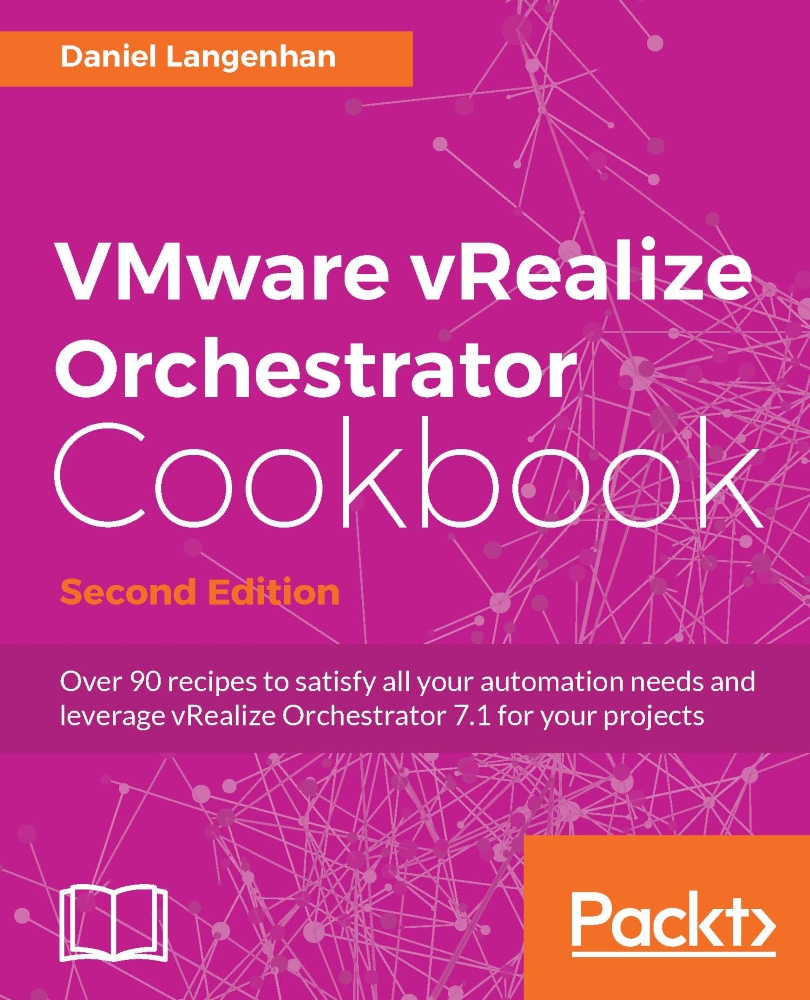Introduction
In this chapter, we will focus on using the Orchestrator Client and what one should know about it. The Orchestrator Client is a Java-based client that can be launched via the Orchestrator home page or can be locally installed. The Orchestrator Client is mainly used to create new workflows as well as to configure plugins. However, you also can use it for executing workflows. In this case, it is a good idea to configure non-administrative access to Orchestrator as shown in the User management recipe in Chapter 7, Interacting with Orchestrator.
The Orchestrator icons
The Orchestrator Client has three modes: Run, Design, and Administer. The setting can be changed by selecting the value from the top drop-down menu. You will use the Orchestrator Client mostly in the Design mode when you program. If you are a user, you probably will use the Run mode.
Let's have a quick look at all the icons of Orchestrator Client:

|
Icon |
Used in recipe/chapter |
What is covered? |
|
My Orchestrator... |