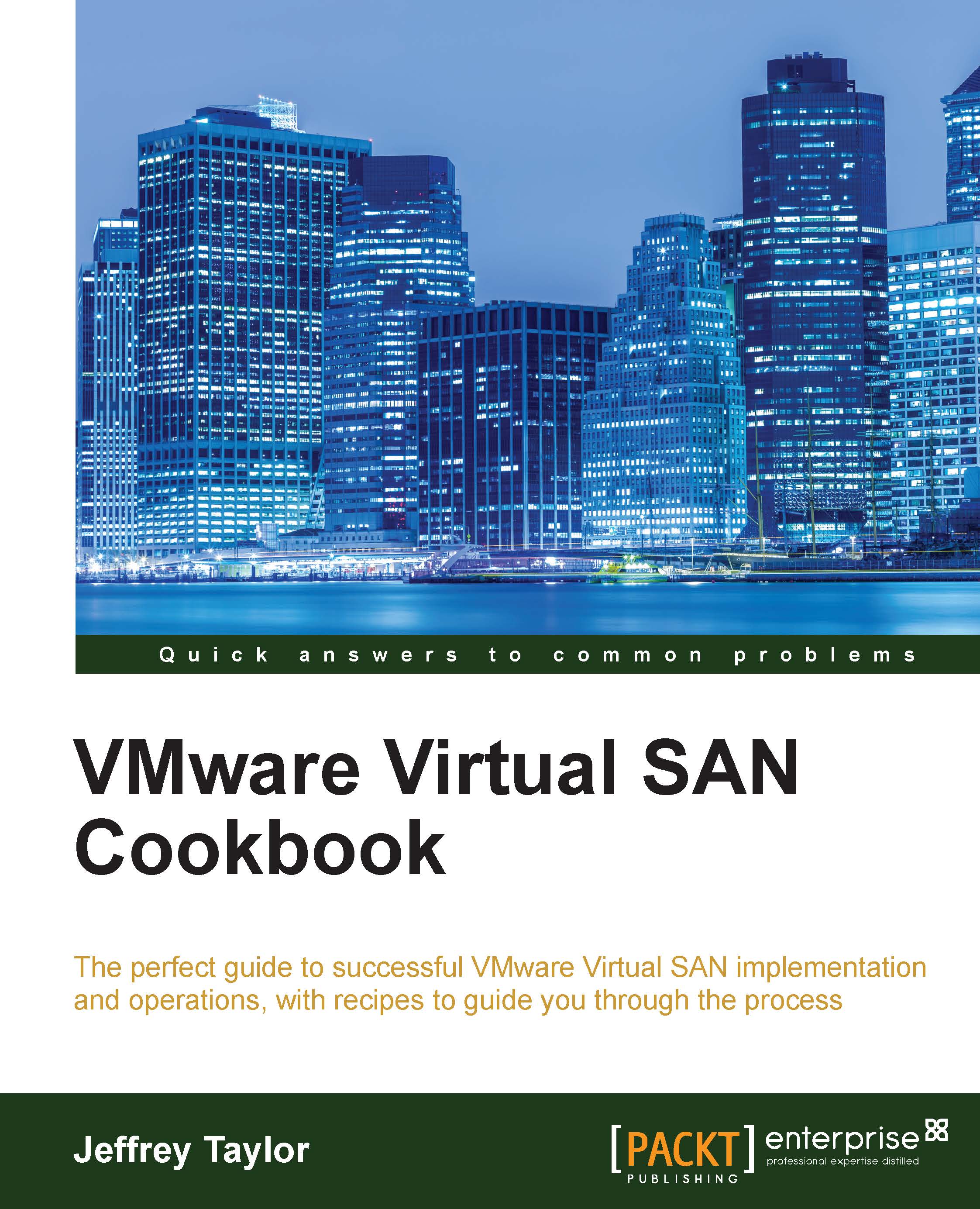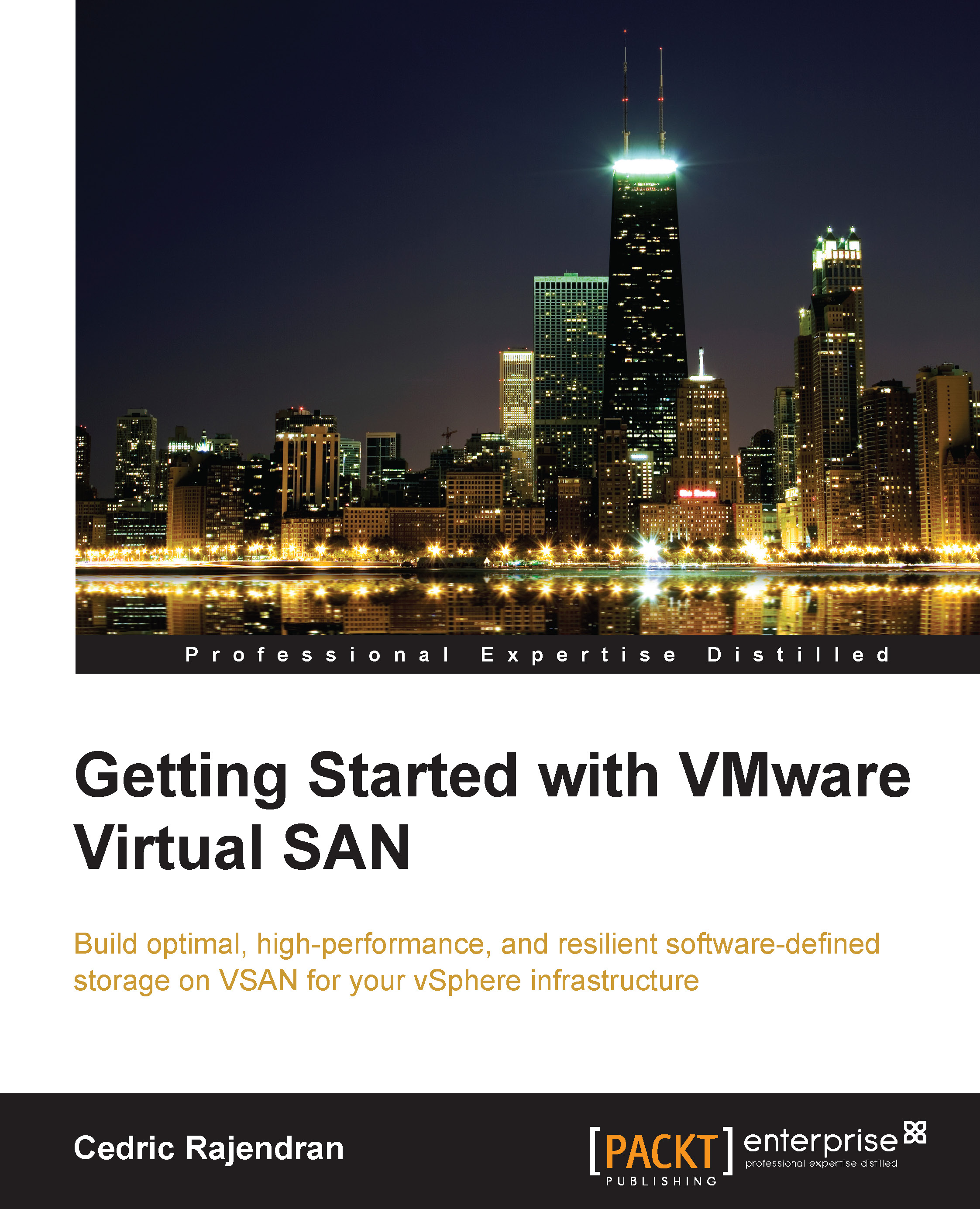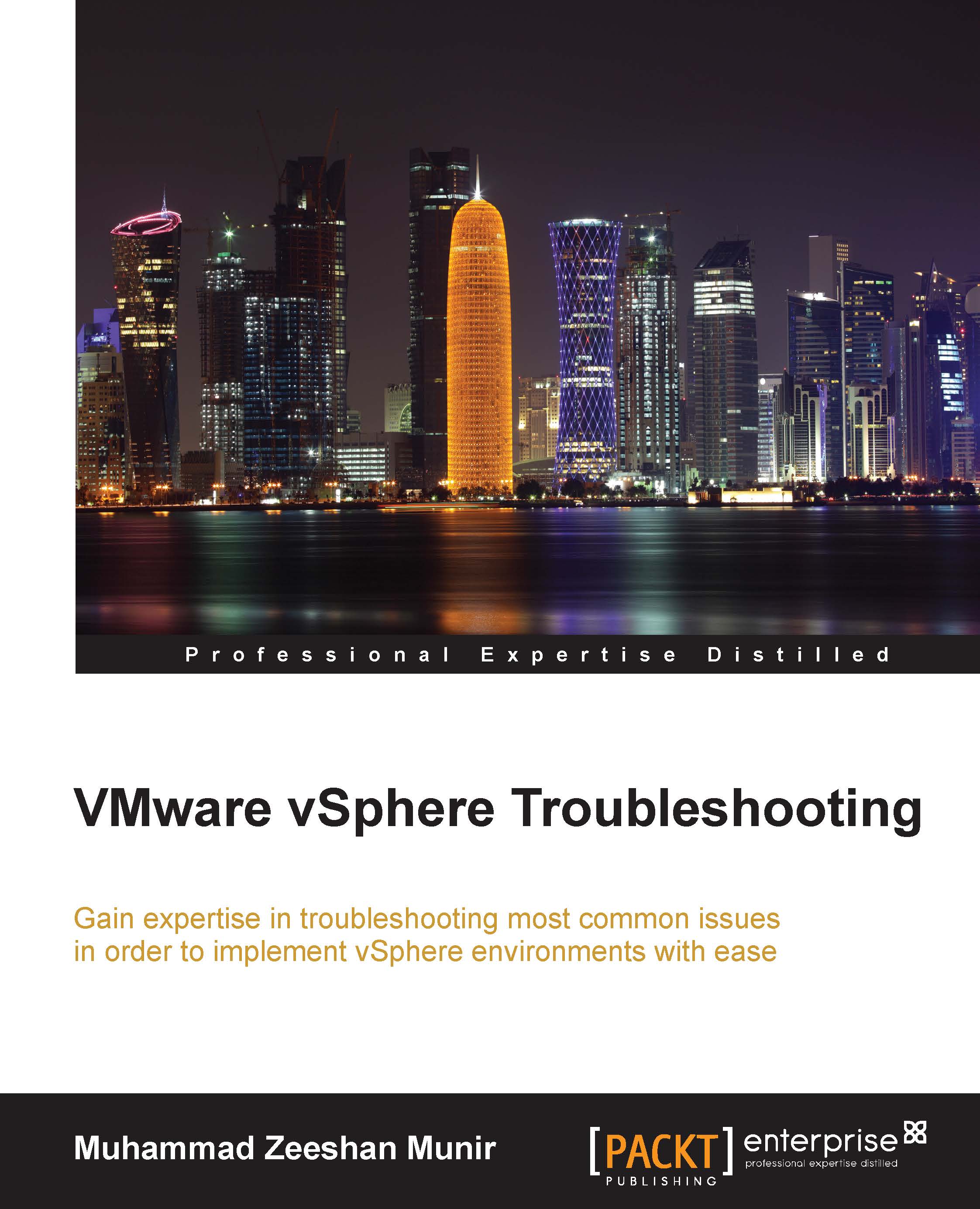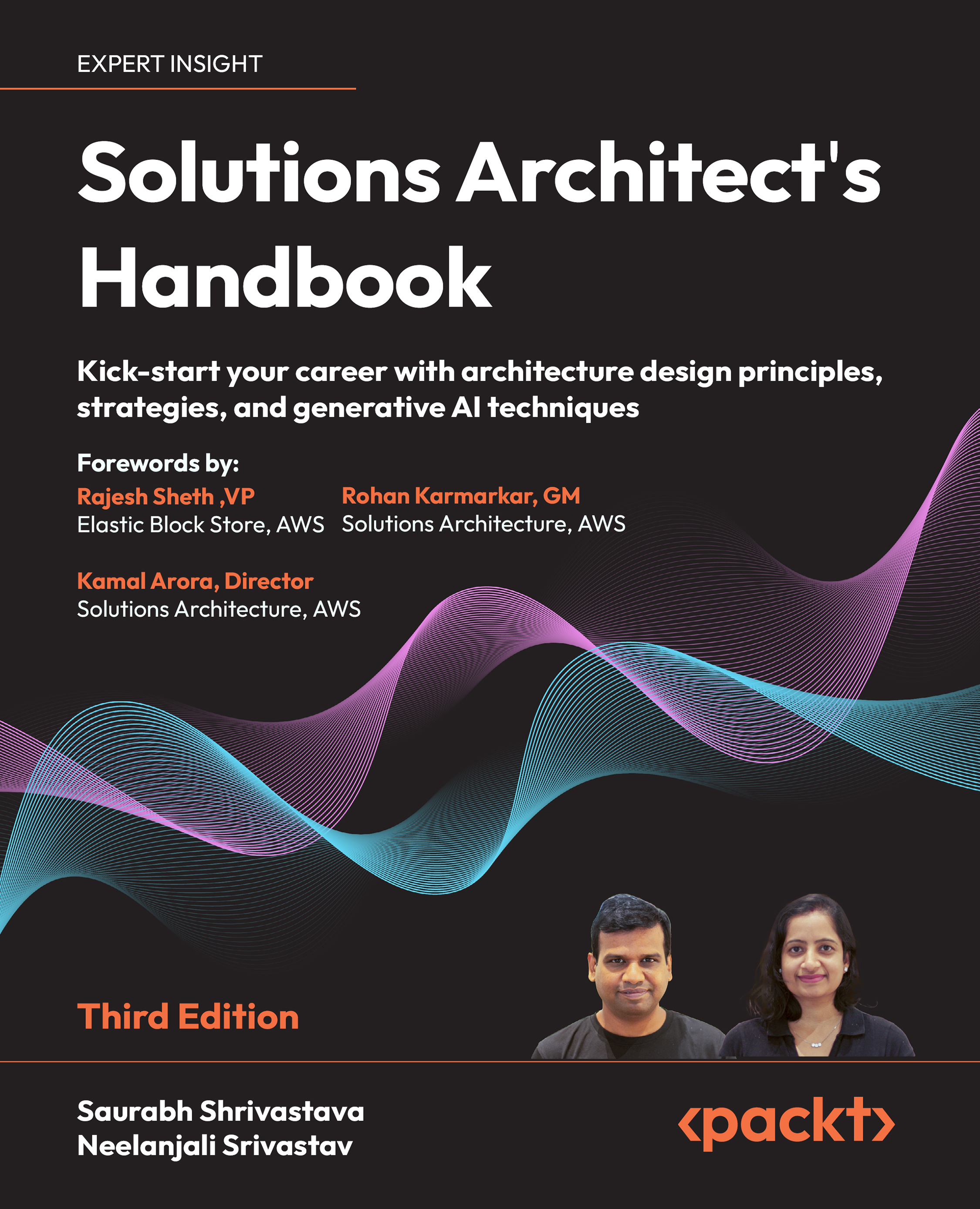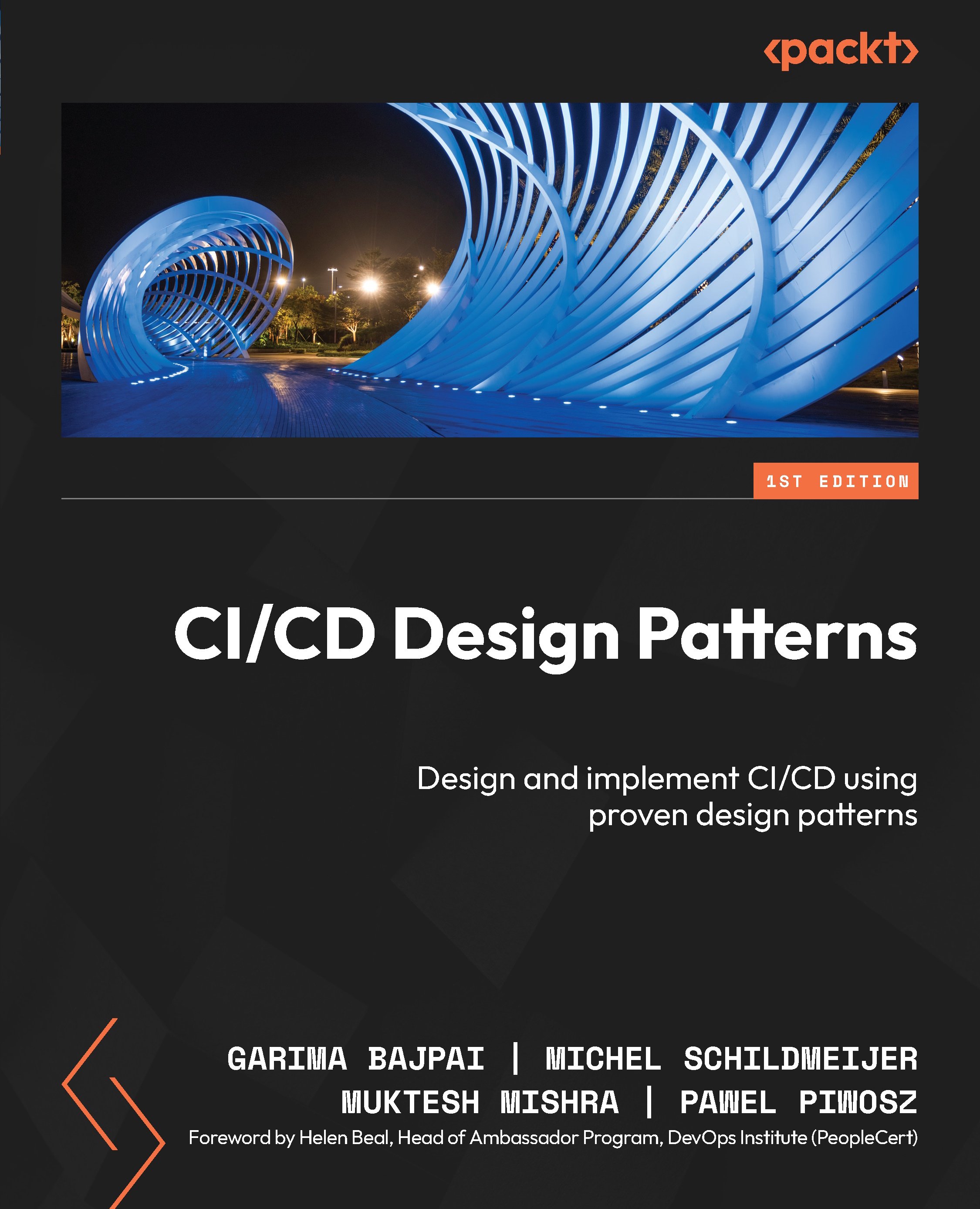$19.99
per month
Paperback
Aug 2015
208 pages
1st Edition
VMware Virtual SAN is a radically simple, hypervisor-converged storage, designed and optimized for vSphere virtual infrastructure. VMware introduced the software to help customers store more and more virtual machines.
As data centers continue to evolve and grow, managing infrastructure becomes more challenging. Traditional storage solutions like monolithic storage arrays and complex management are often ill-suited to the needs of the modern data center. Software-defined storage solutions, like VMware Virtual SAN, integrate the storage side of the infrastructure with the server side, and can simplify management and improve flexibility.
This book is a detailed guide which provides you with the knowledge you need to successfully implement and manage VMware VSAN and deployed infrastructures.
You will start with an introduction to VSAN and object storage, before moving on to hardware selection, critical to a successful VSAN deployment. Next, you will discover how to prepare your existing infrastructure to support your VSAN deployment and explore Storage policy-Based Management, including policy changes, maintenance, validation, and troubleshooting VSAN. Finally, the book provides recipes to expedite the resolution process and gather all the information required to pursue a rapid resolution.
If you are an administrator of a VMware vSphere infrastructure and want to simplify storage delivery by integrating storage into vSphere, this book is for you. No extensive storage background is needed as VMware Virtual SAN integrates into the existing vSphere solutions with which you are already familiar.
-
Prepare your infrastructure for VMware Virtual SAN
-
Plan and build infrastructure solutions to suit your needs
-
Implement VMware Virtual SAN
-
Exploit the power of policybased management
-
Increase or decrease the scale of your Virtual SAN as needs change
-
Monitor your Virtual SAN infrastructure effectively
-
Respond to and troubleshoot problems
 United States
United States
 Great Britain
Great Britain
 India
India
 Germany
Germany
 France
France
 Canada
Canada
 Russia
Russia
 Spain
Spain
 Brazil
Brazil
 Australia
Australia
 Singapore
Singapore
 Hungary
Hungary
 Ukraine
Ukraine
 Luxembourg
Luxembourg
 Estonia
Estonia
 Lithuania
Lithuania
 South Korea
South Korea
 Turkey
Turkey
 Switzerland
Switzerland
 Colombia
Colombia
 Taiwan
Taiwan
 Chile
Chile
 Norway
Norway
 Ecuador
Ecuador
 Indonesia
Indonesia
 New Zealand
New Zealand
 Cyprus
Cyprus
 Denmark
Denmark
 Finland
Finland
 Poland
Poland
 Malta
Malta
 Czechia
Czechia
 Austria
Austria
 Sweden
Sweden
 Italy
Italy
 Egypt
Egypt
 Belgium
Belgium
 Portugal
Portugal
 Slovenia
Slovenia
 Ireland
Ireland
 Romania
Romania
 Greece
Greece
 Argentina
Argentina
 Netherlands
Netherlands
 Bulgaria
Bulgaria
 Latvia
Latvia
 South Africa
South Africa
 Malaysia
Malaysia
 Japan
Japan
 Slovakia
Slovakia
 Philippines
Philippines
 Mexico
Mexico
 Thailand
Thailand