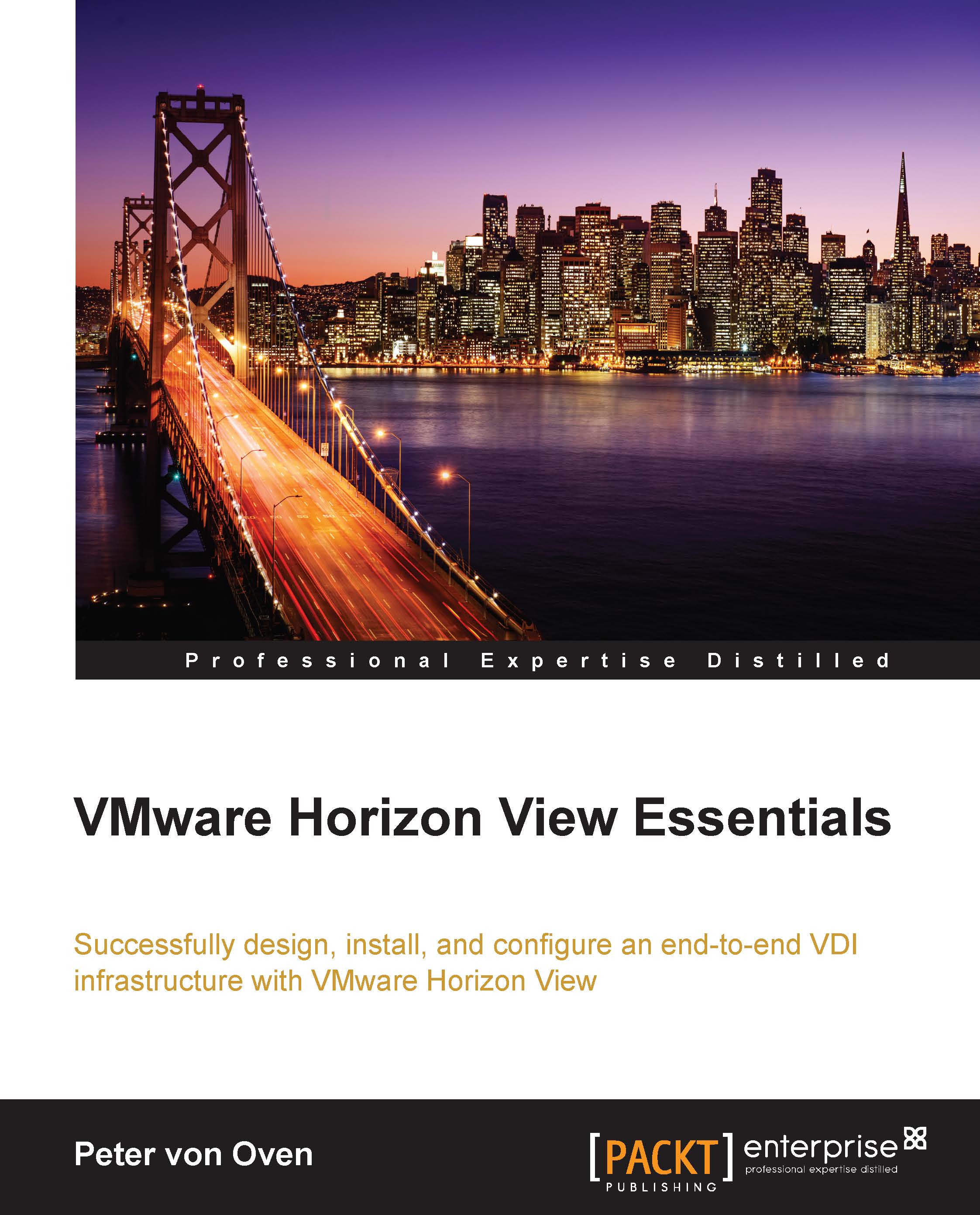Building a GPU-enabled virtual desktop machine
In the previous sections, we discussed how to build a standard desktop image for Windows 7 and Windows 8 using standard virtual hardware components.
An advanced feature of Horizon View is the ability to use dedicated hardware installed in the ESX host servers, configured with PCI pass-through so that the virtual desktop machine can see the hardware. In this section, we are going to install an NVIDIA GRID GPU card and create a third virtual desktop machine image that has a dedicated assignment and access to the GPU resource using vDGA.
Note
vDGA requires a dedicated virtual machine assignment and, therefore, you will have a 1:1 mapping between virtual desktop machine and GPU.
Configuring the ESXi host and vCenter Server
Before you build the virtual desktop machine, you will need to have graphics cards installed into the ESXi host in preparation for building new virtual desktop machines that are configured to use the graphics cards.
Note
In our example...