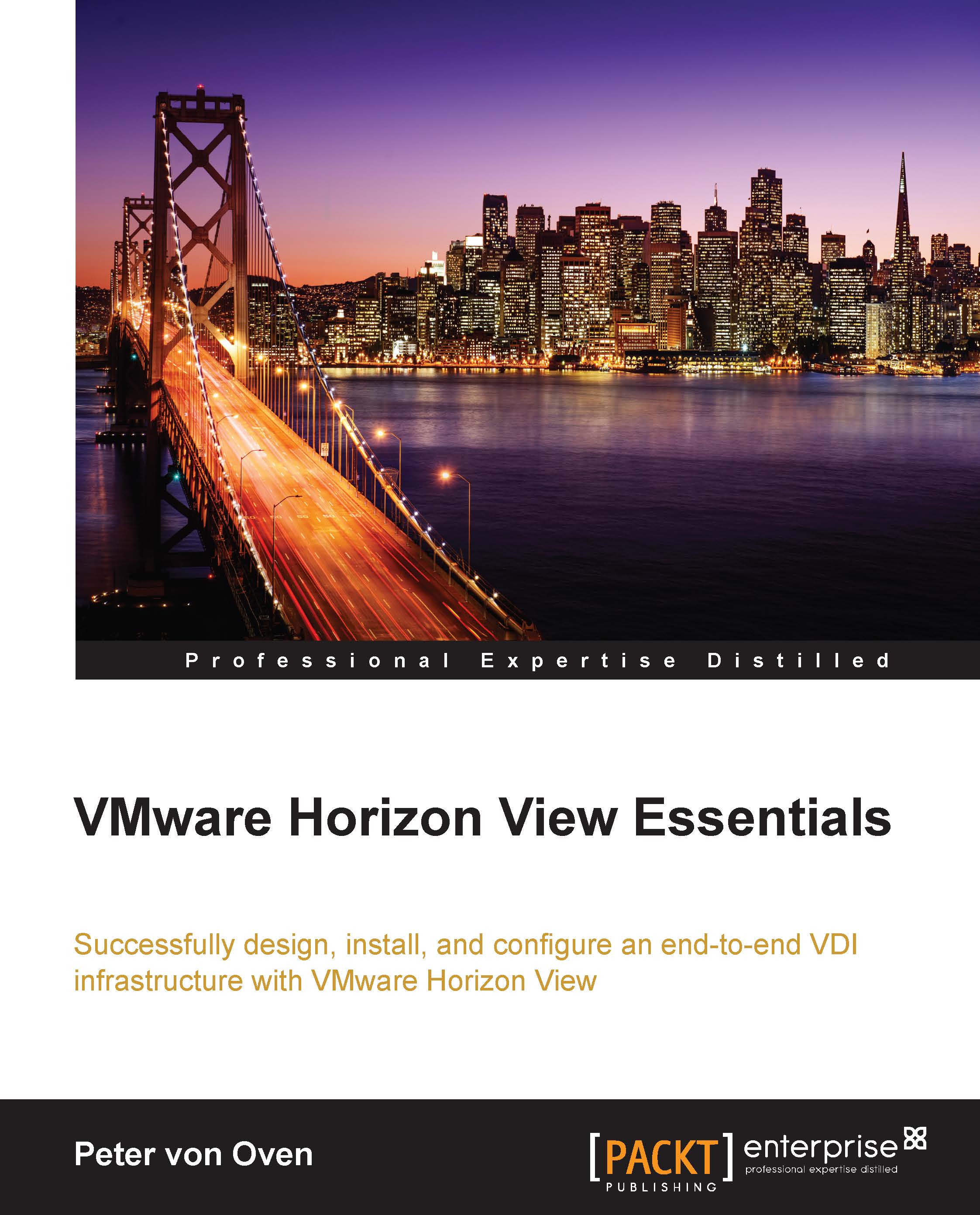Installing the Horizon View Connection Server
Now that we have set up Active Directory for our virtual desktop machines, we can start to install the Horizon View software components. We will start with the connection server.
Note
Don't forget to use the FQDN of the View Connection Server when you log in, as this is the entry in the SSL certificate. The icon on the desktop uses the localhost as its URL, which is not in the certificate name by default.
The minimum requirements of a connection server
Before we start with the installation, let's quickly cover the minimum specification requirements for the connection server. These are detailed in the following tables and cover hardware and operating system requirements
Hardware requirements
The following screenshot outlines the hardware requirements for the View Connection Server:

Software requirements – supported operating systems
The View Connection Server must be installed on one of the following supported Windows Server operating systems:

We now understand...