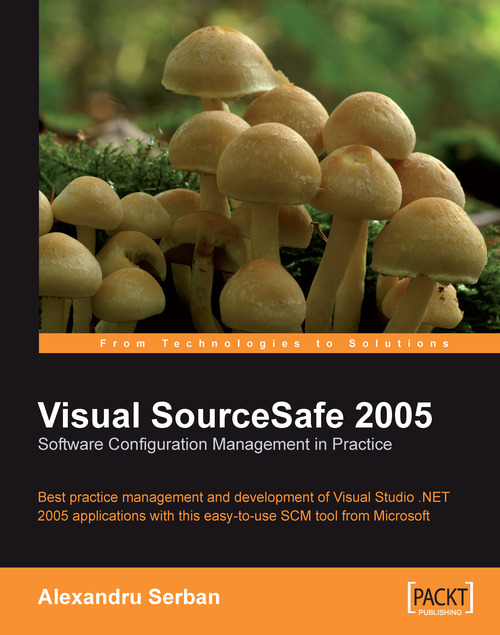Summary
In this chapter we explored working from remote locations using SourceSafe.
To work online and connect to the SourceSafe database remotely we can use the SourceSafe internet plug-in with Visual Studio. If we do not have an internet connection to the SourceSafe server, then we can work offline in the disconnected mode. Visual Studio simulates checkouts so we can edit the files we need.
Later, we can reconnect to the SourceSafe database and synchronize our changes with the database. Depending on the SourceSafe plug-in we have used to reconnect to the database, we can encounter different scenarios.
When using the LAN plug-in, the Only allow checkouts of the latest version option determines if there is a potential for data loss or not. When this option is enabled for backward compatibility, we have to be careful and take the necessary steps we've seen in the Handling Data Loss Situations section. This is necessary to avoid overwriting the changes made by other users in the revisions created...